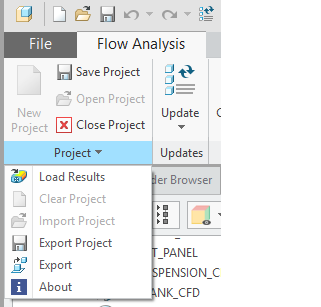Community Tip - Visit the PTCooler (the community lounge) to get to know your fellow community members and check out some of Dale's Friday Humor posts! X
- Community
- Augmented Reality
- Vuforia Studio
- Re: How to add streamlines from Creo Flow Analysis...
- Subscribe to RSS Feed
- Mark Topic as New
- Mark Topic as Read
- Float this Topic for Current User
- Bookmark
- Subscribe
- Mute
- Printer Friendly Page
How to add streamlines from Creo Flow Analysis?
- Mark as New
- Bookmark
- Subscribe
- Mute
- Subscribe to RSS Feed
- Permalink
- Notify Moderator
How to add streamlines from Creo Flow Analysis?
After seeing the PTC Demo from LiveWorx of the Cirrus Vision Jet that had the streamlines around it in AR I would like to recreate a similar experience. https://twitter.com/LiveWorx/status/1011976485324795904
How can we get the Streamlines from Creo Flow Analysis into Studio?
Is there a way to export those results to a PVZ or something like that?
If there is any other suggested method to reproduce a similar view that would be hugely appreciated.
Solved! Go to Solution.
- Labels:
-
Best Practices
-
Design
-
Examples
Accepted Solutions
- Mark as New
- Bookmark
- Subscribe
- Mute
- Subscribe to RSS Feed
- Permalink
- Notify Moderator
In the latest versions of Creo 5.0 (5.0.1.0) and Creo 4.0 (M050) there is the option to Export the streamlines from the results:
This allows you to export an OBJ or a PVZ of the streamlines. From what the PTC guys told me the rest of it is then done in Studio using some custom shaders, but I don't have the details on them unfortunately.
We've done some other work on this a while ago using the Vuforia SDK (now called Vuforia Engine) to bring in CFD results from ANSYS and overlay them on the physical product. You can see examples here:
https://www.youtube.com/watch?v=KEwiUZLywgY
https://www.youtube.com/watch?v=bOMPkNYHhoA
Cheers,
Allan
- Mark as New
- Bookmark
- Subscribe
- Mute
- Subscribe to RSS Feed
- Permalink
- Notify Moderator
I saw this demo at LiveWorx this yeah and was also really interested in it as I was trying to do the same thing with simulation data from Star CCM+ and not getting anywhere.
I have not tried this but i was told by the guy at the booth was that Simerics has an option to export the flow at a .obj object. Which is then really easy to import into Vuforia.
- Mark as New
- Bookmark
- Subscribe
- Mute
- Subscribe to RSS Feed
- Permalink
- Notify Moderator
In the latest versions of Creo 5.0 (5.0.1.0) and Creo 4.0 (M050) there is the option to Export the streamlines from the results:
This allows you to export an OBJ or a PVZ of the streamlines. From what the PTC guys told me the rest of it is then done in Studio using some custom shaders, but I don't have the details on them unfortunately.
We've done some other work on this a while ago using the Vuforia SDK (now called Vuforia Engine) to bring in CFD results from ANSYS and overlay them on the physical product. You can see examples here:
https://www.youtube.com/watch?v=KEwiUZLywgY
https://www.youtube.com/watch?v=bOMPkNYHhoA
Cheers,
Allan
- Mark as New
- Bookmark
- Subscribe
- Mute
- Subscribe to RSS Feed
- Permalink
- Notify Moderator
Great thank you, not sure how I missed that.
Only problem I am having now is the streamlines are losing their colour.
My pvz files dont display in Studio while the OBJ files do.
- Mark as New
- Bookmark
- Subscribe
- Mute
- Subscribe to RSS Feed
- Permalink
- Notify Moderator
Currently it is not possible to import or export the color data with .obj file in Creo Parametric.
- Mark as New
- Bookmark
- Subscribe
- Mute
- Subscribe to RSS Feed
- Permalink
- Notify Moderator
Thank you, I look forward to being able to when this is possible.