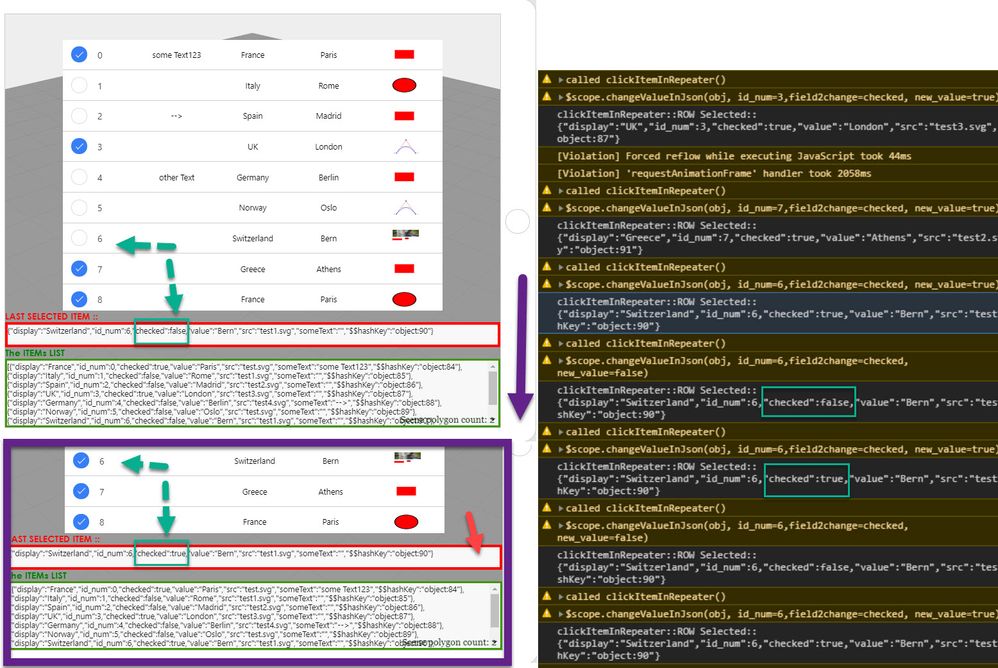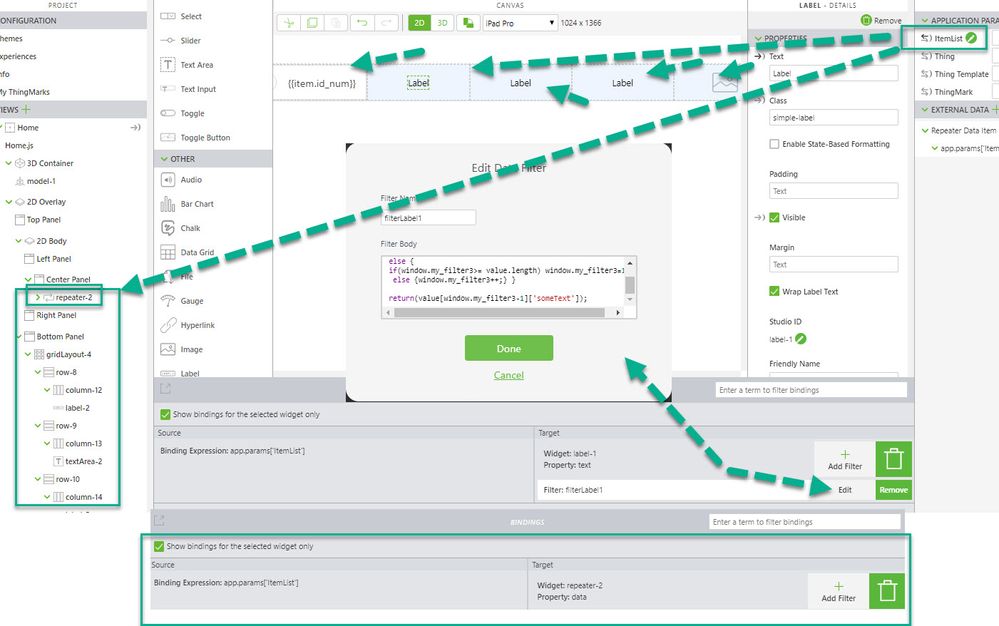Community Tip - Want the oppurtunity to discuss enhancements to PTC products? Join a working group! X
- Community
- Augmented Reality
- Vuforia Studio
- Re: How to create 2D/3D components using Javascrip...
- Subscribe to RSS Feed
- Mark Topic as New
- Mark Topic as Read
- Float this Topic for Current User
- Bookmark
- Subscribe
- Mute
- Printer Friendly Page
How to create 2D/3D components using Javascript from a array of objects (JSON-like structure)
- Mark as New
- Bookmark
- Subscribe
- Mute
- Subscribe to RSS Feed
- Permalink
- Notify Moderator
How to create 2D/3D components using Javascript from a array of objects (JSON-like structure)
I am creating a quality inspection app. The user reply to several questions along the experience and the code save this answers in array of objects.
I want to create, in the end of the experience, a "report" that shows the answers of the user from this array of objects. I wan't to do it in a 2D View with several labels, i don't know if there is a better way.
I don't want to use any web services to save and get after, because the user will not have a stable internet in the inspection location. He will save the answer other way when he comes back to his workstation.
I don't want to "hardcode" the labels, because there are 28 answers, would take a lot a time, and any change would be a nightmare.
There is any way?
Solved! Go to Solution.
- Labels:
-
Best Practices
-
Coding
Accepted Solutions
- Mark as New
- Bookmark
- Subscribe
- Mute
- Subscribe to RSS Feed
- Permalink
- Notify Moderator
Hi @lbviana ,
I think it is not possible to create a dynamically widgets- on the fly - at runtime to add or to remove widgets. Better to say it is not possible in a supported way. So, the most supported approach which you can use is to you to create everything - different layouts version and to blank and to display them depending on your inputs.
In some cases it is possible to use a functionality of repeat region to create reports (only 2D elements /widgets ). So we can use repeater to show a Thing Worx Info Tables. So the repeater are mostly intended to be linked to services /added in the external data section / which result are Info Tables. The infoTables itself handled as JSON object in the AngularJS environment in Studio.
Therefore we can try to provide directly a data as global variable in Studio or we can read it via the http service from a project directory (e.g. upload). So the follow example will read a json file "ItemList.json" from the upload folder and will set to the variable $scope.itemList:
//Global Variables
var pjson ="ItemList.json"; //JSON File Name without extension
$scope.itemList={}; //global $scope variable
gotJSON=function(data){
{
$scope.itemList=JSON.parse(data);}
catch(ex){ console.warn(ex);}
}
doRead=function (jsonFile){
fetch(jsonFile)
.then(response=>response.text())
.then(data=>gotJSON(data))
}
$scope.Init=function() {
doRead('app/resources/Uploaded/'+pjson);
}
/////
$scope.$on('$ionicView.afterEnter',function(){
$scope.Init();}) //event: when 2d View loaded
//the code will read the complette JSON File and
//assignee it to a jsonData global variable
Of course we can also use a static list to set it to a variable e.g.
var ItemList = [
{"display":"France","id_num":0,"checked":true,"value":"Paris" ,"src":"test.svg","someText":"some Text123"},
{"display":"Italy","id_num":1,"checked":false,"value":"Rome" ,"src":"test1.svg","someText":""},
{"display":"Spain","id_num":2,"checked":false,"value":"Madrid" ,"src":"test2.svg","someText":""},
{"display":"UK","id_num":3,"checked":false,"value":"London" ,"src":"test3.svg","someText":""},
{"display":"Germany","id_num":4,"checked":false,"value":"Berlin" ,"src":"test4.svg","someText":"-->"},
{"display":"Norway","id_num":5,"checked":false,"value":"Oslo" ,"src":"test.svg","someText":""},
{"display":"Switzerland","id_num":6,"checked":false,"value":"Bern" ,"src":"test1.svg","someText":""},
{"display":"Greece","id_num":7,"checked":false,"value":"Athens" ,"src":"test2.svg","someText":""},
{"display":"France","id_num":8,"checked":true,"value":"Paris" ,"src":"test3.svg","someText":"other Text"}
];//some list got from anywhere
:
So now when we have the data in Studio as value of a scope variable or global variable we can try to set it to an repeat region and create something similar as simple report:
The clue here is to set the list to an app parameter and to link then the application parameter to the repeater data and also to the different repeater elements /widgets in the row/columns of the repeater. This is not trivial because it is not intent usage of the repeater but for such simple case it will work
To be able to link the elements to the correct repeater row we need a filter. Here an example of filter function. I need a window area because this is the only way to pass variable between 2 different calls of the filter. Here an example for filter definition for a label:
//filter for the checkbox element
//console.warn("filterLabel1");
if(!window.my_filter3) window.my_filter3=1;
else {
if(window.my_filter3>= value.length) window.my_filter3=1;
else {window.my_filter3++;} }
return(value[window.my_filter3-1]['someText']);
e.g. for a image widget:
//filter for the Image Widget element //
//console.warn("filterImage1");
if(!window.my_filter3) window.my_filter3=1;
else {
if(window.my_filter3>= value.length) window.my_filter3=1;
else {window.my_filter3++;} }
return('app/resources/Uploaded/'+value[window.my_filter3-1]['src']);
With little more work we can also implment a function which could change the value on click - e.g. a checkbox to set it to true or false and to update the list:
//==================================================================
$scope.changeValueInJson= function (obj,id_num,field2change, new_value)
{
if(new_value==undefined) return;
try{if( obj[0][field2change]==undefined) return;}catch(wrong){console.error("error::"+wrong);return;}
for (var i = 0; i < obj.length; i++){
if (obj[i]['id_num'] == id_num){
obj[i][field2change]= new_value;}}
$scope.app.params["ItemList"] = "";
$scope.app.params["ItemList"] = JSON.parse(JSON.stringify(obj));//check value
$scope.$applyAsync();
}
//==================================================================
twx.app.fn.clickItemInRepeater = function(item,list,isMultiSelect)
{
console.warn("called clickItemInRepeater()");
$scope.changeValueInJson(list,item.id_num,'checked', item.checked?false:true)
console.log("clickItemInRepeater::ROW Selected:: "+JSON.stringify(item))
$scope.setWidgetProp('textArea-2','text',JSON.stringify(item))
$scope.$applyAsync();
};
//==================================================================
The callback twx.app.fn.clickItemInRepeater = function(item,list,isMultiSelect) {... will fire when an element is clicked.
At the end we will have a list with labels where their content and values and number of rows is defined from a Json object- here the number of row is flexible but the number of column is fixed. Of course, we can define more columns in a row and then with filter (similar to the example) to drive their visibility.
I attached a sample project to this post.
- Mark as New
- Bookmark
- Subscribe
- Mute
- Subscribe to RSS Feed
- Permalink
- Notify Moderator
Hi @lbviana,
Are you using Thingworx platform? If yes, I would suggest you to store the user responses into Thingworx and you can create a report/dashboard of all responses in Thingworx for viewing. You can also bring the response records back into the experience , according to your requirement.
- Mark as New
- Bookmark
- Subscribe
- Mute
- Subscribe to RSS Feed
- Permalink
- Notify Moderator
Hi @WilsonT
Thanks for your answer! But i don't have the Thingworx platform, just the Vuforia Studio. As I said the user won't have a stable internet and I don't want to use web services because of that. Anyway, show it in the end, is a requirement for this app.
The answer will be saved after when the user comes back to his workstation, but this is another question.
- Mark as New
- Bookmark
- Subscribe
- Mute
- Subscribe to RSS Feed
- Permalink
- Notify Moderator
Hi @lbviana,
In order to save the users' responses, we need to have a database/platform (with database) that can communicate with the experience. It all depends on your system setup and requirement, on how (data format) and where (database) the user response to be stored. Vuforia Studio is just an AR authoring platform and doesn't store data.
- Mark as New
- Bookmark
- Subscribe
- Mute
- Subscribe to RSS Feed
- Permalink
- Notify Moderator
Yes @WilsonT , I Know that is not a database, but I don't want to store the data. I just want to show it to the user all the answers before saving. The app just "saves" temporally the answer in an array, and in the end it will save the answer, after the user confirms all the answers. I know that it is possible in other framework, to iterate over an array and create components from that. The Ionic itself, angular and react.
There is anyway to do it? Iterate over an array and create components.
Thanks for helping!
- Mark as New
- Bookmark
- Subscribe
- Mute
- Subscribe to RSS Feed
- Permalink
- Notify Moderator
Hi @lbviana ,
I think it is not possible to create a dynamically widgets- on the fly - at runtime to add or to remove widgets. Better to say it is not possible in a supported way. So, the most supported approach which you can use is to you to create everything - different layouts version and to blank and to display them depending on your inputs.
In some cases it is possible to use a functionality of repeat region to create reports (only 2D elements /widgets ). So we can use repeater to show a Thing Worx Info Tables. So the repeater are mostly intended to be linked to services /added in the external data section / which result are Info Tables. The infoTables itself handled as JSON object in the AngularJS environment in Studio.
Therefore we can try to provide directly a data as global variable in Studio or we can read it via the http service from a project directory (e.g. upload). So the follow example will read a json file "ItemList.json" from the upload folder and will set to the variable $scope.itemList:
//Global Variables
var pjson ="ItemList.json"; //JSON File Name without extension
$scope.itemList={}; //global $scope variable
gotJSON=function(data){
{
$scope.itemList=JSON.parse(data);}
catch(ex){ console.warn(ex);}
}
doRead=function (jsonFile){
fetch(jsonFile)
.then(response=>response.text())
.then(data=>gotJSON(data))
}
$scope.Init=function() {
doRead('app/resources/Uploaded/'+pjson);
}
/////
$scope.$on('$ionicView.afterEnter',function(){
$scope.Init();}) //event: when 2d View loaded
//the code will read the complette JSON File and
//assignee it to a jsonData global variable
Of course we can also use a static list to set it to a variable e.g.
var ItemList = [
{"display":"France","id_num":0,"checked":true,"value":"Paris" ,"src":"test.svg","someText":"some Text123"},
{"display":"Italy","id_num":1,"checked":false,"value":"Rome" ,"src":"test1.svg","someText":""},
{"display":"Spain","id_num":2,"checked":false,"value":"Madrid" ,"src":"test2.svg","someText":""},
{"display":"UK","id_num":3,"checked":false,"value":"London" ,"src":"test3.svg","someText":""},
{"display":"Germany","id_num":4,"checked":false,"value":"Berlin" ,"src":"test4.svg","someText":"-->"},
{"display":"Norway","id_num":5,"checked":false,"value":"Oslo" ,"src":"test.svg","someText":""},
{"display":"Switzerland","id_num":6,"checked":false,"value":"Bern" ,"src":"test1.svg","someText":""},
{"display":"Greece","id_num":7,"checked":false,"value":"Athens" ,"src":"test2.svg","someText":""},
{"display":"France","id_num":8,"checked":true,"value":"Paris" ,"src":"test3.svg","someText":"other Text"}
];//some list got from anywhere
:
So now when we have the data in Studio as value of a scope variable or global variable we can try to set it to an repeat region and create something similar as simple report:
The clue here is to set the list to an app parameter and to link then the application parameter to the repeater data and also to the different repeater elements /widgets in the row/columns of the repeater. This is not trivial because it is not intent usage of the repeater but for such simple case it will work
To be able to link the elements to the correct repeater row we need a filter. Here an example of filter function. I need a window area because this is the only way to pass variable between 2 different calls of the filter. Here an example for filter definition for a label:
//filter for the checkbox element
//console.warn("filterLabel1");
if(!window.my_filter3) window.my_filter3=1;
else {
if(window.my_filter3>= value.length) window.my_filter3=1;
else {window.my_filter3++;} }
return(value[window.my_filter3-1]['someText']);
e.g. for a image widget:
//filter for the Image Widget element //
//console.warn("filterImage1");
if(!window.my_filter3) window.my_filter3=1;
else {
if(window.my_filter3>= value.length) window.my_filter3=1;
else {window.my_filter3++;} }
return('app/resources/Uploaded/'+value[window.my_filter3-1]['src']);
With little more work we can also implment a function which could change the value on click - e.g. a checkbox to set it to true or false and to update the list:
//==================================================================
$scope.changeValueInJson= function (obj,id_num,field2change, new_value)
{
if(new_value==undefined) return;
try{if( obj[0][field2change]==undefined) return;}catch(wrong){console.error("error::"+wrong);return;}
for (var i = 0; i < obj.length; i++){
if (obj[i]['id_num'] == id_num){
obj[i][field2change]= new_value;}}
$scope.app.params["ItemList"] = "";
$scope.app.params["ItemList"] = JSON.parse(JSON.stringify(obj));//check value
$scope.$applyAsync();
}
//==================================================================
twx.app.fn.clickItemInRepeater = function(item,list,isMultiSelect)
{
console.warn("called clickItemInRepeater()");
$scope.changeValueInJson(list,item.id_num,'checked', item.checked?false:true)
console.log("clickItemInRepeater::ROW Selected:: "+JSON.stringify(item))
$scope.setWidgetProp('textArea-2','text',JSON.stringify(item))
$scope.$applyAsync();
};
//==================================================================
The callback twx.app.fn.clickItemInRepeater = function(item,list,isMultiSelect) {... will fire when an element is clicked.
At the end we will have a list with labels where their content and values and number of rows is defined from a Json object- here the number of row is flexible but the number of column is fixed. Of course, we can define more columns in a row and then with filter (similar to the example) to drive their visibility.
I attached a sample project to this post.
- Mark as New
- Bookmark
- Subscribe
- Mute
- Subscribe to RSS Feed
- Permalink
- Notify Moderator
Thanks a lot @RolandRaytchev ! This is exactly what i needed! It will show the answers for the user.
Already implemented in my project!
Loved the other examples, not just labels.Very helpful!