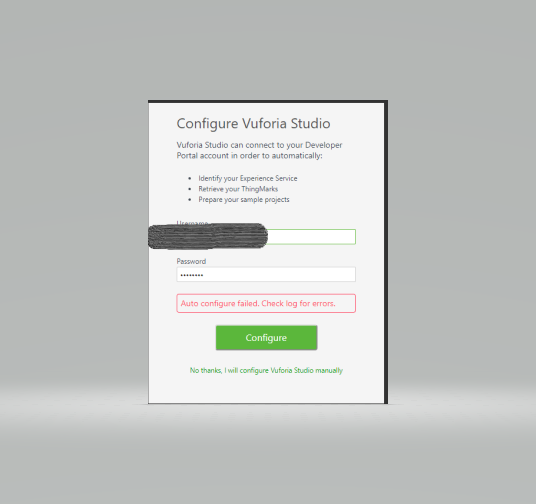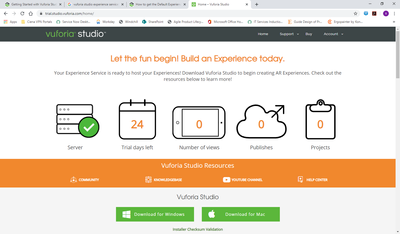Community Tip - Your Friends List is a way to easily have access to the community members that you interact with the most! X
- Community
- Augmented Reality
- Vuforia Studio
- Re: How to get the Default Experience Service URL?
- Subscribe to RSS Feed
- Mark Topic as New
- Mark Topic as Read
- Float this Topic for Current User
- Bookmark
- Subscribe
- Mute
- Printer Friendly Page
How to get the Default Experience Service URL?
- Mark as New
- Bookmark
- Subscribe
- Mute
- Subscribe to RSS Feed
- Permalink
- Notify Moderator
How to get the Default Experience Service URL?
Hi,
I am using the trail version to explore the Vuforia Studio to develop the 2D experience and after installation, I could not able to see the Default Experience Service URL.
Could you please let me know the steps to generate the Default Experience Service URL?
I have attached the screen shot for your reference.
Thank You!
- Labels:
-
Troubleshooting
- Mark as New
- Bookmark
- Subscribe
- Mute
- Subscribe to RSS Feed
- Permalink
- Notify Moderator
@Jayachandra You can do auto-configuration for setting/getting your Trail Studio Experience Service. Open Studio application- http://localhost:3000 and then click right click 3 dots (...) -> Portal Login -> Enter your PTC account credentials and click configure.
Upon successful auto-configuration, you should see the Default ES been configured within Studio application.
-Durgesh
- Mark as New
- Bookmark
- Subscribe
- Mute
- Subscribe to RSS Feed
- Permalink
- Notify Moderator
Hello Durgesh,
I have tried the same steps you have mentioned. I am getting the "Auto configure failed. Check log for errors." Could you please suggest me.
I have attached screenshot and logs as well for your reference.
Thank You!
- Mark as New
- Bookmark
- Subscribe
- Mute
- Subscribe to RSS Feed
- Permalink
- Notify Moderator
@Jayachandra Could you please verify that below 2 URL is not getting blocked and share output when you open them in the browser.
https://studio-download.vuforia.io/
https://trial.studio.vuforia.com/api/v1
-Durgesh
- Mark as New
- Bookmark
- Subscribe
- Mute
- Subscribe to RSS Feed
- Permalink
- Notify Moderator
Hello,
When I am trying the URL's which you provided, it was asking for login credentials and after I provided those also I am unable to login.
- Mark as New
- Bookmark
- Subscribe
- Mute
- Subscribe to RSS Feed
- Permalink
- Notify Moderator
@Jayachandra Please share the user ID been used to start Studio Trial and share a snapshot of trial portal post-login -https://trial.studio.vuforia.com/
Thanks,
Durgesh
- Mark as New
- Bookmark
- Subscribe
- Mute
- Subscribe to RSS Feed
- Permalink
- Notify Moderator
@Jayachandra In case you still having the issue then request to please share the user ID been used to start Studio Trial and share a snapshot of trial portal post-login -https://trial.studio.vuforia.com/
- Mark as New
- Bookmark
- Subscribe
- Mute
- Subscribe to RSS Feed
- Permalink
- Notify Moderator