Community Tip - You can Bookmark boards, posts or articles that you'd like to access again easily! X
- Community
- Augmented Reality
- Vuforia Studio
- How to insert drawing in vuforia studio ?
- Subscribe to RSS Feed
- Mark Topic as New
- Mark Topic as Read
- Float this Topic for Current User
- Bookmark
- Subscribe
- Mute
- Printer Friendly Page
How to insert drawing in vuforia studio ?
- Mark as New
- Bookmark
- Subscribe
- Mute
- Subscribe to RSS Feed
- Permalink
- Notify Moderator
How to insert drawing in vuforia studio ?
Hi,
We want to show drawing as a AR experience on device. So my first question is how to do this?
secondly, i tried to convert drawing into SVG / PNG and insert in vuforia studio, but facing issue to display these SVG on iOS device it shows as blank window. But it is showing properly on android.
So i want to know the proper process how i can show drawing in vuforia properly? what is the best way.
Regards,
Prashant Pandarkar
- Labels:
-
Best Practices
-
Examples
- Mark as New
- Bookmark
- Subscribe
- Mute
- Subscribe to RSS Feed
- Permalink
- Notify Moderator
Hi @ppandarkar-2 ,
there currently does not exist an intended process for displaying of drawings in Vuforia Studio/View. The design approach there is to show light ware geometry as 3d - using the pvz format.
Actually, the pvz format could also contain some 2d drawing geometry as viewable files. This means that you can review a pvz containing drawing in Creo View and it will display the drawing there .
In the picture above we can see that the pvz file contains a plot of the drawing /plt format
But so var I know this will not work in Vuforia. I will test this to be 100% on the save side and will provide a feedback if this will work.
currently we need to convert /as you already try/ the drawing to a picture / raster format/ or to SVG vector graphic format. There is no special way designed, so far I know; the problem that this may be does no work on particular devices is that there could be the different availability of the different platforms to handle images/ especially if they required more system resources, also the different platforms could support different formats and maximum of file size which could be displayed in an app
- Mark as New
- Bookmark
- Subscribe
- Mute
- Subscribe to RSS Feed
- Permalink
- Notify Moderator
I tested it now. I exported a drawing to pvz and open in the Vuforia studio and as expected the model widget did not display the 2d contains.
So this, means the approach to display drawing will be to convert it to image with the minimum size- of course the used size should allow reasonable resolution for display
- Tags:
- ow
- Mark as New
- Bookmark
- Subscribe
- Mute
- Subscribe to RSS Feed
- Permalink
- Notify Moderator
Thanks for your response.
I also tried with PNG and svg but facing problem on iPad as well as iPhone. So not getting way to achieve this. As you said it might device platform issue. But how I can handle this if I want to show experience properly on both devices android and iOS.
- Prashant Pan sarkar
- Mark as New
- Bookmark
- Subscribe
- Mute
- Subscribe to RSS Feed
- Permalink
- Notify Moderator
I tested but with small drawing and it was working on i-pad 6 generation
-in Creo parametric open a drawing and saved it as png file. This is not the best way. Better is to print and configure an raster printer so you can setup which size and dpi etc. But for the general test is ok
-now created a new project with 3d image.
Now I published the project and scaned with Vuforia view on IPad
It was working. I also expected this behavior because the 3d Image do not make difference if the picture what you want to display is drawing or anything else. The only thing which may be, here could cause a problem if the picture is to large sized for system capability of a device
To the question of SVG- this will make a sense for usage if we do not convert a jpeg or png format to it. Because converting a raster file to vector format does not really make sense. It will do embedded picture in the SVG file which not better as to use the image file directly.
What will make sense is to have a vector format of the drawing and to convert it the SVG
For example in Creo I could export the drawing to cgm, iges or step file format which represent here the drawing as 2d vector graphic. So we can then search if there are some converter which could create from the vector format a SVG file .
How did you created your svg file from the drawing?
- Mark as New
- Bookmark
- Subscribe
- Mute
- Subscribe to RSS Feed
- Permalink
- Notify Moderator
We are creating SVG from CATIA, as creo don't have direct option to convert in svg. So we tried with CATIA.
I tried almost 10 to 15 drawing SVG but most of the time facing problem out of 15 only 2 are display properly on iOS and if talk about android then all svg displays perfectly with normal android phone also. So thats why not able to understand the issue. As we have latest iPad and iphone but facing problem and for normal Android phone showing properly.
I will try the way you explain i.e. converting drawing to cgm and then cgm to svg. Will check that and get back to you.
I have sent sample svg to my PTC support case. If require you can check same.
Thanks,
Prashant Pandarkar
- Mark as New
- Bookmark
- Subscribe
- Mute
- Subscribe to RSS Feed
- Permalink
- Notify Moderator
it is not necessary to use the way to create first cgm or other vector format when you have the option directly to export it directly to svg format. I suggested this way because I did not find in Creo Parametric a direct way to export to svg format.
But , another question is what the converter / exporter cad module will do ... will it create a real svg vector file or it simple will use an embed raster file... in this case we have no more value when we use the svg format. To send an example is a good idea so the PTC development team could investigate the issue and respectively fix it if they determine that the behavior is a bug which could be used in Vuforia view application. So far, I understood -> you have already reported a technical support case at PTC so then this will be the correct way to report this issue , this is also the recommended way if customers have product support.
Otherwise (without support) customers could attach also here some sample models so we could try to communicate with PTC dev team and report the issue

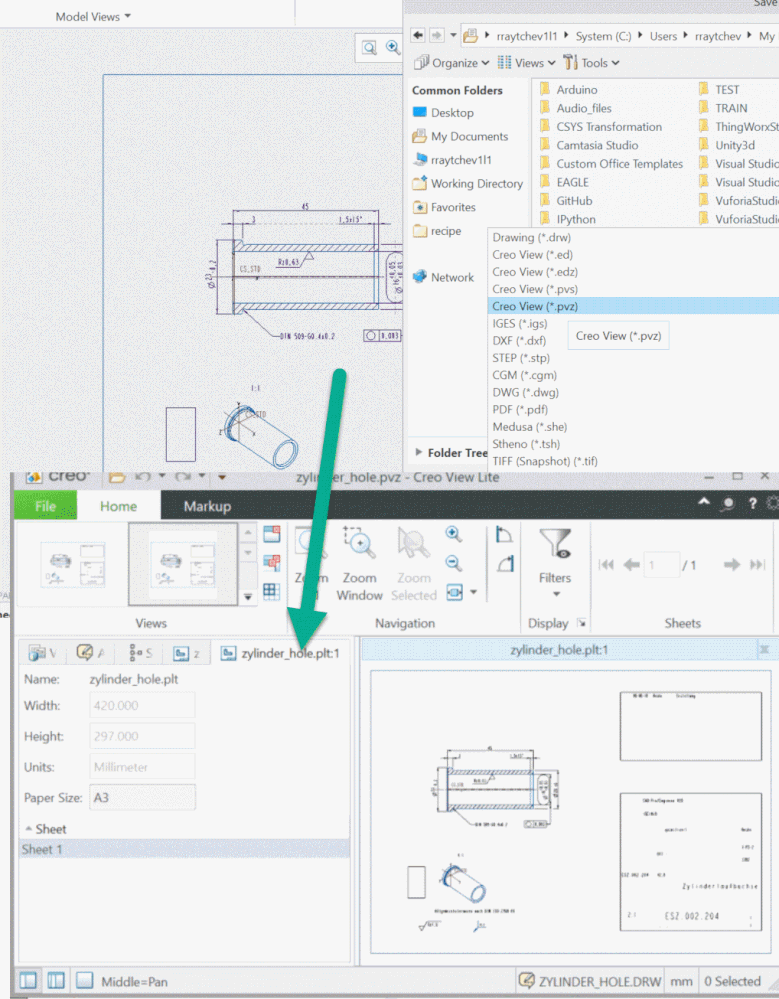
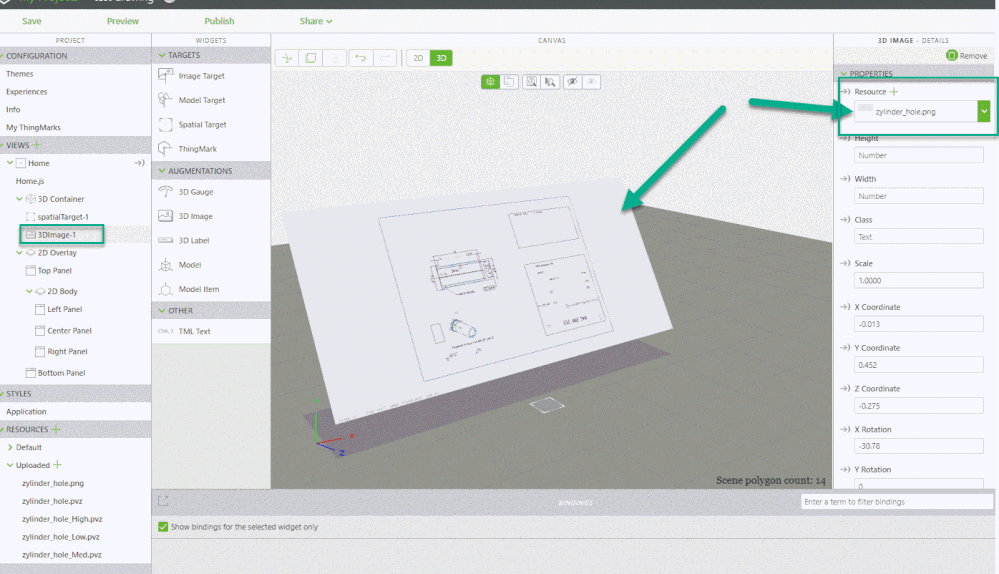
![IMG_0060[1].png IMG_0060[1].png](https://community.ptc.com/t5/image/serverpage/image-id/22900iE151EF9F60055A0E/image-size/large?v=v2&px=999)



