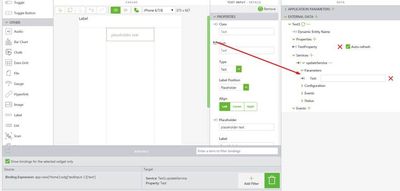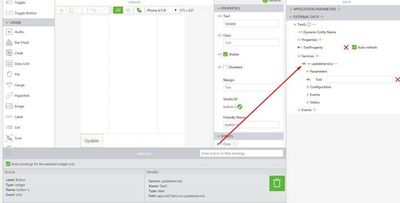Community Tip - Stay updated on what is happening on the PTC Community by subscribing to PTC Community Announcements. X
- Community
- Augmented Reality
- Vuforia Studio
- Re: How to send parameter data from Vuforia studio...
- Subscribe to RSS Feed
- Mark Topic as New
- Mark Topic as Read
- Float this Topic for Current User
- Bookmark
- Subscribe
- Mute
- Printer Friendly Page
How to send parameter data from Vuforia studio to Thinqworx platform?
- Mark as New
- Bookmark
- Subscribe
- Mute
- Subscribe to RSS Feed
- Permalink
- Notify Moderator
How to send parameter data from Vuforia studio to Thinqworx platform?
I want to change parameter values in the app made in vuforia studio. How do I send values from vuforia to the thingwors platform?
thank you
Solved! Go to Solution.
- Labels:
-
Design
Accepted Solutions
- Mark as New
- Bookmark
- Subscribe
- Mute
- Subscribe to RSS Feed
- Permalink
- Notify Moderator
Have you applied the Run time permissions for the es-public-access user to the properties, events and services of the entity?
- From ThingWorx composer, open the entity whose data must be accessed by a public experience
- Click the Permissions icon in the last column of the row containing the entity
- Click Run Time under Permissions
- Under All Properties, Events, Services, use the search box to find and add the es-public-access user
- Click green dot under the appropriate permissions columns
- Click Save
- Mark as New
- Bookmark
- Subscribe
- Mute
- Subscribe to RSS Feed
- Permalink
- Notify Moderator
Hi @lundha ,
I see that you would like to update the Thing property in ThingWorx through Vuforia Studio. One simple example could be as follows:
- Create a test Thing and a test property for the Thing in ThingWorx as follows:
- Create a service for the Thing with text input parameter(Test) and add the below code to update the TestProperty value:
- Click Done and Save the Thing
- In Vuforia Studio, Add a Text Input widget and a Button widget in 2D canvas
- Add the service of the Thing in the External data Panel
- Now, bind the Text property of the ‘Text Input’ widget to the Test Parameter of the service as shown below:
- Bind the Click event of the Button widget to the Service to update the value of Thing property in ThingWorx
- Test the experience by clicking Preview. Enter the text in the Text Input widget and click the button. The value gets updated for the Thing property
Hope this helps!
- Mark as New
- Bookmark
- Subscribe
- Mute
- Subscribe to RSS Feed
- Permalink
- Notify Moderator
Hi @ytella,
Your solution worked fine as long as we used preview, but once we tried to do it on the iPad with Vuforia View the thingworx property does not seem to update.
We preform the same actions in both preview and in the Vuforia View app so i find it strange that the first updates the property and the latter doesnt.
Any suggestions to fix this?
Thanks
- Mark as New
- Bookmark
- Subscribe
- Mute
- Subscribe to RSS Feed
- Permalink
- Notify Moderator
Have you applied the Run time permissions for the es-public-access user to the properties, events and services of the entity?
- From ThingWorx composer, open the entity whose data must be accessed by a public experience
- Click the Permissions icon in the last column of the row containing the entity
- Click Run Time under Permissions
- Under All Properties, Events, Services, use the search box to find and add the es-public-access user
- Click green dot under the appropriate permissions columns
- Click Save
- Mark as New
- Bookmark
- Subscribe
- Mute
- Subscribe to RSS Feed
- Permalink
- Notify Moderator
This worked, thanks.