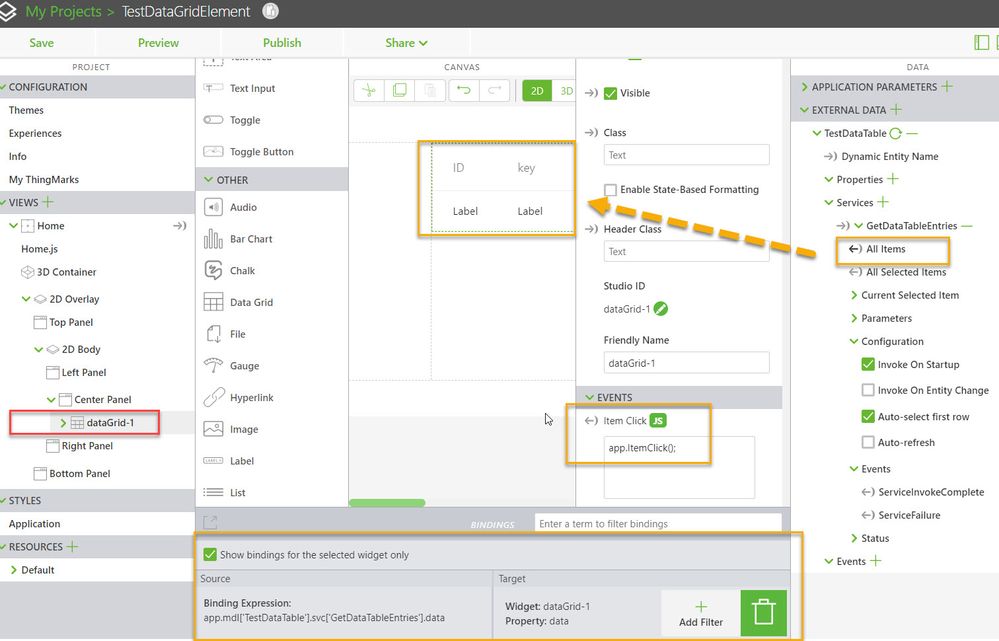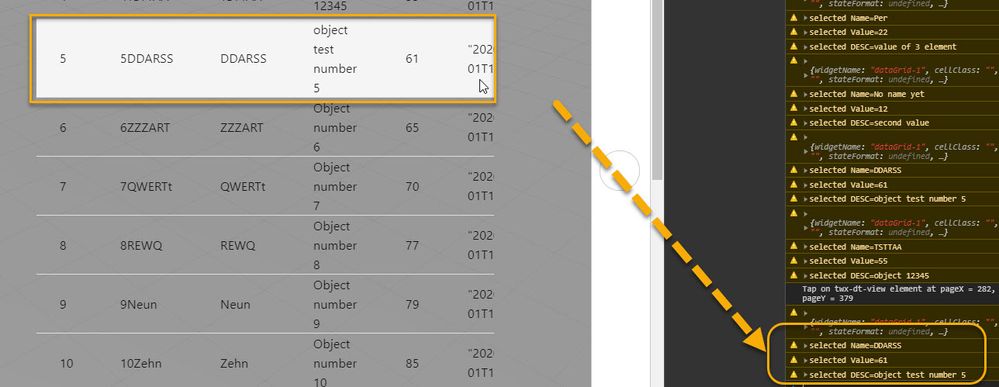Turn on suggestions
Auto-suggest helps you quickly narrow down your search results by suggesting possible matches as you type.
Showing results for
Please log in to access translation
Turn on suggestions
Auto-suggest helps you quickly narrow down your search results by suggesting possible matches as you type.
Showing results for
- Community
- Augmented Reality
- Vuforia Studio
- How to use item click on data grid?
Translate the entire conversation x
Please log in to access translation
Options
- Subscribe to RSS Feed
- Mark Topic as New
- Mark Topic as Read
- Float this Topic for Current User
- Bookmark
- Subscribe
- Mute
- Printer Friendly Page
How to use item click on data grid?
Jul 01, 2020
02:59 AM
- Mark as New
- Bookmark
- Subscribe
- Mute
- Subscribe to RSS Feed
- Permalink
- Notify Moderator
Please log in to access translation
Jul 01, 2020
02:59 AM
How to use item click on data grid?
For example, When a specific row in the data grid is selected, it would display a popup with labels that follow the rows items that was clicked on.
Labels:
- Labels:
-
Best Practices
1 REPLY 1
Jul 01, 2020
08:20 AM
- Mark as New
- Bookmark
- Subscribe
- Mute
- Subscribe to RSS Feed
- Permalink
- Notify Moderator
Please log in to access translation
Jul 01, 2020
08:20 AM
Hi @Jimmy4 ,
you can use the following options.
The one option is to use directly the Item click. You can define a code e.g.:
$scope.app.ItemClick=function() {
//console.warn($scope.view.wdg['dataGrid-1'])
$scope.$applyAsync();
console.warn("selected Name="+$scope.view.wdg['dataGrid-1'].data.current.Name)
console.warn("selected Value="+$scope.view.wdg['dataGrid-1'].data.current.val)
console.warn("selected DESC="+$scope.view.wdg['dataGrid-1'].data.current.Desc)
}
And then when we test it - we will have:
You can alternative use also another listener to handle the selected value in the dataGrid widget. But , please, pay attention that this another option is global and will work for many dataGrid widgets and alo it will deactivate the ItemClick. Means the ItemClick will work but the current selection is not updated. So that when you define the repeater listener the ItemClick will not be able to handle the current data Set:
twx.app.fn.clickItemInRepeater = function(item,list,isMultiSelect)
{
console.warn("called clickItemInRepeater()");
console.log("twx.app.fn.clickItemInRepeater item"); console.warn(item);
console.log("twx.app.fn.clickItemInRepeater list"); console.warn(list);
console.log("twx.app.fn.clickItemInRepeater isMultiSelect"); console.warn(isMultiSelect);
console.log("Item.name="+item.Name);
console.log("Item.val="+item.val);
console.log("Item.Desc="+item.Desc);
};