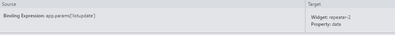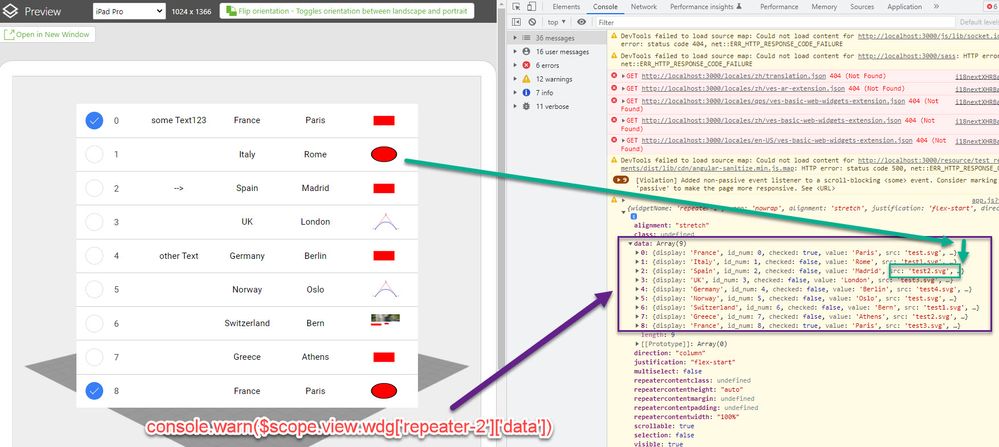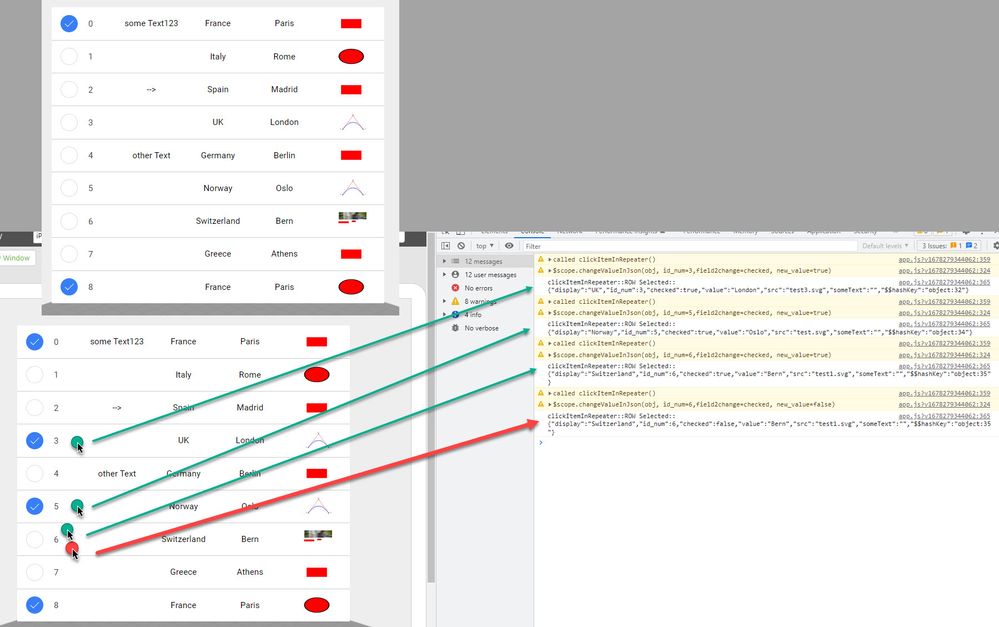Community Tip - If community subscription notifications are filling up your inbox you can set up a daily digest and get all your notifications in a single email. X
- Community
- Augmented Reality
- Vuforia Studio
- Re: Is there any method to extract specific column...
- Subscribe to RSS Feed
- Mark Topic as New
- Mark Topic as Read
- Float this Topic for Current User
- Bookmark
- Subscribe
- Mute
- Printer Friendly Page
Is there any method to extract specific column value in repeater?
- Mark as New
- Bookmark
- Subscribe
- Mute
- Subscribe to RSS Feed
- Permalink
- Notify Moderator
Is there any method to extract specific column value in repeater?
Hi,
I'm using repeater widget in my project.
listupdate app parameter is binded to data property of repeater widget.
when we click Button, the result is like below.
at this point,
I want to get third column img src value of third row.
how can I get third column img src value?
I attached the project file. please refer to the project file.
and please let me know how get the value.
Solved! Go to Solution.
- Labels:
-
Troubleshooting
Accepted Solutions
- Mark as New
- Bookmark
- Subscribe
- Mute
- Subscribe to RSS Feed
- Permalink
- Notify Moderator
Hi @jsj ,
I think here is not quite clear what is the goal at the end - so means to get the third column and third row this is Ok. But what is not clear -when you want to get this in which contex?. This is important question because there could be different approaches . So, you can get data and could count the number column and number row simple form to repeat data property:
So you can retrieve simple the data
let my_data =$scope.view.wdg['repeater-2']['data']
console.log(my_data[2].src)
//this will print here "test2.svg"
and here (example ) the print of 3 row 6 column is "test2.svg"
But I think possibly your goal is to click on element and to try to find the value , respectively to change the value in cell . So possibly the following behavior as shown on the picture below:
So in this case you can use the callback for the clickItemInRepeater event:
twx.app.fn.clickItemInRepeater = function(item,list,isMultiSelect){
//... your definition
}
there in the call the list contains the list - means that what is the data in the repeat widget
I hope this will make it more clear- and the item is the clicked row.
Also you can find the demo project (I mentioned int he picture above) in the post https://community.ptc.com/t5/Vuforia-Studio/list-widget-js-api/m-p/803441
here the project to download
- Mark as New
- Bookmark
- Subscribe
- Mute
- Subscribe to RSS Feed
- Permalink
- Notify Moderator
Hi, your case is no very clear to me. Maybe you could describe the interaction the user should take and what the outcome should be.
One hint I can give you is this. If you want to inspect your elements you can do this:
Open preview -> Click on "open in new window" -> Open console (e.g. F12) -> Type in "window.twx"
Now you can navigate to your widgets : appScope > view > home > wdg > repeater-2
The image source of the third row will be the same as the original one, since it is only repeated.
If you want a state based change, maybe a filter is what you need.
See also here:
how to use add data filter? - PTC Community
- Mark as New
- Bookmark
- Subscribe
- Mute
- Subscribe to RSS Feed
- Permalink
- Notify Moderator
Hi @jsj ,
I think here is not quite clear what is the goal at the end - so means to get the third column and third row this is Ok. But what is not clear -when you want to get this in which contex?. This is important question because there could be different approaches . So, you can get data and could count the number column and number row simple form to repeat data property:
So you can retrieve simple the data
let my_data =$scope.view.wdg['repeater-2']['data']
console.log(my_data[2].src)
//this will print here "test2.svg"
and here (example ) the print of 3 row 6 column is "test2.svg"
But I think possibly your goal is to click on element and to try to find the value , respectively to change the value in cell . So possibly the following behavior as shown on the picture below:
So in this case you can use the callback for the clickItemInRepeater event:
twx.app.fn.clickItemInRepeater = function(item,list,isMultiSelect){
//... your definition
}
there in the call the list contains the list - means that what is the data in the repeat widget
I hope this will make it more clear- and the item is the clicked row.
Also you can find the demo project (I mentioned int he picture above) in the post https://community.ptc.com/t5/Vuforia-Studio/list-widget-js-api/m-p/803441
here the project to download