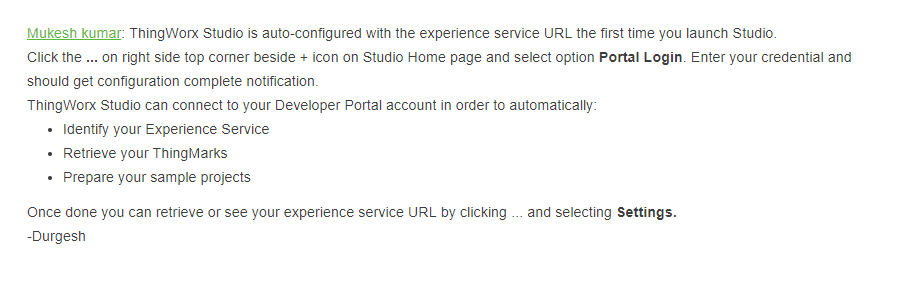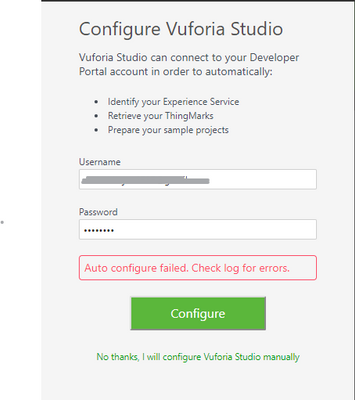Community Tip - New to the community? Learn how to post a question and get help from PTC and industry experts! X
- Community
- Augmented Reality
- Vuforia Studio
- Re: Issues with Installation using Company Network
- Subscribe to RSS Feed
- Mark Topic as New
- Mark Topic as Read
- Float this Topic for Current User
- Bookmark
- Subscribe
- Mute
- Printer Friendly Page
Issues with Installation using Company Network
- Mark as New
- Bookmark
- Subscribe
- Mute
- Subscribe to RSS Feed
- Permalink
- Notify Moderator
Issues with Installation using Company Network
Hello,
We are ensuring access to Vuforia Studio does not conflict with our company network.
Usually, if using other net (i.e. home network) an Experience Service URL will automatically generated.
However, with connected to company net, these main issues occur:
- Unable to configure login account
- ES URL not generated
IT team from my company is currently troubleshooting these issues and they already allow Vuforia access to net. But still cannot resolve the issues.
Therefore, they have a question ;
"Can you check with vuforia support about what format of proxy server address they support?"
Does anyone know what the solution might be?
As this matter is urgent, I really appreciate a reply as soon as possible.
Many thanks.
- Mark as New
- Bookmark
- Subscribe
- Mute
- Subscribe to RSS Feed
- Permalink
- Notify Moderator
Hello,
I am not sure to understand correctly the problem to be honest.
I have some questions :
- Where is installed Vuforia Experience Service ?
- Is it on a server hosted at PTC Cloud, in a Trial instance hosted by PTC R&D or is it an on-premise in one of your company's server ?
No URL is generated when installing Vuforia Experience Service.
We access to it by using the host and a port number.
By default, it has this format : http<s>://hostname<:port>/ExperienceService
Port has the default value 2019.
Redirection in proxy server should manage this URL format.
Best regards,
Samuel
- Mark as New
- Bookmark
- Subscribe
- Mute
- Subscribe to RSS Feed
- Permalink
- Notify Moderator
For now, we are using Vuforia Studio Trial Version.
Could you explain your question '"Where is installed Vuforia Experience Service ?"
I read a post below. I am sure that Vuforia Studio will auto-configure an Experience Service URL - correct me if wrong. However, I'm not getting any ES URL even after login (also not able to login).
https://community.ptc.com/t5/Vuforia-Studio/experience-service-url/td-p/504154
I think this might cause by our company private network and our IT team still working on it.
They are asking:
"Can you check with vuforia support about what format of proxy server address they support?
Specifically in our setup the format myproxy.myco.loc:8080"
Thanks.
- Mark as New
- Bookmark
- Subscribe
- Mute
- Subscribe to RSS Feed
- Permalink
- Notify Moderator
Hello,
We are 3 possibilities :
- Vuforia Experience Service Trial version who is free with some limitations and an auto configure in Vuforia Studio
- Vuforia Experience Service hosted in a PTC Cloud instance. No auto configure in Vuforia Studio
- Vuforia Experience Service on-premise installed in an internal server in your company
So, in your case, it is the first use case.
Please attach to your post the log of Vuforia Studio where we will be able to see the error reported when trying to do an auto configure.
Best regards,
Samuel