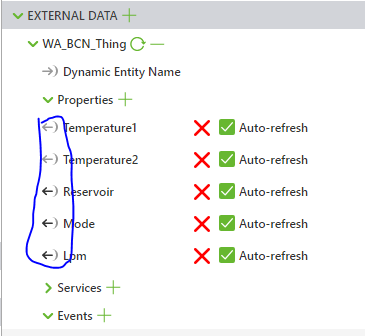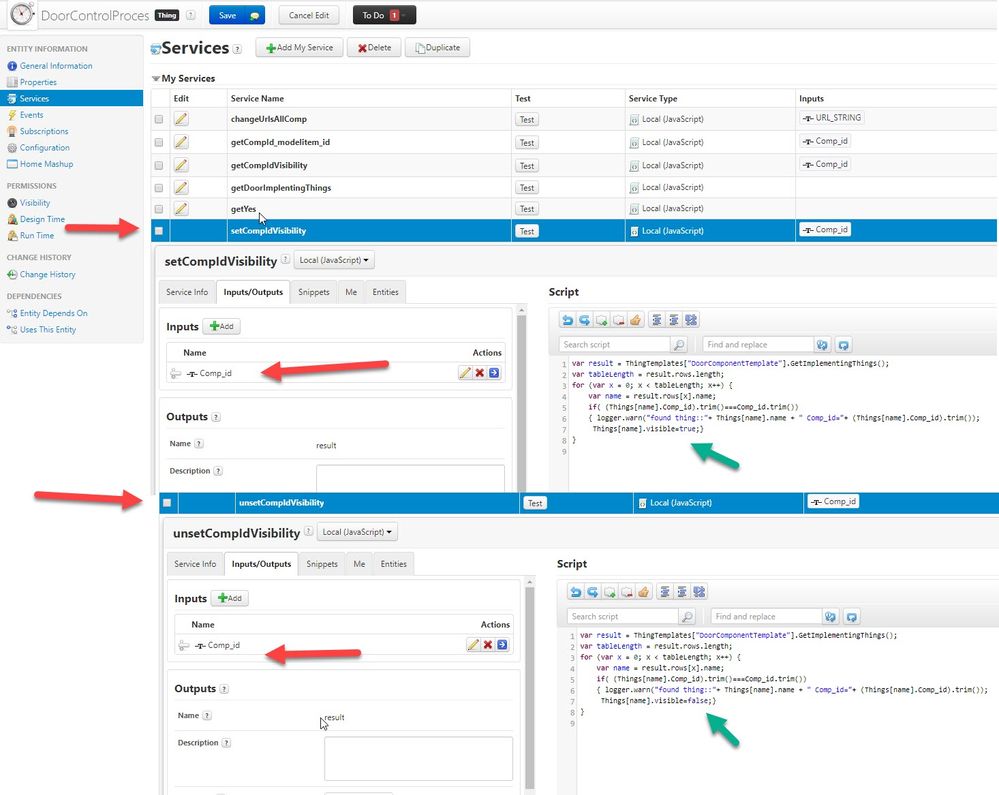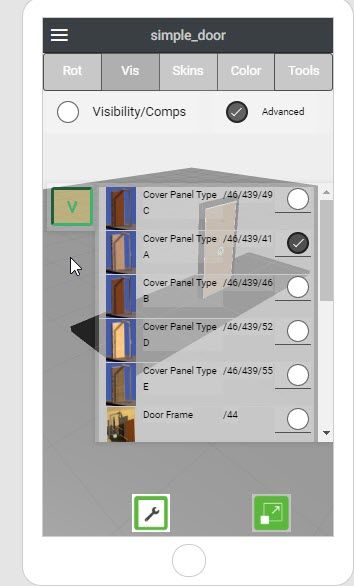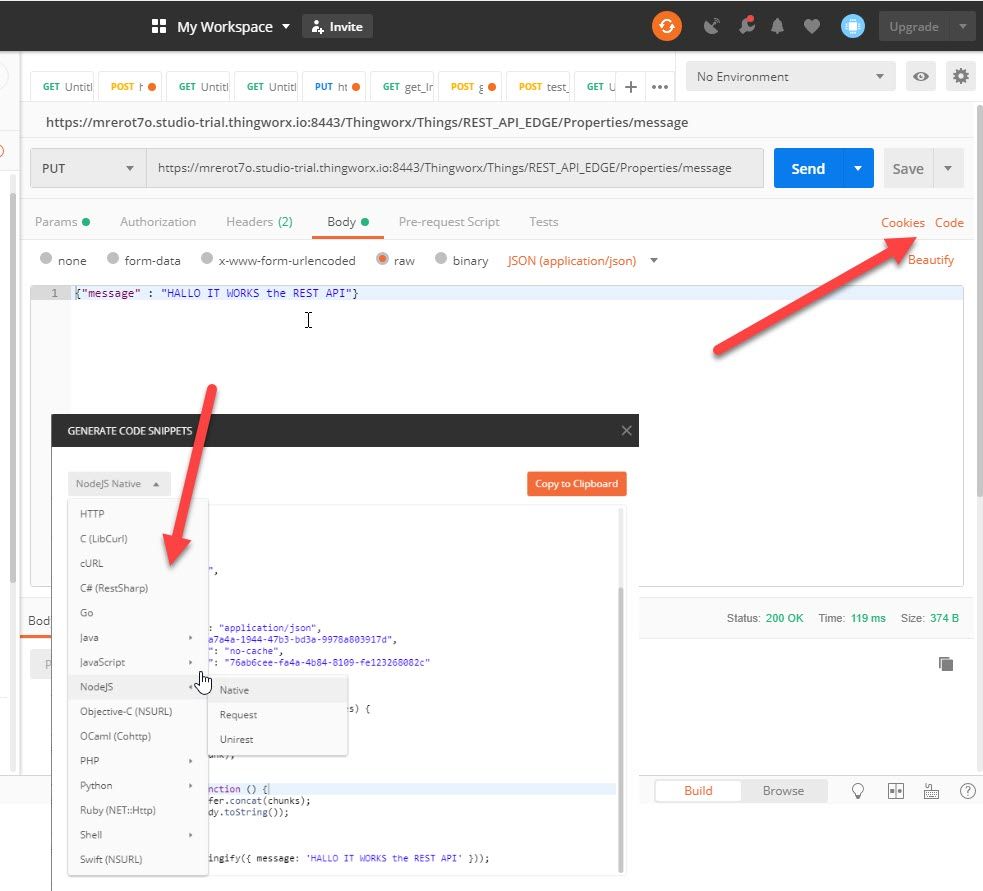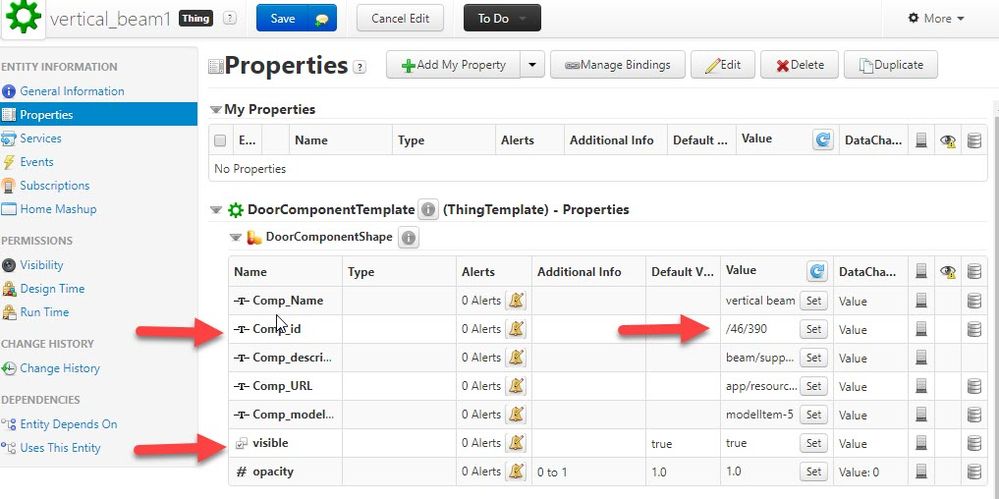Community Tip - Learn all about PTC Community Badges. Engage with PTC and see how many you can earn! X
- Community
- Augmented Reality
- Vuforia Studio
- Modify thingworx data from vuforia studio
- Subscribe to RSS Feed
- Mark Topic as New
- Mark Topic as Read
- Float this Topic for Current User
- Bookmark
- Subscribe
- Mute
- Printer Friendly Page
Modify thingworx data from vuforia studio
- Mark as New
- Bookmark
- Subscribe
- Mute
- Subscribe to RSS Feed
- Permalink
- Notify Moderator
Modify thingworx data from vuforia studio
Hi,
Can anyone help me how I am able to modify values in thingworks with vuforia studio? Is it possible? As you see in attached picture only one direction is available.
Thanks in advance
Janos
Solved! Go to Solution.
- Labels:
-
Connectivity
Accepted Solutions
- Mark as New
- Bookmark
- Subscribe
- Mute
- Subscribe to RSS Feed
- Permalink
- Notify Moderator
Hi @Janos1987 ,
yes is possible. So far I remember two methods to set data in thingworx
1.) using a thingworx service with argument which will set the data to thingworx thing .
Here is an example with a repeat widget which togle the visibility of component
The repeater click event will call the service setCompIdVisibility. The repeater item Comp_id is bind to the method paramater. So when we click the repeater for a selected item it will call the service setCompIdVisibilitysetCompIdVisibility with Comp_id as argument and will change the visibility status in the Thingworx this is a thing property
And in preview mode it looks like:
2.) using some Rest API which will set the data.
Here is an example of similar service but using a REST API call
//////////////////////////////////////////////////////////////////////////////////////
$scope.setCompVis = function(Comp_id,val) {
if(val==true)
var serviceStr='setCompIdVisibility';
else
var serviceStr='unsetCompIdVisibility';
var req = {
"method":'POST',
"url":'/Thingworx/Things/DoorControlProces/Services/'+serviceStr+'?Appkey="bfXX15Xf-cfnd-5538-98ft-7201d728457" HTTP/1.1',
"Host": 'XXXXXXXXX.studio-trial.thingworx.io:8443',
"Content-Type": 'application/json',
"AppKey": "bfXX15Xf-cfnd-5538-98ft-7201d728457",
"Cache-Control": 'no-cache',
"Postman-Token": '99e788f6-XXXX-XXXX-555c-b87f451dc144',
"headers": {
"authorization": "Basic Og==",
"content-type": "application/json",
"AppKey": "bfXX15Xf-cfnd-5538-98ft-7201d728457",
"cache-control": "no-cache",
"postman-token": "c1871006-XXXX-0ae1-1002-092221d9dtnf"
},
"processData": false,
"data": "{\n\t\"Comp_id\":\""+Comp_id+"\"\n\t\n}"
};
console.log("$scope.setCompVis");
console.warn(req);
$http(req).then(
function(response) {;},
function(response){;}
);
};//finished $scope.setCompVis
//////////////////////////////////////////////////////////////////////////
OK , it looks a little complicated but it is easy to generate this code if you use a tool like the Google POSTMAN where first you can test the Rest API request with the user Interface
And later you can generate JavaScript or node.Js programming code . The mention sample funciton above was created using this tool. Here the JS function setCompVis() has 2 arguments
val - /true/ false -> depending on this value it will call different services to set (true to visible -> serviceStr='setCompIdVisibility' ) unset (false to invisible - will call serviceStr='unsetCompIdVisibility') the visiblity property of component
cmp_id -> this is the component id (syntax what is used for the modelitem widget property-> Component Occurrence
So that the simple call of the function:
$scope.test_fnct = function(){
$scope.setCompVis("/46/390",true);
};
it will call the service setCompIdVisibility of the thing which have property Comp_id ="/46/390" and set the property visible to true. In this case this is the component "vertical_beam1"
- Mark as New
- Bookmark
- Subscribe
- Mute
- Subscribe to RSS Feed
- Permalink
- Notify Moderator
Hi @Janos1987 ,
yes is possible. So far I remember two methods to set data in thingworx
1.) using a thingworx service with argument which will set the data to thingworx thing .
Here is an example with a repeat widget which togle the visibility of component
The repeater click event will call the service setCompIdVisibility. The repeater item Comp_id is bind to the method paramater. So when we click the repeater for a selected item it will call the service setCompIdVisibilitysetCompIdVisibility with Comp_id as argument and will change the visibility status in the Thingworx this is a thing property
And in preview mode it looks like:
2.) using some Rest API which will set the data.
Here is an example of similar service but using a REST API call
//////////////////////////////////////////////////////////////////////////////////////
$scope.setCompVis = function(Comp_id,val) {
if(val==true)
var serviceStr='setCompIdVisibility';
else
var serviceStr='unsetCompIdVisibility';
var req = {
"method":'POST',
"url":'/Thingworx/Things/DoorControlProces/Services/'+serviceStr+'?Appkey="bfXX15Xf-cfnd-5538-98ft-7201d728457" HTTP/1.1',
"Host": 'XXXXXXXXX.studio-trial.thingworx.io:8443',
"Content-Type": 'application/json',
"AppKey": "bfXX15Xf-cfnd-5538-98ft-7201d728457",
"Cache-Control": 'no-cache',
"Postman-Token": '99e788f6-XXXX-XXXX-555c-b87f451dc144',
"headers": {
"authorization": "Basic Og==",
"content-type": "application/json",
"AppKey": "bfXX15Xf-cfnd-5538-98ft-7201d728457",
"cache-control": "no-cache",
"postman-token": "c1871006-XXXX-0ae1-1002-092221d9dtnf"
},
"processData": false,
"data": "{\n\t\"Comp_id\":\""+Comp_id+"\"\n\t\n}"
};
console.log("$scope.setCompVis");
console.warn(req);
$http(req).then(
function(response) {;},
function(response){;}
);
};//finished $scope.setCompVis
//////////////////////////////////////////////////////////////////////////
OK , it looks a little complicated but it is easy to generate this code if you use a tool like the Google POSTMAN where first you can test the Rest API request with the user Interface
And later you can generate JavaScript or node.Js programming code . The mention sample funciton above was created using this tool. Here the JS function setCompVis() has 2 arguments
val - /true/ false -> depending on this value it will call different services to set (true to visible -> serviceStr='setCompIdVisibility' ) unset (false to invisible - will call serviceStr='unsetCompIdVisibility') the visiblity property of component
cmp_id -> this is the component id (syntax what is used for the modelitem widget property-> Component Occurrence
So that the simple call of the function:
$scope.test_fnct = function(){
$scope.setCompVis("/46/390",true);
};
it will call the service setCompIdVisibility of the thing which have property Comp_id ="/46/390" and set the property visible to true. In this case this is the component "vertical_beam1"
- Mark as New
- Bookmark
- Subscribe
- Mute
- Subscribe to RSS Feed
- Permalink
- Notify Moderator
Hi @RolandRaytchev ,
many thanks it helped me a lot. I used the first instruction of yours. I run a service with Vuforia studio and it overwrites the value on the thingworx. It is so easy but i am a beginner :). Thanks a lot again.
Janos