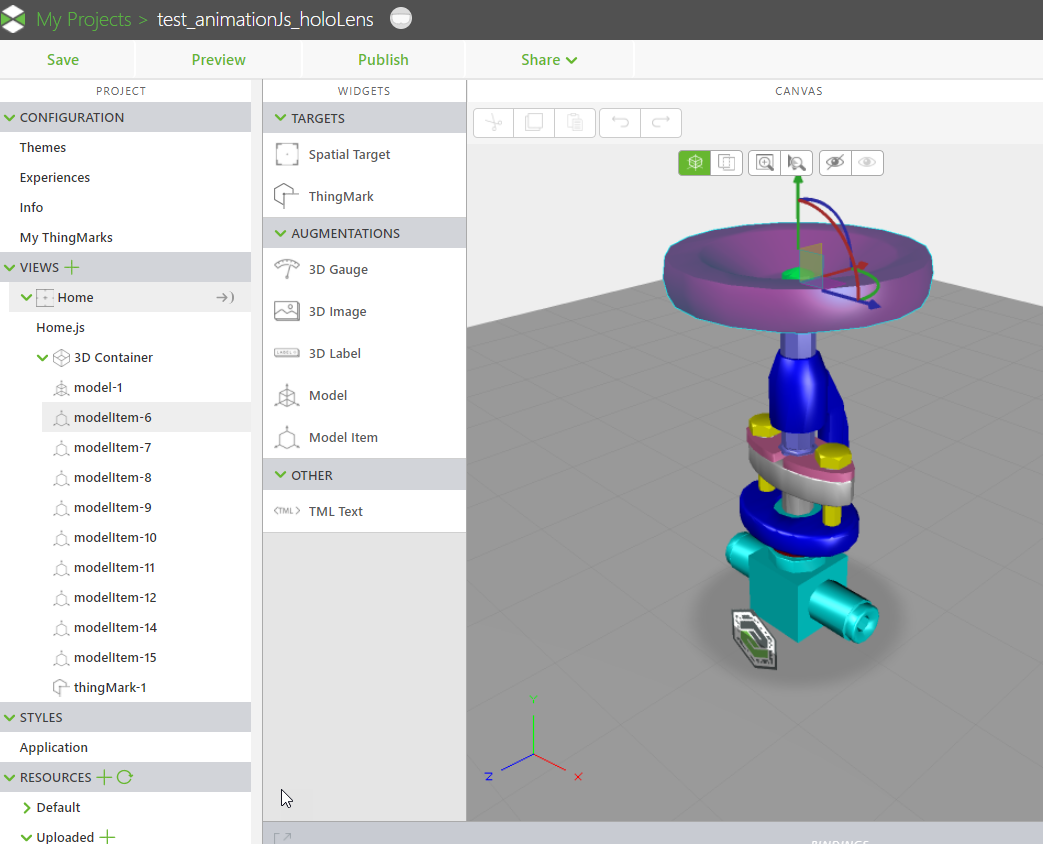Community Tip - Stay updated on what is happening on the PTC Community by subscribing to PTC Community Announcements. X
- Community
- Augmented Reality
- Vuforia Studio
- Placeing animations on modelItems with javascript
- Subscribe to RSS Feed
- Mark Topic as New
- Mark Topic as Read
- Float this Topic for Current User
- Bookmark
- Subscribe
- Mute
- Printer Friendly Page
Placeing animations on modelItems with javascript
- Mark as New
- Bookmark
- Subscribe
- Mute
- Subscribe to RSS Feed
- Permalink
- Notify Moderator
Placeing animations on modelItems with javascript
Hello,
Since I have issues with the sequences in the HoloLens, I try to get a work around.
I have a Button, that invokes the function playStep(). The function starts with "modelItem-1". Then, the function moveAway() is invoked, which moves the modelItem and then makes it invisible. When the button is pressed again, it should automatically change to "modelItem-2" and start the same animation starting at its starting position, moving it up and making it invisible. Somehow I can’t get the script using a variable for the name “modelItem-1”. Can anyone help?
var modelItemCounter=1;
var timerId = -1;
var timingInterval = 30;
var angleIncrement = 45;
var ydelta = 0;
var speed = 0.01;
var modelItemVar;
$scope.app.playStep = function() {
$scope.modelItemVar= "modelItem-"+modelItemCounter;
console.log ("modelItem: "+ modelItemVar);
var zpos = $scope.view.wdg[modelItemVar]['z'];
$scope.moveAway();
}
$scope.moveAway = function()
{
if (timerId > -1)
{
clearInterval(timerId);
}
timerId = setInterval(function()
{
var stopPosition = $scope.view.wdg[modelItemVar]['z']+0.4;
var zpos = $scope.view.wdg[modelItemVar]['z'];
$scope.app.params.zpos= $scope.view.wdg[modelItemVar]['z'];
$scope.$apply(function()
{
$scope.view.wdg[modelItemVar]['z']= $scope.view.wdg[modelItemVar]['z'] + speed;
console.log($scope.view.wdg[modelItemVar]['z']);
// $scope.app.params.zpos = $scope.app.params.zpos + speed;
}
);
}
, timingInterval);
setTimeout(function()
{
$scope.view.wdg[modelItemVar]['visible']=false;
clearInterval(timerId);
modelItemCounter++;
}
, 2000);
}
Solved! Go to Solution.
- Labels:
-
Coding
-
Troubleshooting
Accepted Solutions
- Mark as New
- Bookmark
- Subscribe
- Mute
- Subscribe to RSS Feed
- Permalink
- Notify Moderator
Hi,
I've made some small adjustments and used a 3D Label (instead of button) to trigger "playStep();" . It worked for me:
var modelItemCounter = 1;
var timerId = -1;
var timingInterval = 30;
var angleIncrement = 45;
var ydelta = 0;
var speed = 0.01;
var modelItemVar;
$scope.playStep = function () {
debugger;
modelItemVar = "modelItem-" + modelItemCounter;
console.log("modelItem: " + modelItemVar);
var zpos = $scope.view.wdg[modelItemVar]['z'];
$scope.moveAway();
}
$scope.moveAway = function () {
if (timerId > -1) {
clearInterval(timerId);
}
timerId = setInterval(function () {
var stopPosition = $scope.view.wdg[modelItemVar]['z'] + 0.4;
var zpos = $scope.view.wdg[modelItemVar]['z'];
$scope.app.params.zpos = $scope.view.wdg[modelItemVar]['z'];
$scope.$apply(function () {
$scope.view.wdg[modelItemVar]['z'] = $scope.view.wdg[modelItemVar]['z'] + speed;
console.log($scope.view.wdg[modelItemVar]['z']);
// $scope.app.params.zpos = $scope.app.params.zpos + speed;
}
);
}
, timingInterval);
setTimeout(function () {
$scope.view.wdg[modelItemVar]['visible'] = false;
clearInterval(timerId);
modelItemCounter++;
}
, 2000);
}
You've used $scope.modelItemVar in the start and referenced modelItemVar later. Either use modelItemVar everywhere (what I did)... Or use $scope.modelItemVar everywhere.
Hope it helps,
Ricardo Perdigao
- Mark as New
- Bookmark
- Subscribe
- Mute
- Subscribe to RSS Feed
- Permalink
- Notify Moderator
Hi,
I've made some small adjustments and used a 3D Label (instead of button) to trigger "playStep();" . It worked for me:
var modelItemCounter = 1;
var timerId = -1;
var timingInterval = 30;
var angleIncrement = 45;
var ydelta = 0;
var speed = 0.01;
var modelItemVar;
$scope.playStep = function () {
debugger;
modelItemVar = "modelItem-" + modelItemCounter;
console.log("modelItem: " + modelItemVar);
var zpos = $scope.view.wdg[modelItemVar]['z'];
$scope.moveAway();
}
$scope.moveAway = function () {
if (timerId > -1) {
clearInterval(timerId);
}
timerId = setInterval(function () {
var stopPosition = $scope.view.wdg[modelItemVar]['z'] + 0.4;
var zpos = $scope.view.wdg[modelItemVar]['z'];
$scope.app.params.zpos = $scope.view.wdg[modelItemVar]['z'];
$scope.$apply(function () {
$scope.view.wdg[modelItemVar]['z'] = $scope.view.wdg[modelItemVar]['z'] + speed;
console.log($scope.view.wdg[modelItemVar]['z']);
// $scope.app.params.zpos = $scope.app.params.zpos + speed;
}
);
}
, timingInterval);
setTimeout(function () {
$scope.view.wdg[modelItemVar]['visible'] = false;
clearInterval(timerId);
modelItemCounter++;
}
, 2000);
}
You've used $scope.modelItemVar in the start and referenced modelItemVar later. Either use modelItemVar everywhere (what I did)... Or use $scope.modelItemVar everywhere.
Hope it helps,
Ricardo Perdigao
- Mark as New
- Bookmark
- Subscribe
- Mute
- Subscribe to RSS Feed
- Permalink
- Notify Moderator
Thanks Ricardo, that worked! In the preview everything looks fine, in the Hololens, the parts won’t disappear. Seems like “$scope.view.wdg[modelItemVar]['visible'] = false;” doesn’t work. I’ll try other commands.
- Mark as New
- Bookmark
- Subscribe
- Mute
- Subscribe to RSS Feed
- Permalink
- Notify Moderator
Hi,
Regarding to the question about hidding of 3D modelItems in the sequnece. So for example this code will work on hololense :
setTimeout( function () {
var a1=var_arg1; //arguments to inline function
$scope.$apply(function () {$scope.view.wdg[a1]['forceHidden'] = true;});
$scope.$apply(function () {$scope.view.wdg[a1]['visible'] = false;});
$scope.$apply(function () {$scope.view.wdg[a1]['forceHidden'] = false;});
clearInterval(timerId);
console.warn("started the timeoutfunction for "+ a1);
} , 3000);
I tested it and could verify that the 3D ModelItems are hidden after the 3 seconds.
-another approach will be to use the transparency (opacity property set it e.g. to 0 or in loop form 1-0 to have some effect like fade out)
So, regarding to your solution I have some points what I want to share.
For example we can have the case that you deleted and created modelitems so that they will be not continues in this case , may be, in this case you need something where you can use a list and specify there how to move your modelitems via different sets of speed , direction .etc.:
Here an example of code (I tested it on hololens and it worked fine) and should demonstrate how such solution could look like:
// $scope, $element, $attrs, $injector, $sce, $timeout, $http, $ionicPopup, and $ionicPopover services are available
// $scope, $element, $attrs, $injector, $sce, $timeout, $http, $ionicPopup, and $ionicPopover services are available
var modelItemCounter =0;
var timerId = -1;
var ydelta = 0;
var number_objs=0;
var model_size=0.5;
var ray_call_interval_count=0;
var animate_model_items =
{
"modelItem-6": {
"csys-axis" : "z",
"speed" : 0.01,
"angleIncrement" : 45,
"timingInterval" : 100
},
"modelItem-7": {
"csys-axis" : "x",
"speed" : 0.01,
"angleIncrement" : 45,
"timingInterval" : 20
},
"modelItem-8": {
"csys-axis" : "y",
"speed" : 0.01,
"angleIncrement" : 45,
"timingInterval" : 20
},
"modelItem-9": {
"csys-axis" : "z",
"speed" : 0.01,
"angleIncrement" : 45,
"timingInterval" : 60
},
"modelItem-10": {
"csys-axis" : "z",
"speed" : 0.01,
"angleIncrement" : 45,
"timingInterval" : 30
},
"modelItem-11": {
"csys-axis" : "z",
"speed" : 0.01,
"angleIncrement" : 45,
"timingInterval" : 150
},
"modelItem-12": {
"csys-axis" : "y",
"speed" : 0.01,
"angleIncrement" : 45,
"timingInterval" : 90
},
"modelItem-14": {
"csys-axis" : "y",
"speed" : 0.01,
"angleIncrement" : 45,
"timingInterval" : 90
},
"modelItem-15": {
"csys-axis" : "y",
"speed" : 0.01,
"angleIncrement" : 45,
"timingInterval" : 30
},
};
$scope.app.playStep = function () {
// debugger;
var m_items=Object.keys(animate_model_items);
number_objs=Object.keys(animate_model_items).length;
if(modelItemCounter >= number_objs) return; //exti
{ console.log(" number_obj="+ number_objs);
console.log(" m_items["+modelItemCounter+"]="+ m_items[modelItemCounter]);
$scope.moveAway(m_items[modelItemCounter],animate_model_items[m_items[modelItemCounter++]]);
}
};
////////////////////
$scope.moveAway = function (var_arg1,var_arg2) {
// var_arg1 modelItemVar
// var_arg2 modelItemObj
ray_call_interval_count=0;
if (timerId > -1) { clearInterval(timerId);
console.log("ClearInterval");}
console.log("var_arg2[\'timingInterval\']=" +var_arg2['timingInterval']);
var original_position= $scope.view.wdg[var_arg1][var_arg2['csys-axis']];
timerId = setInterval( function ( modelItemVar,modelItemObj) {
++ray_call_interval_count;
console.log("ray_call_interval_count="+ray_call_interval_count+"modelItemVar="+modelItemVar);
var stopPosition = model_size/2;
var current_pos = $scope.view.wdg[modelItemVar][modelItemObj['csys-axis']];
var movementDifference= current_pos -original_position;
if(Math.abs(movementDifference) > Math.abs(stopPosition))
{clearInterval(timerId);
console.warn("reached stop criteria!");}
$scope.$apply((function (a1,a2) {
console.log("apply a1="+a1);
$scope.view.wdg[a1][a2['csys-axis']] = $scope.view.wdg[a1][a2['csys-axis']] + a2['speed'];
console.log("set value for "+a1 +" to value" + $scope.view.wdg[a1][a2['csys-axis']]);
// $scope.app.params.zpos = $scope.app.params.zpos + speed;
})(modelItemVar,modelItemObj) //apply inline function
);//applay funciton
}, var_arg2['timingInterval'],var_arg1,var_arg2); //end of interval
console.log ('timingInterval='+ var_arg2['timingInterval']);
setTimeout( function () {
var a1=var_arg1; //arguments to inline function
$scope.$apply(function () {$scope.view.wdg[a1]['forceHidden'] = true;});
$scope.$apply(function () {$scope.view.wdg[a1]['visible'] = false;});
$scope.$apply(function () {$scope.view.wdg[a1]['forceHidden'] = false;});
clearInterval(timerId);
console.warn("started the timeoutfunction for "+ a1);
} , 3000);
};