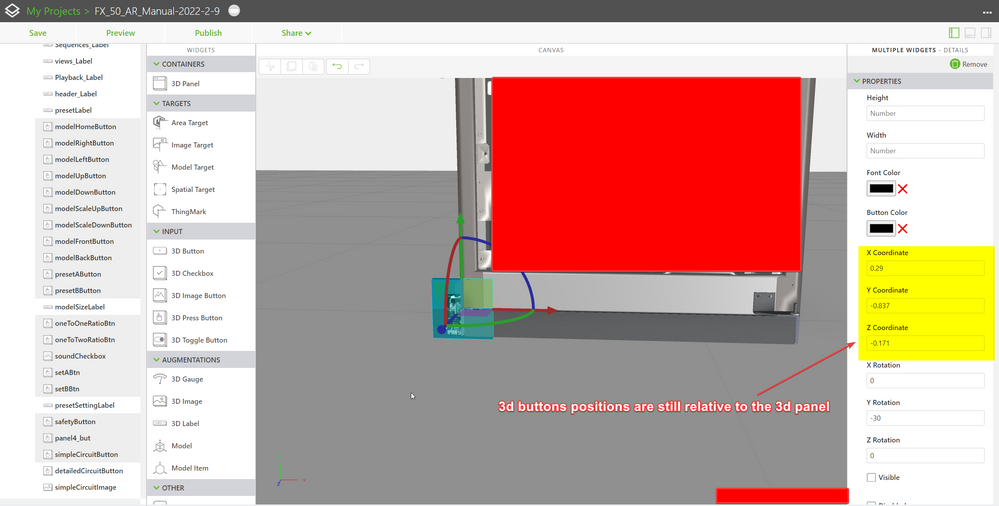Community Tip - Learn all about PTC Community Badges. Engage with PTC and see how many you can earn! X
- Community
- Augmented Reality
- Vuforia Studio
- Re: Problem: 3D button positions keeps changing.
- Subscribe to RSS Feed
- Mark Topic as New
- Mark Topic as Read
- Float this Topic for Current User
- Bookmark
- Subscribe
- Mute
- Printer Friendly Page
Problem: 3D button positions keeps changing.
- Mark as New
- Bookmark
- Subscribe
- Mute
- Subscribe to RSS Feed
- Permalink
- Notify Moderator
Problem: 3D button positions keeps changing.
Hi,
I have been running into this problem since I started working with vuforia studio (for 3d headwear).
after placing all the 3d buttons (contained within a 3D panel) into their intended positions, sometimes after reopening/reloading my project I find
that all/most of the buttons are on the global (0,0,0) position.
this problem only happens to 3d buttons, 3d Image buttons and 3d Checkboxes.
If anyone knows what the problem is, how to fix it or how to avoid it happening I would really appreciate it.
- Labels:
-
Best Practices
-
Troubleshooting
- Mark as New
- Bookmark
- Subscribe
- Mute
- Subscribe to RSS Feed
- Permalink
- Notify Moderator
I have seen some strange issues with buttons in 3D Panel. But as yet not repeatable.
My approach is to drag the button under the panel and then set all xyz props to zero
I then move the drag the button which seems to hold its value.
- Mark as New
- Bookmark
- Subscribe
- Mute
- Subscribe to RSS Feed
- Permalink
- Notify Moderator
Thank you for your response, I will try your approach next time I face the problem.
I used to replace all the buttons back to their positions every time this problem occurs, which is a huge waste of time when you have 40 some buttons and checkboxes (maybe having 40 buttons is the problem haha).
anyways, it took me sometime but I figured out that exiting vuforia studio completely and reopening it solved the problem.
I still don't know what the problem is exactly though.
- Mark as New
- Bookmark
- Subscribe
- Mute
- Subscribe to RSS Feed
- Permalink
- Notify Moderator
thanks for reporting this
funnily enough i had not seen the problem until the weekend when i opened a working experience to find all my buttons had moved.
i will try to repeat this (on video) to get it reported to the product team