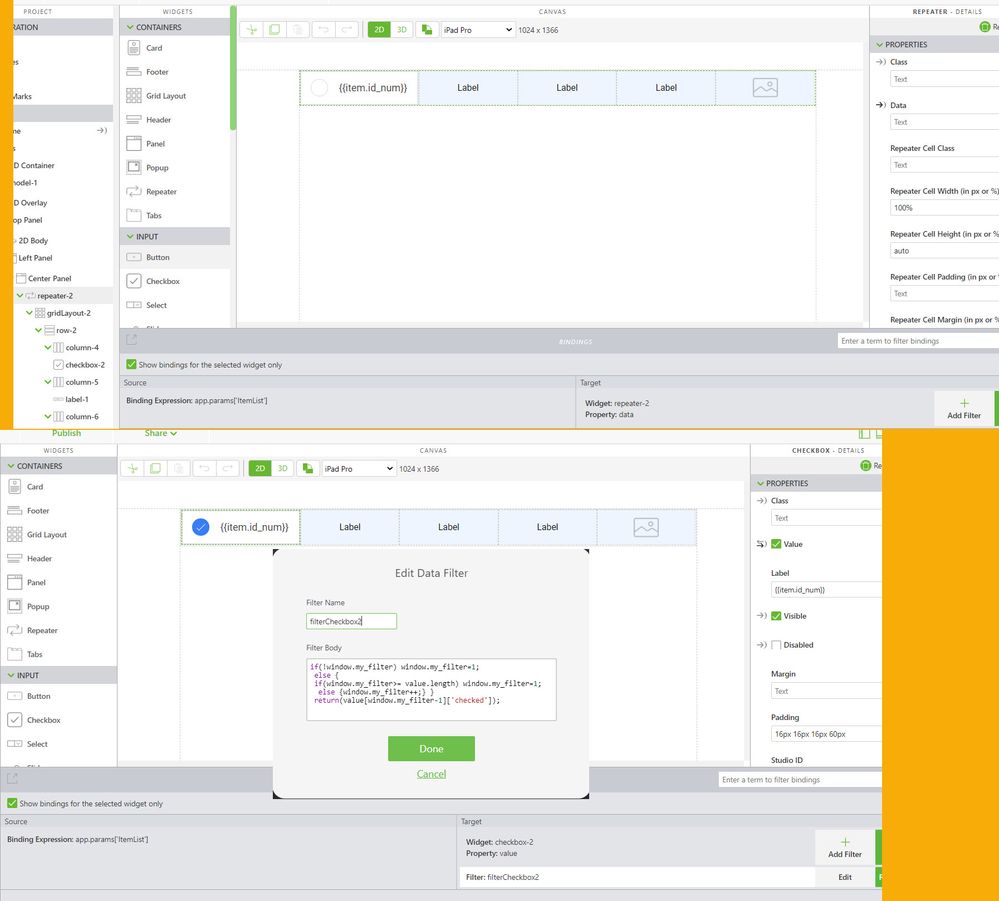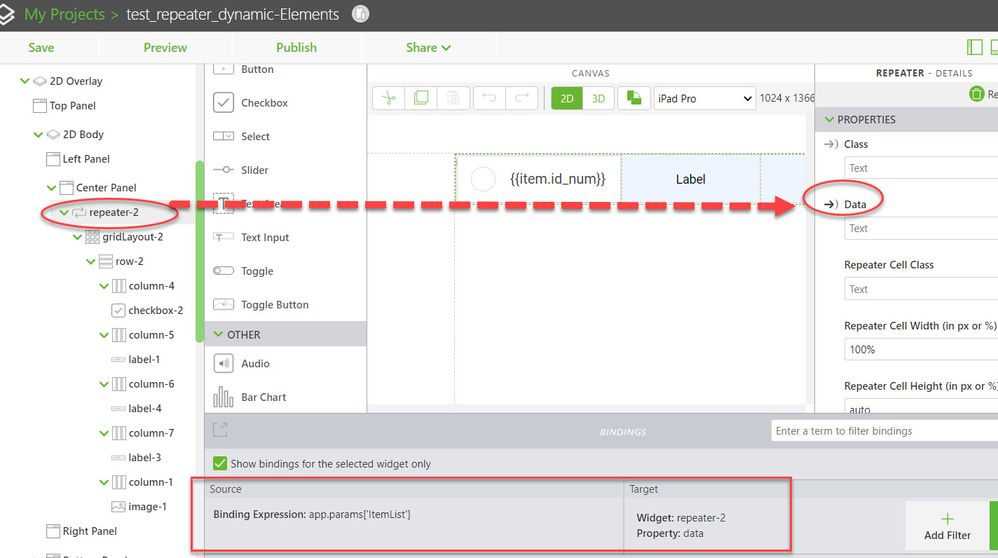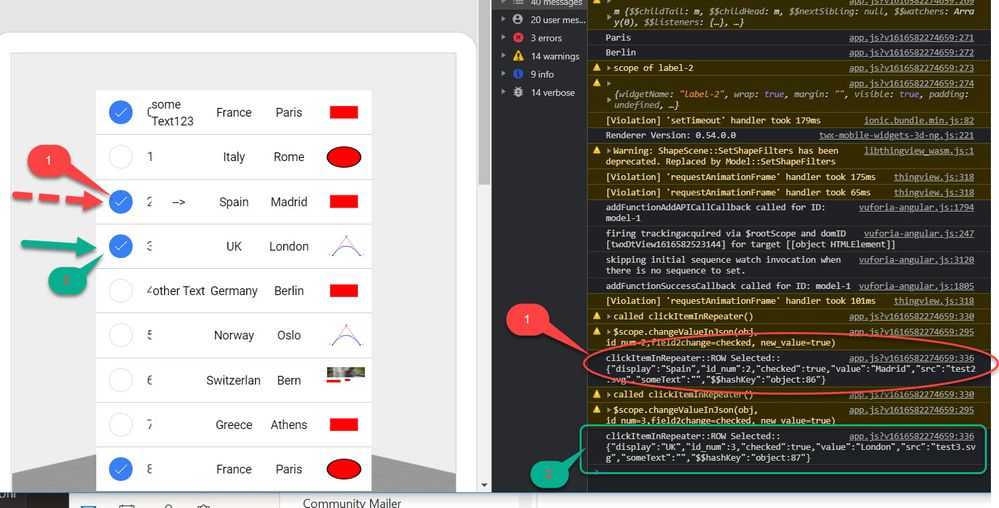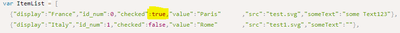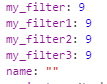Community Tip - You can Bookmark boards, posts or articles that you'd like to access again easily! X
- Community
- Augmented Reality
- Vuforia Studio
- Re: Repeater widget without ThingWorx connection.
- Subscribe to RSS Feed
- Mark Topic as New
- Mark Topic as Read
- Float this Topic for Current User
- Bookmark
- Subscribe
- Mute
- Printer Friendly Page
Repeater widget without ThingWorx connection.
- Mark as New
- Bookmark
- Subscribe
- Mute
- Subscribe to RSS Feed
- Permalink
- Notify Moderator
Repeater widget without ThingWorx connection.
Hi.
I am interested in populating a Repeater widget using an array of JSON elements defined within the .js file of the view. Given that the array has a uniform structure (each element has the same keys), how can I use this array to populate a Repeater widget?
Thank you!
Solved! Go to Solution.
Accepted Solutions
- Mark as New
- Bookmark
- Subscribe
- Mute
- Subscribe to RSS Feed
- Permalink
- Notify Moderator
thanks for the feedback.
The first point is to link/bind the app parameter to the repeater data
and the second point is to bind the checkbox of the repeater to the item list. I did not find any other possibility, so Used a filter which is called for each item and will count . The count is on the windows here my_filter. I did not find other way to pass some static variable between the different filter calls
if(!window.my_filter) window.my_filter=1;
else {
if(window.my_filter>= value.length) window.my_filter=1;
else {window.my_filter++;} }
return(value[window.my_filter-1]['checked']);
This could is called for each item of the list. So the value is the passed list. And via my_filter which is the count for the called elements I will pass the correct checked property of the list.
- Tags:
- hankns
- Mark as New
- Bookmark
- Subscribe
- Mute
- Subscribe to RSS Feed
- Permalink
- Notify Moderator
Hi @Radu ,
let say I have the following ItemList as json:
var ItemList = [
{"display":"France","id_num":0,"checked":true,"value":"Paris" ,"src":"test.svg","someText":"some Text123"},
{"display":"Italy","id_num":1,"checked":false,"value":"Rome" ,"src":"test1.svg","someText":""},
{"display":"Spain","id_num":2,"checked":false,"value":"Madrid" ,"src":"test2.svg","someText":""},
{"display":"UK","id_num":3,"checked":false,"value":"London" ,"src":"test3.svg","someText":""},
{"display":"Germany","id_num":4,"checked":false,"value":"Berlin" ,"src":"test4.svg","someText":"-->"},
{"display":"Norway","id_num":5,"checked":false,"value":"Oslo" ,"src":"test.svg","someText":""},
{"display":"Switzerland","id_num":6,"checked":false,"value":"Bern" ,"src":"test1.svg","someText":""},
{"display":"Greece","id_num":7,"checked":false,"value":"Athens" ,"src":"test2.svg","someText":""},
{"display":"France","id_num":8,"checked":true,"value":"Paris" ,"src":"test3.svg","someText":"other Text"}
];//some list got from anywhere
>>> on Load of view I will set this list to a app param here e.g. "ItemList":
$scope.$on('$ionicView.afterEnter', function() {
//set the parameter ItemList to the value of ItemList
$scope.app.params["ItemList"] = ItemList;
})
And I will create a dependencies from app param to the repeater data property
Later testing in preview this will have the following display:
>>>In the repater I want also to handle the click selection on the checkbox and to display some svg files from the upload folder. To handle the click I used some code like (not the best example but it works) :
//==================================================================
twx.app.fn.clickItemInRepeater = function(item,list,isMultiSelect)
{
console.warn("called clickItemInRepeater()");
console.warn(isMultiSelect);
$scope.changeValueInJson(list,item.id_num,'checked', item.checked?false:true)
console.log("clickItemInRepeater::ROW Selected:: "+JSON.stringify(item))
$scope.setWidgetProp('textArea-2','text',JSON.stringify(item))
$scope.$applyAsync();
};
//==================================================================
//==================================================================
$scope.changeValueInJson= function (obj,id_num,field2change, new_value)
{
console.warn("$scope.changeValueInJson(obj, id_num="+id_num+",field2change="+field2change+", new_value="+new_value+")")
if(new_value==undefined) return;
try{if( obj[0][field2change]==undefined) return;}catch(wrong){console.error("error::"+wrong);return;}
for (var i = 0; i < obj.length; i++){
if (obj[i]['id_num'] == id_num){
obj[i][field2change]= new_value;}}
// console.log("new OBJ:");console.warn(obj)
$scope.app.params["ItemList"] = "";
$scope.app.params["ItemList"] = JSON.parse(JSON.stringify(obj));//check value
$scope.$applyAsync();
}
//==================================================================
$scope.findValueInJson= function (obj,val,nameIn,nameOut )
{
//obj is the list as input where we will search for val
// val is the value which is used to compare
// nameIn is the key in JSON which value should be compared to val
//display is the value which is returned
for (var i = 0; i < obj.length; i++){
// look for the entry with a matching `code` value
if (obj[i][nameIn] == val){
// we found it
// obj[i].name is the matched result
return obj[i][nameOut];
}
}
}
>>> so display the results in text widgets:
I attached the demo project to this post. I hope it could be helpful.
- Mark as New
- Bookmark
- Subscribe
- Mute
- Subscribe to RSS Feed
- Permalink
- Notify Moderator
Hi, Roland.
Thank you for your help. I did what you said about connecting the array to an Application Parameter before, but I had the issue that the elements within the repeater would not update.
I see that you put some filters on each element within a row of the repeater widget. Could you please go into further detail how data from the Application Parameter is passed to each component of the repeater widget? This is the main point of the solution you provided that I don't understand.
Thank you!
- Mark as New
- Bookmark
- Subscribe
- Mute
- Subscribe to RSS Feed
- Permalink
- Notify Moderator
thanks for the feedback.
The first point is to link/bind the app parameter to the repeater data
and the second point is to bind the checkbox of the repeater to the item list. I did not find any other possibility, so Used a filter which is called for each item and will count . The count is on the windows here my_filter. I did not find other way to pass some static variable between the different filter calls
if(!window.my_filter) window.my_filter=1;
else {
if(window.my_filter>= value.length) window.my_filter=1;
else {window.my_filter++;} }
return(value[window.my_filter-1]['checked']);
This could is called for each item of the list. So the value is the passed list. And via my_filter which is the count for the called elements I will pass the correct checked property of the list.
- Tags:
- hankns
- Mark as New
- Bookmark
- Subscribe
- Mute
- Subscribe to RSS Feed
- Permalink
- Notify Moderator
Hello.
Thank you for your repeated answers. I don't really understand how that filter works or what is the logic behind the code written in there, but it does the iteration very well.
Thank you very much for your help on these topics.
- Mark as New
- Bookmark
- Subscribe
- Mute
- Subscribe to RSS Feed
- Permalink
- Notify Moderator
Hello again,
Even though you provided the answer, can you please go explain further what exactly does window.my_filter represent? How is it used in iterating through the JSON array? What is value? What is value[window.my_filter]? I am a bit confused.
I am asking because I need to scale out this thing and I need to use it more generally in one place.
If you could help me with these questions, I'd be most grateful!
Thank you.
- Tags:
- ello
- Mark as New
- Bookmark
- Subscribe
- Mute
- Subscribe to RSS Feed
- Permalink
- Notify Moderator
Also, in your example, when viewing the code, the rows with France and Norway should have the same image shown, but when loading the preview, they have different images. Can you please explain why this is?
- Tags:
- exam
- Mark as New
- Bookmark
- Subscribe
- Mute
- Subscribe to RSS Feed
- Permalink
- Notify Moderator
Thanks , it is a good question.
Filter for the picture:
//console.warn("filterImage1");
if(!window.my_filter3) window.my_filter3=1;
else {
if(window.my_filter3>= value.length) window.my_filter3=1;
else {window.my_filter3++;} }
return('app/resources/Uploaded/'+value[window.my_filter3-1]['src']);
Filter for item (Capital City):
//console.warn("filterLabel3");
if(!window.my_filter2) window.my_filter2=1;
else {
if(window.my_filter2>= value.length) window.my_filter2=1;
else {window.my_filter2++;} }
return(value[window.my_filter2-1]['value']);
Filter for Item (other Text)
The display should follow the json file define as:
var ItemList = [
{"display":"France","id_num":0,"checked":true,"value":"Paris" ,"src":"test.svg","someText":"some Text123"},
{"display":"Italy","id_num":1,"checked":false,"value":"Rome" ,"src":"test1.svg","someText":""},
{"display":"Spain","id_num":2,"checked":false,"value":"Madrid" ,"src":"test2.svg","someText":""},
{"display":"UK","id_num":3,"checked":false,"value":"London" ,"src":"test3.svg","someText":""},
{"display":"Germany","id_num":4,"checked":false,"value":"Berlin" ,"src":"test4.svg","someText":"-->"},
{"display":"Norway","id_num":5,"checked":false,"value":"Oslo" ,"src":"test.svg","someText":""},
{"display":"Switzerland","id_num":6,"checked":false,"value":"Bern" ,"src":"test1.svg","someText":""},
{"display":"Greece","id_num":7,"checked":false,"value":"Athens" ,"src":"test2.svg","someText":""},
{"display":"France","id_num":8,"checked":true,"value":"Paris" ,"src":"test3.svg","someText":"other Text"}
];
////////////
I checked and yes, your right, the picture were a moved/shift
But we have also a wrong display with other text which have shift ( it seems to consider every second value)

This functionality is nothing what is really supported. I tested and setup it by trial and error. I checked only the first 3 values and they seem to works correctly. Why the other 2 values via filter do not work is something what I need to check more deeply. On the first check I did not find the reason. Need to check it later again
- Mark as New
- Bookmark
- Subscribe
- Mute
- Subscribe to RSS Feed
- Permalink
- Notify Moderator
Hi all,
just dived into this function and noticed a view things:
1. When writing Obj to application parameter you have to use $scope.app.params["ItemList"] = JSON.parse(JSON.stringify(obj)); otherwise, the object will be written in the app-parameter, but it will not refresh the widgets!
2. The filters will always be called two times. this is, why we have to make it so complicated. Otherwise it will only display every second entry!
3. value is the content of the application parameter, which will be filtered.
window is all content, that is displayed in your browser window, just below this level, your filter is located. The filter just contains a number that describes, which line of the object we want to read. so if it is the first entry, then my_filter is 1 and it returns the value assigned to app-parameter[0]['checked']
return(value[window.my_filter-1]['checked']);
You can have a look at "window" by clicking here: 
4. The name of the filter is assigned with: window.filter_amount=1;
You can use any name you want, for example window.filterCheckbox. This makes it easier to keep them apart.
5. The filter for the pictures uses my_filter3, which is already in use for the row of the 1st text label. This is why the wrong images are displayed.
Finally I want to add, that this functionality can be very usefull! You can create groups of parts and from this proceed further. The list can be edited dynamicly eg. with ItemList .push({"display":"Japan","id_num":i++,"checked":false,"value":$scope.view.wdg['country'].text),"src":"test6.svg","someText":""});
Thanks again Roland for your contributions, this makes Vuforia much more advantageous.
Regards
Whity