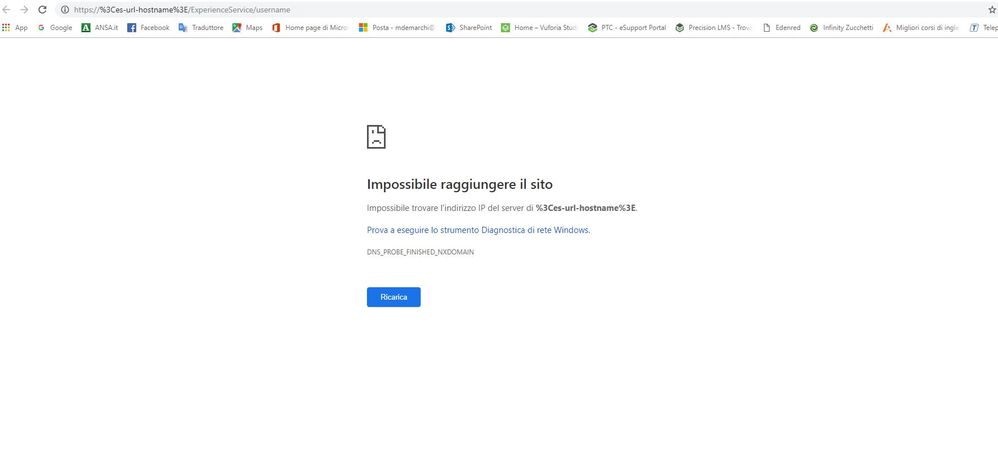Community Tip - Learn all about the Community Ranking System, a fun gamification element of the PTC Community. X
- Community
- Augmented Reality
- Vuforia Studio
- Re: SERVER FAILED AUTHENTICATION
- Subscribe to RSS Feed
- Mark Topic as New
- Mark Topic as Read
- Float this Topic for Current User
- Bookmark
- Subscribe
- Mute
- Printer Friendly Page
SERVER FAILED AUTHENTICATION
- Mark as New
- Bookmark
- Subscribe
- Mute
- Subscribe to RSS Feed
- Permalink
- Notify Moderator
SERVER FAILED AUTHENTICATION
Goodmorning everyone,
since yesterday after the last update I can no longer publish my experiences in vuforia studio.
No user and password is recognized at the time of publication and validation of the experience service.
What should I do?
In the upper right settings for setting up the experience service the same credentials are recognized.
- Mark as New
- Bookmark
- Subscribe
- Mute
- Subscribe to RSS Feed
- Permalink
- Notify Moderator
Could you please share the Studio log file to debug this issue. Also, please key in the ES URL in a web browser in the below format and let us know if the authentication is successful:
https://<es-url-hostname>/ExperienceService/username - This URL requires authentication and should display your username in the browser window after successful login
- Mark as New
- Bookmark
- Subscribe
- Mute
- Subscribe to RSS Feed
- Permalink
- Notify Moderator
Attached the required log file.
I typed the URL in Crhome as required but I can not log in (SEE IMAGE below)
- Mark as New
- Bookmark
- Subscribe
- Mute
- Subscribe to RSS Feed
- Permalink
- Notify Moderator
Thank you for sharing the file!
From the log file, I see that your ES URL is https://6n8xend6.studio-trial.thingworx.io/ExperienceService
Could you please key in the below URL in a web browser and share the screenshot of the page:
https://6n8xend6.studio-trial.thingworx.io/ExperienceService/username
- Mark as New
- Bookmark
- Subscribe
- Mute
- Subscribe to RSS Feed
- Permalink
- Notify Moderator
- Mark as New
- Bookmark
- Subscribe
- Mute
- Subscribe to RSS Feed
- Permalink
- Notify Moderator
- Mark as New
- Bookmark
- Subscribe
- Mute
- Subscribe to RSS Feed
- Permalink
- Notify Moderator
When accessing the URL (https://6n8xend6.studio-trial.thingworx.io/ExperienceService/username) in a web browser, a login popup appears. Please enter the Username/Password in the popup window. After the successful login it will display your username in the browser window. With this we can confirm that the correct set of credentials are used while accessing the ES URL.
- Mark as New
- Bookmark
- Subscribe
- Mute
- Subscribe to RSS Feed
- Permalink
- Notify Moderator
I entered the credentials but I can not log in
I tried to reinstall vuforia studio crhome and also to change password but it does not work
- Mark as New
- Bookmark
- Subscribe
- Mute
- Subscribe to RSS Feed
- Permalink
- Notify Moderator
I tried again to change my password but I can not publish the experiences.
Do you have any news about this?
Thank you,
Matteo.
- Mark as New
- Bookmark
- Subscribe
- Mute
- Subscribe to RSS Feed
- Permalink
- Notify Moderator
Hi everyone,
I installed the new update this morning 8.3.6 (8.3.6.4062) and now it works and I can publish and validate the server.
Matteo.