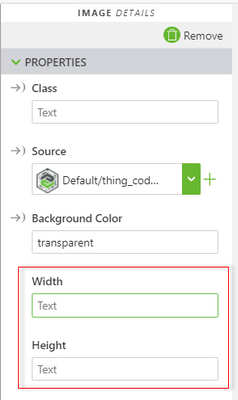Community Tip - Learn all about PTC Community Badges. Engage with PTC and see how many you can earn! X
- Community
- Augmented Reality
- Vuforia Studio
- Scale Imported Image to fit
- Subscribe to RSS Feed
- Mark Topic as New
- Mark Topic as Read
- Float this Topic for Current User
- Bookmark
- Subscribe
- Mute
- Printer Friendly Page
Scale Imported Image to fit
- Mark as New
- Bookmark
- Subscribe
- Mute
- Subscribe to RSS Feed
- Permalink
- Notify Moderator
Scale Imported Image to fit
How to scale imported image to fit the panels/headers? What I have now is the image is oversize when put on preview or publish due to the big size of original image.
- Mark as New
- Bookmark
- Subscribe
- Mute
- Subscribe to RSS Feed
- Permalink
- Notify Moderator
You can define the height and width of the image in pixels to ensure the correct size of your image is shown. These options are found within the image widget details pane.
- Mark as New
- Bookmark
- Subscribe
- Mute
- Subscribe to RSS Feed
- Permalink
- Notify Moderator
I tried that and it doesn't work. After adjusting the height, it looks fine. However and preview and publish, it is still not the right size.
- Mark as New
- Bookmark
- Subscribe
- Mute
- Subscribe to RSS Feed
- Permalink
- Notify Moderator
Hi All,
I have figured out my mistake. I need to put px or other units behind the number. Thank you.
@hhidayat wrote:
I tried that and it doesn't work. After adjusting the height, it looks fine. However and preview and publish, it is still not the right size.