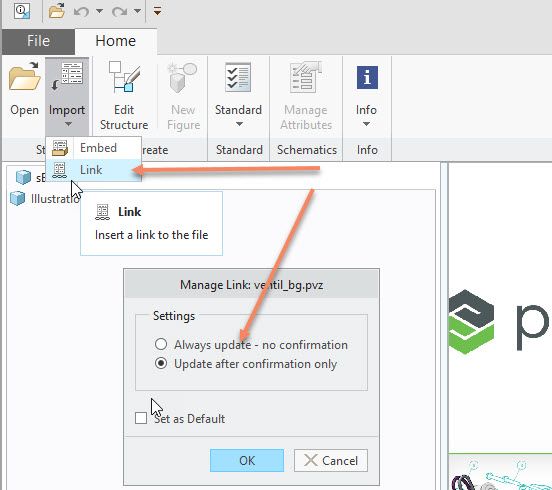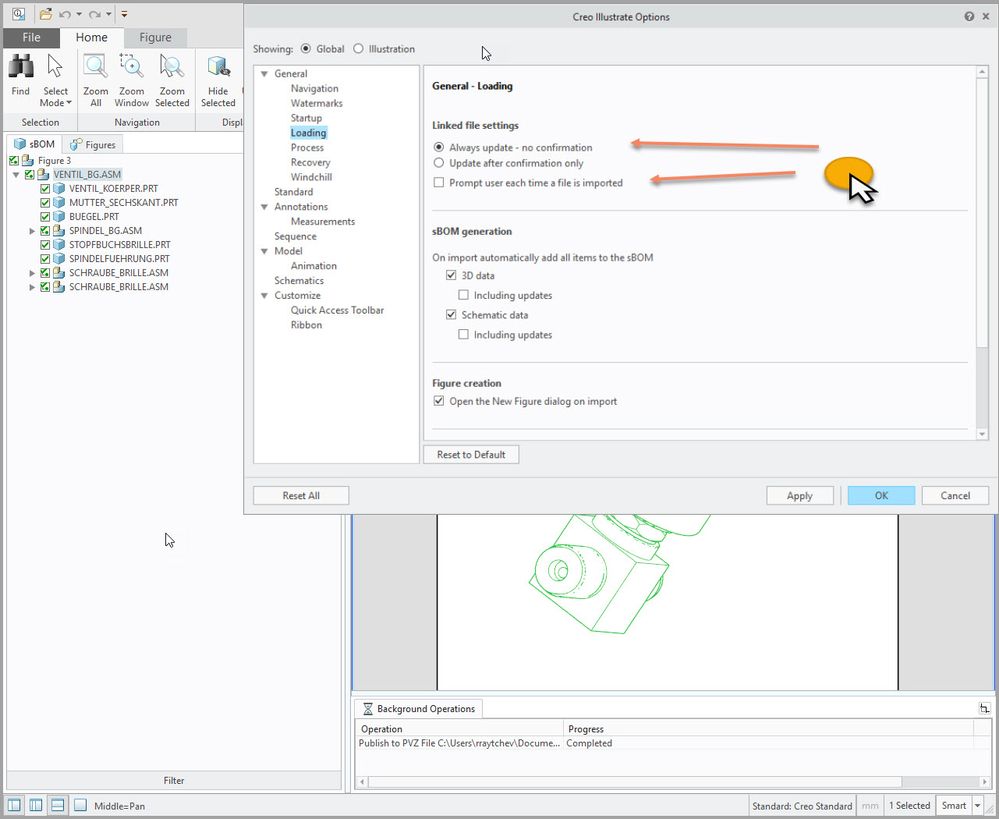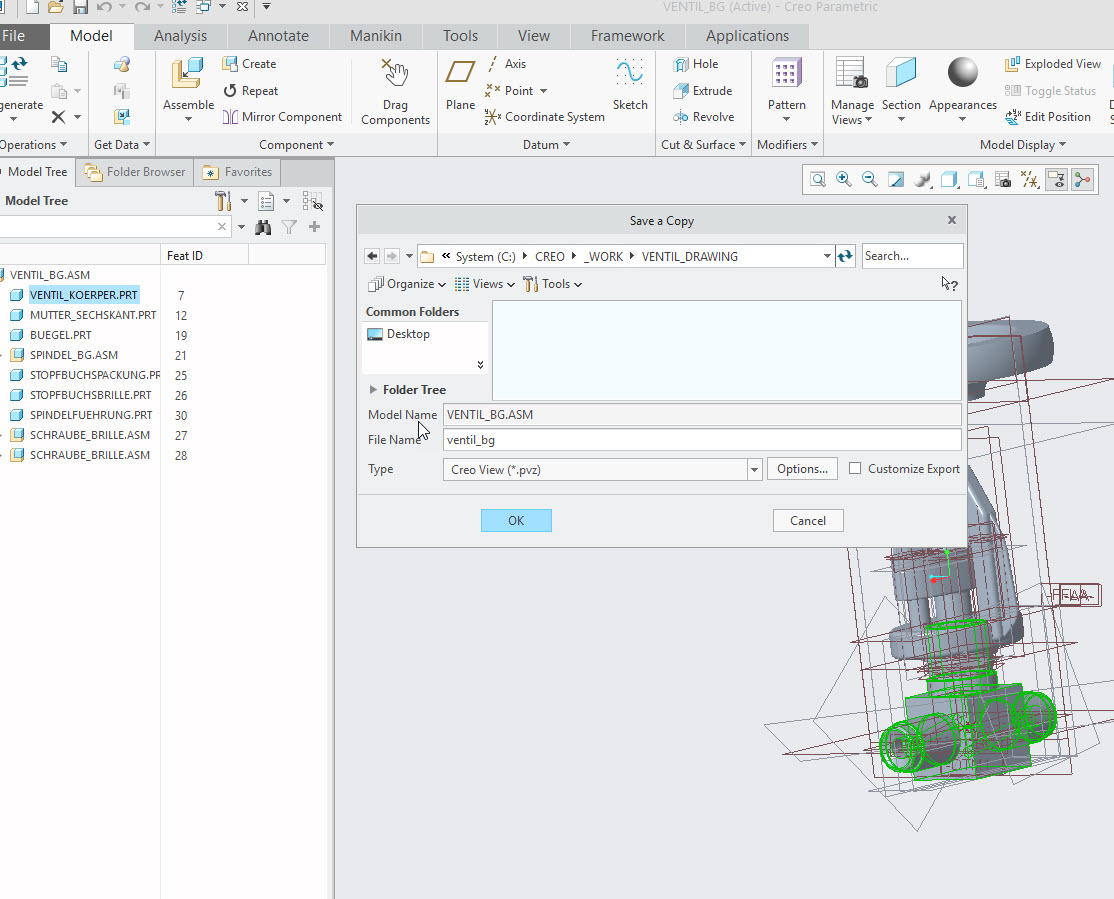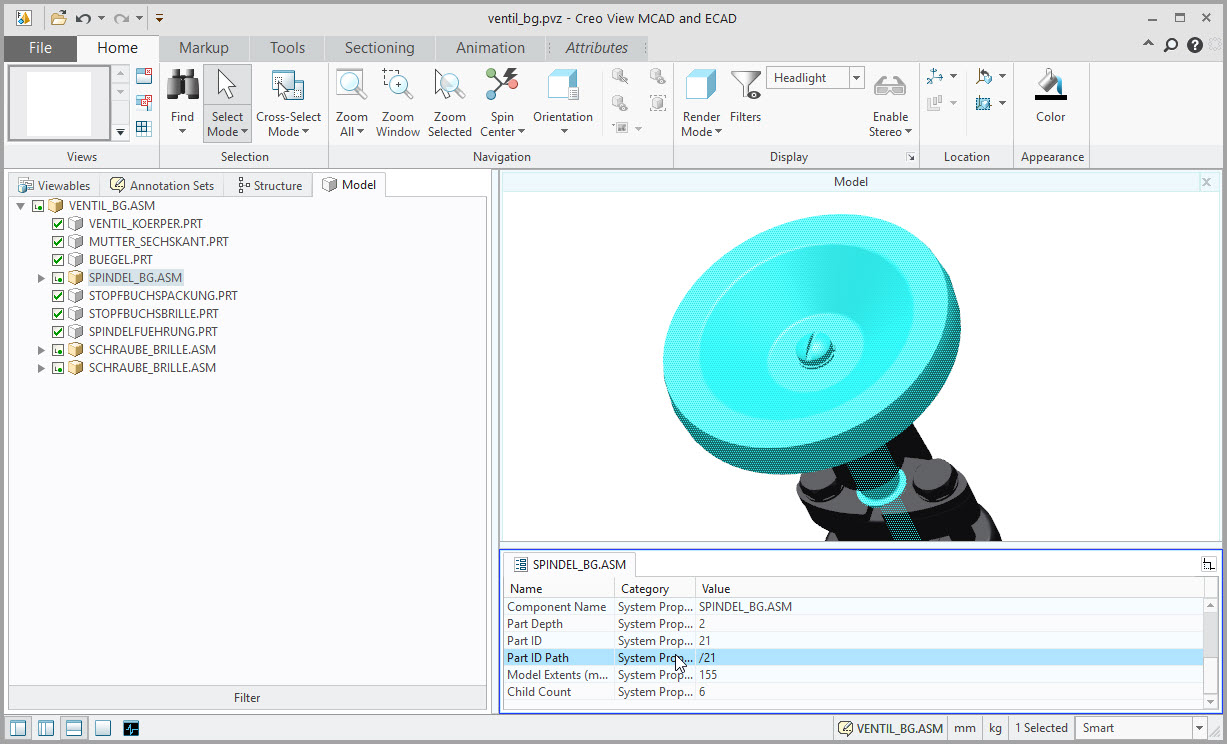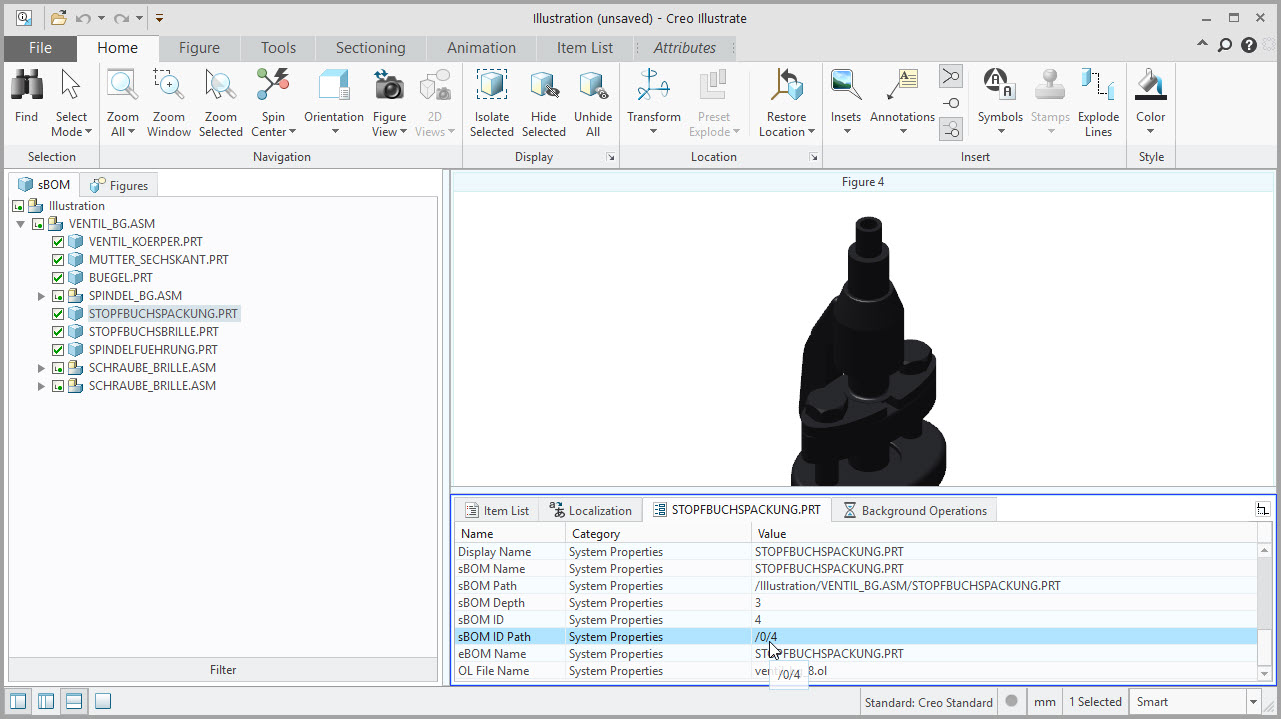Community Tip - Want the oppurtunity to discuss enhancements to PTC products? Join a working group! X
- Community
- Augmented Reality
- Vuforia Studio
- Updating pvz files
- Subscribe to RSS Feed
- Mark Topic as New
- Mark Topic as Read
- Float this Topic for Current User
- Bookmark
- Subscribe
- Mute
- Printer Friendly Page
Updating pvz files
- Mark as New
- Bookmark
- Subscribe
- Mute
- Subscribe to RSS Feed
- Permalink
- Notify Moderator
Updating pvz files
Hi,
Is there a way to connect changes in cad to changes within vuforia studio model resource? For example, data changes in cad are tracked and incorporated into creo illustrate(you are alerted changes are made and have the option to accept) is there a similar system to connect pvz files to vuforia or is removing and reuploading the inevitable way of life?
Thanks in advance!
-lulu
- Labels:
-
Best Practices
- Mark as New
- Bookmark
- Subscribe
- Mute
- Subscribe to RSS Feed
- Permalink
- Notify Moderator
@lcase We currently do not have the feature of modifying CAD content inside Studio itself however your understanding is correct that could be done using re-importing the updated CAD file. Though, there is something useful for Creo product user to publish their CAD AR content directly and view the experiences as they develop & build models. For more details, you can review the Creo Augmented Reality features.
-Durgesh
- Mark as New
- Bookmark
- Subscribe
- Mute
- Subscribe to RSS Feed
- Permalink
- Notify Moderator
Hi,
@lcase to better clarify the topic I want to point that the alert what you mention - it is not the default behavior.
To have the alert that the cad data is changed in Creo Parametric you need to import /load the data as linked data. So far I know when you import the data as embed - then no update is possible.
Here in illustrate the 2 option to import
You can later change the behavior by changing the Creo Illustrate Options:
But according my observations it works only if we import a native cad data /asm, prt) It seems that it is not working with pvz file format. I tested it with Illustrate 4.2 and pvz file in linked mode, then modified the assembly and save it again (overridden the original pvz files)- but no notification was received in Creo Illustrate.
But back to your question - how to update a project automatically when data is changed in Creo Parametric.
I think such behavior could be achieved with Creo Parametric customization API e.g. Toolkit.
Possible could be:
- to create a Toolkit application which will register a notification (ProNotificationSet - type /PRO_MDL_SAVE_POST = 2 )
- when the topmodel is saved then / remember that you can save a model in Creo only if it is changed/ - in this case you can export the model to a pvz file - ProProductviewFormattedMdlnameExport()+ProProductviewexportoptsFormatSet(..PRO_PV_FORMAT_PVZ...)
- and after user confirmation the mdoel could be copied by OS command (...\Documents\VuforiaStudio\Projects\<Your-Project-Name>\src\phone\resources\Uploaded) directory - so to overwrite the old version of the pvz file. This of course will not use the cad optimizer and I am not sure if this will consider the setting of the creo recipe file (default export behavior is defined by ...\<CreoParametricRelease>\<CreoDateCode>\Common Files\text\prodviewexport_pvs.rcp ) -> so in recipe file we can set some additional export setting swhich could do some kind of optimization for the pvz files
-Roland
- Mark as New
- Bookmark
- Subscribe
- Mute
- Subscribe to RSS Feed
- Permalink
- Notify Moderator
Have you tried exporting a .pvz from Creo and then importing that? This is the method i have been using as we are on Windchill so getting .prt and .asm files out is not as easy and copy paste.
If you export a .pvz file from Creo i have had good luck with just deleting this from the "resources" in Studio and then uploading a new version. If the name is the same the "model" widget will still link to the correct resource. "modelItem" will relink correctly as long as you do not change the structure of the .asm. You can add new parts to the end of the assembly or sub-assemblies within and not cause problems. This will make more sense with a quick explanation of how model Items link to parts in the .pvz.
If you look at the "Component Occurrence" value for a model Item will look something like this " /0/0/3/17". What this is saying is /[top level assembly]/[first part in model tree]/[3rd part in that last part, so the previous part was a subassembly]/[17th part in this assembly]
This is why you can add new parts to the end of the tree and not disturb this structure for old parts (/0/0/3/17 will still be part 17 after you add parts 18-25 to the tree below it)
- Mark as New
- Bookmark
- Subscribe
- Mute
- Subscribe to RSS Feed
- Permalink
- Notify Moderator
Yes I agree! Depending what is the way of the creation of the pvz you could have different pvz (with different path ids).
1,)So you can create a pvz file directly form Creo Parametric.
2.)Or you can first import as link / or embed into Creo Illustrate and then publish.
Depending on this way you will have a different path for your compoents and then repsectively for your ModelItem "Component Occurrence"
When export data to pvz Creo Parametric will follow alsways the ID number of the components.
Here and example:
We can see the features ids on left in the model tree area. So when we export now the assembly to pvz - and open with Creo View we can find the same ids there and of course , later in the Vuforia Studio model items:
So here example for 2 components
So now when we export the same assembly from a figure in Illstrate we will have diffent numbers for the Part ID Path . So here the same component when published will have als different (to Feature/Component id in Creo) - "Component Occurrence" later :
So that when we do not use the way via Illustrate but create the pvz file directly from Creo Parametric there you will not "disturb" the structure because it will remain consistent - based on the component ids. - This approach could be used if we do animate using javascript scripts (sample post here) . And I believe (did not test it more deeply ) this option could not be used when we have a pvz file created by Creo Illustrate.