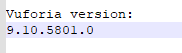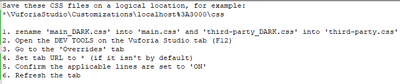Community Tip - Did you get an answer that solved your problem? Please mark it as an Accepted Solution so others with the same problem can find the answer easily. X
- Community
- Augmented Reality
- Vuforia Studio
- Re: Vuforia Studio - Dark Mode / reduce eyestrain
- Subscribe to RSS Feed
- Mark Topic as New
- Mark Topic as Read
- Float this Topic for Current User
- Bookmark
- Subscribe
- Mute
- Printer Friendly Page
Vuforia Studio - Dark Mode / reduce eyestrain
- Mark as New
- Bookmark
- Subscribe
- Mute
- Subscribe to RSS Feed
- Permalink
- Notify Moderator
Vuforia Studio - Dark Mode / reduce eyestrain
Hi,
Is Vuforia Studio equipped with a Dark Mode theme? I used to work in Studio every day until eyestrain got to me. A lot of programs I use feature dark themes. Creo Illustrate and Vuforia Studio are one of the few without a Dark Mode.
If Vuforia Studio does not have a Dark Mode, is there some place where I can contribute to this feature? I have taken a little bit of time to create my own dark theme. The product developers are more than welcome to use my work to create a Dark Mode. Please find the results in the attachments. I ensured that the 3D scene and 2D canvas remain original to guarantee that everything in the experience is displayed correctly. The only files I changed were main.css and third-party.css. I think this is a feature that could be added to the 'settings' window.
Thanks!
With kind regards,
Martini3119
- Labels:
-
Ideas and Improvements
- Mark as New
- Bookmark
- Subscribe
- Mute
- Subscribe to RSS Feed
- Permalink
- Notify Moderator
Please find the edited files here.
They need to replace main.css and third-party.css in C:\Users\%USERNAME%\AppData\Roaming\VuforiaStudio\studio-download.vuforia.io\dist\client\css and have been updated for Vuforia Studio 9.4.0 .
- Mark as New
- Bookmark
- Subscribe
- Mute
- Subscribe to RSS Feed
- Permalink
- Notify Moderator
Hello,
No Vuforia Studio doesn't have a dark theme.
Thanks you for your sharing, it is a great idea.
I believe that the Product Managers will like it.
I have reported that to R&D and PMs in JIRA Ticket VTS-1101.
Best regards,
Samuel
- Mark as New
- Bookmark
- Subscribe
- Mute
- Subscribe to RSS Feed
- Permalink
- Notify Moderator
Updated files for Vuforia Studio 9.6.0.5584 (same method to install applies).
- Mark as New
- Bookmark
- Subscribe
- Mute
- Subscribe to RSS Feed
- Permalink
- Notify Moderator
Updated files for Vuforia Studio 9.7.1.5619. Installation method is the same. I added a README.txt which explains the process in more detail. The described process allows the user to revert back to the original design if deemed necessary.
- Mark as New
- Bookmark
- Subscribe
- Mute
- Subscribe to RSS Feed
- Permalink
- Notify Moderator
Updated files for Vuforia Studio 9.8.0.5653. Changed the readme.txt, because the instructions of uninstalling the dark mode used the dark mode files to do that. If followed literally, it would only reapply the dark mode instead of removing it.
@sdidier , is there any update on the Jira ticket?
- Mark as New
- Bookmark
- Subscribe
- Mute
- Subscribe to RSS Feed
- Permalink
- Notify Moderator
Hello,
JIRA Ticket has been added to backlog of Product Manager and it is flagged with Feature Request.
Best regards,
Samuel
- Mark as New
- Bookmark
- Subscribe
- Mute
- Subscribe to RSS Feed
- Permalink
- Notify Moderator
Updated files for Vuforia Studio 9.10.0, but with a sidenote:
The attached dark mode files were created using the updated files from the appxbundle, so there is no guarantee that it works with the legacy version.
There is a new method required to make it work for the appxbundle version of Vuforia Studio. The new method allows the user to override certain values or files while keeping the app fully intact. Please find the instructions in the ZIP-file.
FYI:
- The Studio-files in the usual location ("%AppData%\Roaming\VuforiaStudio\studio-download.vuforia.io\") still remain after updating from legacy to appxbundle, but the contents of this folder are no longer used
- It is not possible to make changes in the WindowsApps folder where the appxbundle lives, as far as I know
- A new location with a selection of the files that were present in "%AppData%" are added to "C:\ProgramData\VuforiaStudio\"
Enjoy.
With kind regards,
Martini3119
- Mark as New
- Bookmark
- Subscribe
- Mute
- Subscribe to RSS Feed
- Permalink
- Notify Moderator
Updated files for Vuforia Studio version 9.14.2.0.
- Mark as New
- Bookmark
- Subscribe
- Mute
- Subscribe to RSS Feed
- Permalink
- Notify Moderator
First of all, thanks alot for that dark mode. i had recently aswell eyestrain and this should help.
Your README.txt for Vuforia 9.14 is not up to date
And the extension is not needed anymore. i used only the dev tools
and followed this steps:
It works like a charm. Thanks again.
- Mark as New
- Bookmark
- Subscribe
- Mute
- Subscribe to RSS Feed
- Permalink
- Notify Moderator
Thank you for using dark mode! Happy to help 🙂
You are correct about the VuS version number, I did not check the readme.txt file before uploading. However, I am unable to find 'Overrides' in the devtools without the extension installed. The described steps 3 through 5 is only possible for me because of the extension, otherwise I would not know how to make it work. I also require updating the rules in the overrides section manually, where your guide suggests it might be automatic. Is that because of changing the file names and their location?
Thanks!
Martini3119
- Mark as New
- Bookmark
- Subscribe
- Mute
- Subscribe to RSS Feed
- Permalink
- Notify Moderator
- Mark as New
- Bookmark
- Subscribe
- Mute
- Subscribe to RSS Feed
- Permalink
- Notify Moderator
Hi there!
Thank you for your suggestion! I have been working with an extension for quite a while now. That is one of the reasons I stopped editing Vuforia's CSS files. It is called Dark Reader and works for Chrome and Edge and even detects if a dark mode is already available before switching: Dark Reader - Google Chrome Extensions / Dark Reader - Microsoft Edge Addons
These extensions do not uphold any form of company/product branding for Vuforia Studio, of course, so I hope a dark mode (VTS-1101) is in the works to ensure the software to properly function in dark mode and reflect the Vuforia theme.
Thanks,
Martini3119