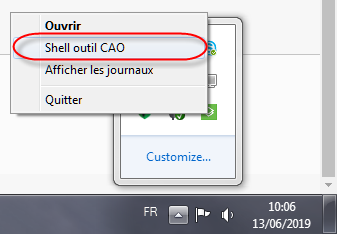Community Tip - When posting, your subject should be specific and summarize your question. Here are some additional tips on asking a great question. X
- Community
- Augmented Reality
- Vuforia Studio
- Re: facing problem while uploading file which is h...
- Subscribe to RSS Feed
- Mark Topic as New
- Mark Topic as Read
- Float this Topic for Current User
- Bookmark
- Subscribe
- Mute
- Printer Friendly Page
facing problem while uploading file which is having size more than 100mb
- Mark as New
- Bookmark
- Subscribe
- Mute
- Subscribe to RSS Feed
- Permalink
- Notify Moderator
facing problem while uploading file which is having size more than 100mb
Hi,
I am creating an AR of big plant but i was unable to upload file on vuforia studio because it's is having file size more than 100mb and it's taking hours to upload and even it doesn't respond in the end.
Can any one help me for the same.
Thank you
- Tags:
- vuforia studio
- Mark as New
- Bookmark
- Subscribe
- Mute
- Subscribe to RSS Feed
- Permalink
- Notify Moderator
Hello,
- Did you try to reduce size of the file ?
For example by using a shrinkwrap or remove all 3D Models who are not visible.
- Did you try to decrease the quality of the model ?
Sometime, decrease the quality of the model is not visible in 3D application and is enougt to reduce size of the 3D Model.
- Did you try to split the 3D model in mulitple files ?
Best regards,
Samuel
- Mark as New
- Bookmark
- Subscribe
- Mute
- Subscribe to RSS Feed
- Permalink
- Notify Moderator
I have tried shrink wrap of assembly ,used cad optimisation and while assemly is getting optimised up to low leval log shows unhandled error in cad optimisation.
Actual size of my assemly and pvz is too much I have already optimised it.
Thank you
- Mark as New
- Bookmark
- Subscribe
- Mute
- Subscribe to RSS Feed
- Permalink
- Notify Moderator
Hello,
- What is the exact versbose reported in the log file ?
- What is the original 3D model file type before the conversion into pvz file ?
Best regards,
Samuel
- Mark as New
- Bookmark
- Subscribe
- Mute
- Subscribe to RSS Feed
- Permalink
- Notify Moderator
Hello,
We have extracted whole data from solidedge to creo in to step format and than we have converted in to pvz file. File size which i was trying to upload is 220mb after shrinkwrap.It's huge plant assembly which we need to augment.
While uploading it shows unhandled error pvz optimizer stopped working and log is also not generating.It get stuck at low quality leval.
Thank you
- Mark as New
- Bookmark
- Subscribe
- Mute
- Subscribe to RSS Feed
- Permalink
- Notify Moderator
Hello,
Please copy these error messages or the log file.
Without it, it will be very difficult to investigate and to help you.
The messages can help me to find more details in your knownledge database.
Thanks you in advance for your help.
Best regards,
Samuel
- Mark as New
- Bookmark
- Subscribe
- Mute
- Subscribe to RSS Feed
- Permalink
- Notify Moderator
Hello,
Please find here attached log file for your reference.
Thank you
- Mark as New
- Bookmark
- Subscribe
- Mute
- Subscribe to RSS Feed
- Permalink
- Notify Moderator
Hello,
Kindly reply asap because i need to submit it .
Thank you
- Mark as New
- Bookmark
- Subscribe
- Mute
- Subscribe to RSS Feed
- Permalink
- Notify Moderator
Hello,
Please also find another log for your reference.
Thank you
- Mark as New
- Bookmark
- Subscribe
- Mute
- Subscribe to RSS Feed
- Permalink
- Notify Moderator
Hello,
In first log file provided, we can find this error :
[2019-06-11T13:20:06.896Z] error: [twx-studio:fileUtils] Error checking zip entries in file C:\Users\Admin\Documents\VuforiaStudio\Projects\CCM_12231\src\phone\resources\Uploaded\GA.pvz Invalid or unsupported zip format. No END header found [2019-06-11T13:20:16.952Z] debug: [twx-studio:resourceService] Processing file: GA.pvz C:\Users\Admin\Documents\VuforiaStudio\Projects\CCM_12231\src\phone\resources\Uploaded\GA.pvz [2019-06-11T13:20:16.957Z] debug: [twx-studio:sockets] EMIT file-status-change E12uJ_sTs0muSRuiAAAA [2019-06-11T13:20:16.959Z] debug: [twx-studio:cad-import-filters] executing: C:\Users\Admin\AppData\Roaming\VuforiaStudio\studio-download.vuforia.io\node_modules\cad-import-filters\import_filters/bin/pvaroptimizer.exe -vc1,-p,C:\Users\Admin\AppData\Local\Temp\Studio-optimize2019511-13044-1h0i4av.hg4x,-o,GA,C:\Users\Admin\Documents\VuforiaStudio\Projects\CCM_12231\src\phone\resources\Uploaded\GA.pvz
So, it seems due to zip archive not uploaded completly in web interface in Vuforia Studio.
A very simple workaround, is to copy the pvz file directly in the right folder in Windows Explorer, in the folder :
%USERPROFILE%\Documents\VuforiaStudio\Projects\<ProjectName>\src\phone\resources\Uploaded
Be carreful, replace <ProjectName> by the Project name wanted
Reopen the Project in Chrome web browser.
Pvz file is listed under RESOURCES in Uploaded.
If needed, it is possible to run the command, to have same result as when switch on Run CAD Optimizer checkbox when importing 3D models in Vuforia Studio :
C:\Users\Admin\AppData\Roaming\VuforiaStudio\studio-download.vuforia.io\node_modules\cad-import-filters\import_filters/bin/pvaroptimizer.exe -vc1,-p,C:\Users\Admin\AppData\Local\Temp\Studio-optimize2019511-13044-1h0i4av.hg4x,-o,GA,C:\Users\Admin\Documents\VuforiaStudio\Projects\CCM_12231\src\phone\resources\Uploaded\GA.pvz
This workaround only works because we have already a pvz file.
Best regards,
Samuel
- Mark as New
- Bookmark
- Subscribe
- Mute
- Subscribe to RSS Feed
- Permalink
- Notify Moderator
Hello,
Thank you for reply.
I have tried to launch pvz optimiser but could not able to write a code as it runs that pvaroptimizer.exe and screen went it's doesn't wait for writing the code.
Thank you
- Mark as New
- Bookmark
- Subscribe
- Mute
- Subscribe to RSS Feed
- Permalink
- Notify Moderator
Hello,
Please follow these steps :
- In Windows tray, in Vuforia Studio icon, right click
- In popup menu, select CAD Tool shell
- In Command prompt, run command line for pvaroptimizer.exe
Best regards,
Samuel
- Mark as New
- Bookmark
- Subscribe
- Mute
- Subscribe to RSS Feed
- Permalink
- Notify Moderator
Hello,
In right click i haven't find any pop up for CAD shell.
Thank you
- Mark as New
- Bookmark
- Subscribe
- Mute
- Subscribe to RSS Feed
- Permalink
- Notify Moderator
Hello,
In the popup menu, it is this menu.
My screenshot is in French but it is similar in English or other supported language in Vuforia Studio.
- What do you have in your workstation ?
Best regards,
Samuel
- Mark as New
- Bookmark
- Subscribe
- Mute
- Subscribe to RSS Feed
- Permalink
- Notify Moderator
Hello,
Where should i write a code kindly let me know for optimizing file size.
Thank you
- Mark as New
- Bookmark
- Subscribe
- Mute
- Subscribe to RSS Feed
- Permalink
- Notify Moderator
Hello
please find here attached snapshot of error while running code.
Thank you
- Mark as New
- Bookmark
- Subscribe
- Mute
- Subscribe to RSS Feed
- Permalink
- Notify Moderator
Hello,
- Did you follow steps provided in my previous post ?
In your screenshot, the root folder is not this one :
%USERPROFILE%\AppData\Roaming\VuforiaStudio\studio-download.vuforia.io\node_modules\cad-import-filters\import_filters\bin
Please follow these steps in Command prompt:
- echo %USERPROFILE%
- CD <to replace by value reported at step 1>AppData\Roaming\VuforiaStudio\studio-download.vuforia.io\node_modules\cad-import-filters\import_filters\bin
- Run the cadoptimizer command again
Best regards,
Samuel