Community Tip - Stay updated on what is happening on the PTC Community by subscribing to PTC Community Announcements. X
- Community
- Augmented Reality
- Vuforia Studio
- Re: voice commands
- Subscribe to RSS Feed
- Mark Topic as New
- Mark Topic as Read
- Float this Topic for Current User
- Bookmark
- Subscribe
- Mute
- Printer Friendly Page
voice commands
- Mark as New
- Bookmark
- Subscribe
- Mute
- Subscribe to RSS Feed
- Permalink
- Notify Moderator
voice commands
hi, i am doing a hololens project. and i have bind 3D images (play button, stop button) to the animation sequence. How to i create voice commands to the 3D images. For example, by saying "PLAY" and the animation will start playing.
Solved! Go to Solution.
Accepted Solutions
- Mark as New
- Bookmark
- Subscribe
- Mute
- Subscribe to RSS Feed
- Permalink
- Notify Moderator
Here's how to add voice commands to a Hololens experience:
In your Vuforia Studio project open the Data panel (the one on the far right), open APPLICATION EVENTS, expand one of them (e.g. doubletap), then you will see the following text boxes:
- Voice Alias
- Voice Response
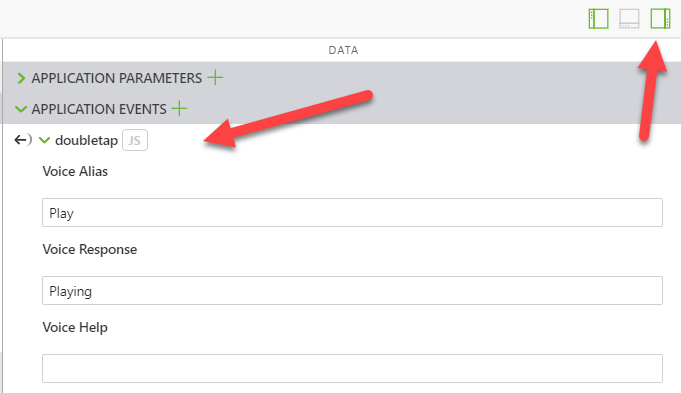
You type some text in the Voice Alias and that would be your voice command; upon interpreting your command, the Hololens will say the voice response message.
The Hololens will then proceed according to your binding of that event, or to execute the associated Javascript.
HTH,
Alessio
- Mark as New
- Bookmark
- Subscribe
- Mute
- Subscribe to RSS Feed
- Permalink
- Notify Moderator
Here's how to add voice commands to a Hololens experience:
In your Vuforia Studio project open the Data panel (the one on the far right), open APPLICATION EVENTS, expand one of them (e.g. doubletap), then you will see the following text boxes:
- Voice Alias
- Voice Response
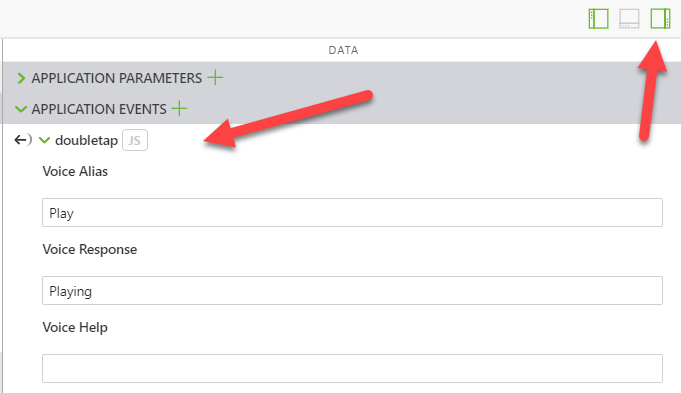
You type some text in the Voice Alias and that would be your voice command; upon interpreting your command, the Hololens will say the voice response message.
The Hololens will then proceed according to your binding of that event, or to execute the associated Javascript.
HTH,
Alessio
- Mark as New
- Bookmark
- Subscribe
- Mute
- Subscribe to RSS Feed
- Permalink
- Notify Moderator
Hi, I tried to follow the steps as you previously described but when I do the binding there are no options for services
So, I'm wondering if there is additional information that I need to feed in...
Regards,
- Mark as New
- Bookmark
- Subscribe
- Mute
- Subscribe to RSS Feed
- Permalink
- Notify Moderator
This is only valid for a AR/3D Eyewear project, not for AR/mobile projects.
Which kind of project have you created? Can you provide screenshots and Studio version?
- Mark as New
- Bookmark
- Subscribe
- Mute
- Subscribe to RSS Feed
- Permalink
- Notify Moderator
Hi,
I created a 3D eyewear project. The version of vuforia studio is 8.3.6.4062
- Mark as New
- Bookmark
- Subscribe
- Mute
- Subscribe to RSS Feed
- Permalink
- Notify Moderator
- Mark as New
- Bookmark
- Subscribe
- Mute
- Subscribe to RSS Feed
- Permalink
- Notify Moderator
hi @Alessio,
I was binding the double tap with the button, that was my mistake. I made the binding with the model and it's working properly now, thanks!




