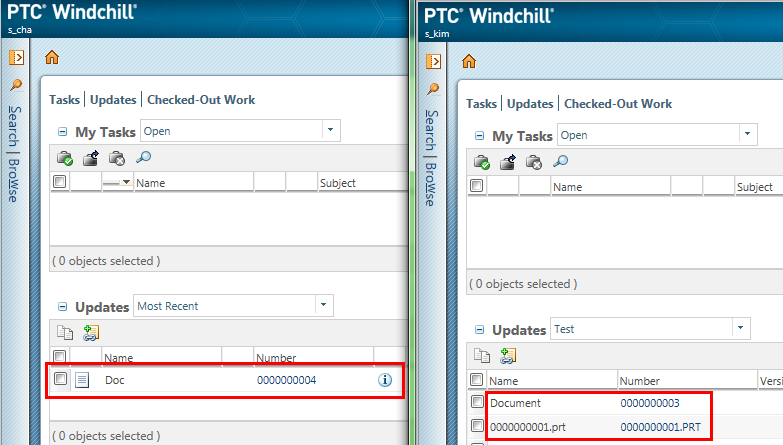Community Tip - Need to share some code when posting a question or reply? Make sure to use the "Insert code sample" menu option. Learn more! X
- Community
- PLM
- Windchill Customization
- Re: Tell me how to create a notice for the checked...
- Subscribe to RSS Feed
- Mark Topic as New
- Mark Topic as Read
- Float this Topic for Current User
- Bookmark
- Subscribe
- Mute
- Printer Friendly Page
Tell me how to create a notice for the checked-in object
- Mark as New
- Bookmark
- Subscribe
- Mute
- Subscribe to RSS Feed
- Permalink
- Notify Moderator
Tell me how to create a notice for the checked-in object
Hello, everyone
We are going to do some development based on Windchill's OOTB.
One of their requirements is as follows.
Someone in the user checks in the object.
Can I create a separate document or CAD tab to announce who checked in and which files were checked in for checked-in objects?
For example, User A, who is part of Product1, checked in part1.
All users belonging to Product1 can notice that User A has checked in part1.
Notices can be displayed on the homepage in the same form as a mission.
Is this possible? If so, what should I develop?
I'll wait to your help.
Thanks
Kind Regards
- Labels:
-
General Customization
- Mark as New
- Bookmark
- Subscribe
- Mute
- Subscribe to RSS Feed
- Permalink
- Notify Moderator
Greetings,
Are you needing something that Subscription will not provide? Have you checked it out yet? We are going to use it here and you can watch individual items or entire folders. Pretty flexible it seems to me.
http://support.ptc.com/cs/help/windchill_hc/wc110_hc/index.jspx?id=SubscriptionAbout&action=show
James
- Mark as New
- Bookmark
- Subscribe
- Mute
- Subscribe to RSS Feed
- Permalink
- Notify Moderator
@JHall We are still looking for documents with the keyword "notification".
But I do not have much time, so if you have a problem similar to the one I'm experiencing now, I think I can solve the problem more easily.
thanks
- Mark as New
- Bookmark
- Subscribe
- Mute
- Subscribe to RSS Feed
- Permalink
- Notify Moderator
As shown in the figure, the PDMLink OOTB only displays update notices for users.
However, I want some users (product manager, etc.) can check the checked-in objects (documents, EPM documents). Even if it is an object that is not associated with a user!
- Mark as New
- Bookmark
- Subscribe
- Mute
- Subscribe to RSS Feed
- Permalink
- Notify Moderator
@CHASEONHO
Are you saying you want a manager to be able to Check In an object that has been Checked out by another User? If that is the case, only an Administrator can Undo Check Outs from another User. It's my understanding that no other User can Check In another User's Checked Out Object.
Or am I mistaken in what you are looking for?
You might Reassign the Task to the other user if there is a Task to be completed. I'm not clear on what you need to do, exactly.
http://support.ptc.com/cs/help/windchill_hc/wc110_hc/index.jspx?id=EclipseTasksReassign&action=show
Regards,
James
- Mark as New
- Bookmark
- Subscribe
- Mute
- Subscribe to RSS Feed
- Permalink
- Notify Moderator
@JHall I want all of the displayed on the objects that the user checks in.
Currently , only the objects checked in by the user himself or checked out can be checked.
From the manager's perspective, he wants to know all the check-in and check-out situations that occur in the product or organization he belongs to.
As a result, administrators should be able to view all updates from other users.
All means only the products or organizations that belong to you.
Is it enough to deliver the my question point?
thanks
- Mark as New
- Bookmark
- Subscribe
- Mute
- Subscribe to RSS Feed
- Permalink
- Notify Moderator
I'm still not quite clear what you are asking but it seems that Promotion Request or Subscription would provide what you are looking for.
Promotion Request would send a task to an approver, which may be what you need.
Subscription would simply let the approver know that an action they had subscribed to had occured.
If you used Promotion Request, there is a workflow where every object on the request goes to an approver to review. Maybe that is what you are looking for.
Here is a video on the subject and the support help link below that.
https://youtu.be/pBNVCKr9zgM
http://support.ptc.com/help/windchill/wc111_hc/whc_en/index.html#page/Windchill_Help_Center/ProdMatProcessAbout.html
- Mark as New
- Bookmark
- Subscribe
- Mute
- Subscribe to RSS Feed
- Permalink
- Notify Moderator
When you check in an object in PDMLink, the checked-in object is displayed in the home tab of that user.
However, this is only visible to the user who performed the check-in.
Organizations or product managers are encouraged to see all checked in objects in their organization or product, even if they do not check in.
- Mark as New
- Bookmark
- Subscribe
- Mute
- Subscribe to RSS Feed
- Permalink
- Notify Moderator
Perhaps you might want to make the managers all Admins so they could see the items checked in and out by other users?
- Mark as New
- Bookmark
- Subscribe
- Mute
- Subscribe to RSS Feed
- Permalink
- Notify Moderator
- Mark as New
- Bookmark
- Subscribe
- Mute
- Subscribe to RSS Feed
- Permalink
- Notify Moderator
Hello why not create a Query Report that lists all the Checked-In Objects for a specific Product or Organization, then each manager can create their own Saved Report and then create a Data Monitor to run the Query Report Daily to see the results?
- Mark as New
- Bookmark
- Subscribe
- Mute
- Subscribe to RSS Feed
- Permalink
- Notify Moderator
In PDMLink's Home tab, users can easily see which objects they have checked in or checked out of.
This is because it looks simpler to check in the Home tab than to create and view reports.
Therefore, the administrator (product, library manager) should be able to see the objects of the user's check-in or check-out belonging to his / her home tab.