Community Tip - Stay updated on what is happening on the PTC Community by subscribing to PTC Community Announcements. X
- Community
- PLM
- Windchill Discussions
- Re: Creo Publishing Issue
- Subscribe to RSS Feed
- Mark Topic as New
- Mark Topic as Read
- Float this Topic for Current User
- Bookmark
- Subscribe
- Mute
- Printer Friendly Page
Creo Publishing Issue
- Mark as New
- Bookmark
- Subscribe
- Mute
- Subscribe to RSS Feed
- Permalink
- Notify Moderator
Creo Publishing Issue
Hi all,
I import creo files in windchill thru creo.
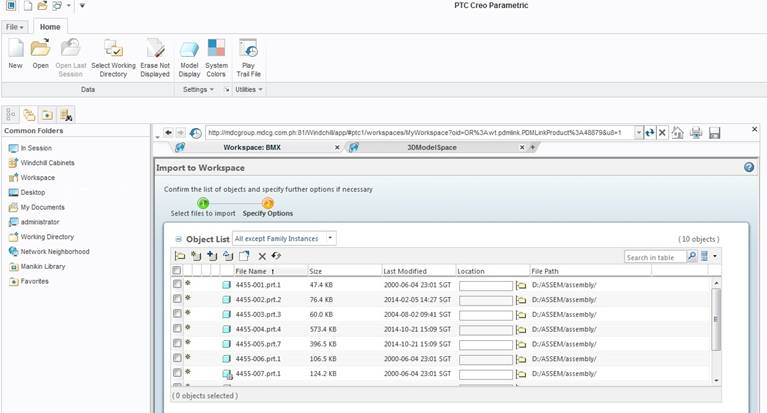
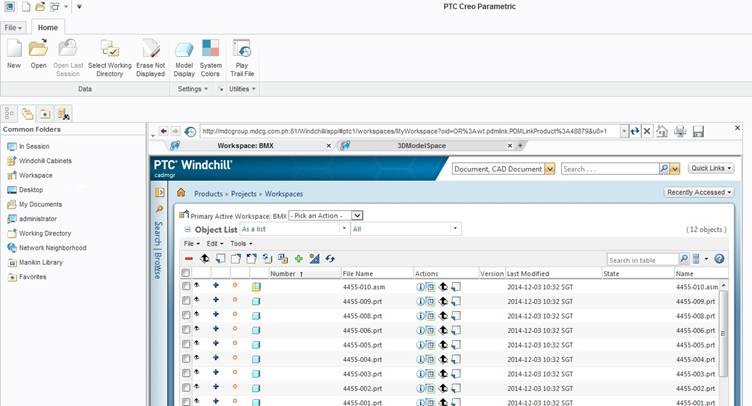
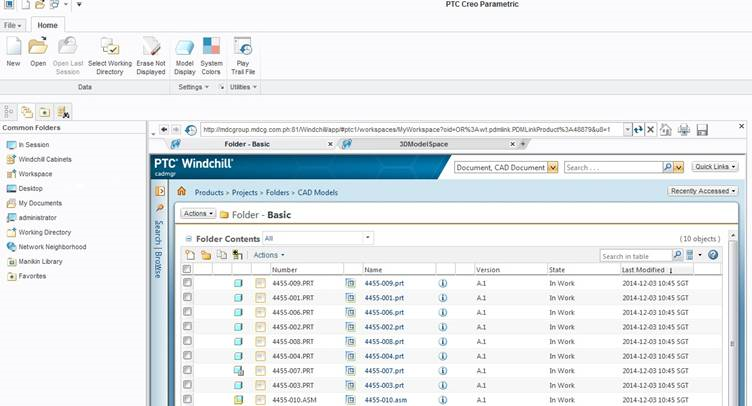
After the Import and checkin the publishing/thumbnail is not working. What I need to do is to checkout the file and custom checkin and choose models and viewable so that the publishing/thumbnail worked.
The problem is the revision add even I didn’t change/modify anything just the custom checkin. Is there a way to import creo files in windchill and the publishing/thumbnail worked?
Thanks!
- Mark as New
- Bookmark
- Subscribe
- Mute
- Subscribe to RSS Feed
- Permalink
- Notify Moderator
Hi Tom,
Error is gone. Thank you for that. but the publishing still not working.
Please see the wvs log.
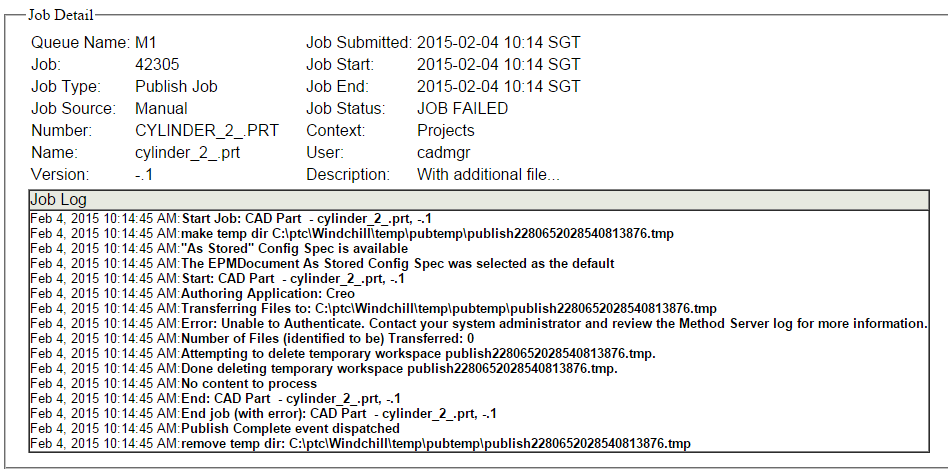
- Mark as New
- Bookmark
- Subscribe
- Mute
- Subscribe to RSS Feed
- Permalink
- Notify Moderator
Luar,
I think your "publish.cadconvert.PROE" property (2nd to last) is also set incorrectly. It may not matter though because it seems like it's being set in the wrong property file ("codebase/wvs.properties" instead of "codebase/WEB-INF/conf/wvs.properties").
If it was me, here's what I would do.
- Stop the server.
- Make a backup copy of site.xconf and codebase/WEB-INF/conf/wvs.properties.
- Delete the extra file you created - codebase/wvs.properties (NOT the same as #2.)
- Delete the second to last and third to last entries from site.xconf ("xconfmanager" and "publish...")
- Reset the publish.cadconvert.PROE property to it's default value:
xconfmanager --reset publish.cadconvert.PROE -t codebase/WEB-INF/conf/wvs.properties -p
Start everything back up. See if publishing works.
- Does the worker agent automatically start the worker?
- Does the xtop process on the CAD worker automatically get started?
- Mark as New
- Bookmark
- Subscribe
- Mute
- Subscribe to RSS Feed
- Permalink
- Notify Moderator
Hi Tom,
I'm done all the procedure., But still its not working. the xtop process does not start automatically. ![]()
Thanks,
Luar
- Mark as New
- Bookmark
- Subscribe
- Mute
- Subscribe to RSS Feed
- Permalink
- Notify Moderator
The error indicates that authentication is failing. Did you create the auth.properties file with the Windchill user name and password? If so, is that information correct?
- Mark as New
- Bookmark
- Subscribe
- Mute
- Subscribe to RSS Feed
- Permalink
- Notify Moderator
Yes I have auth.properties file. This is what inside in my auth.properties.
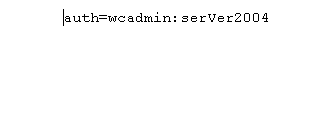
- Mark as New
- Bookmark
- Subscribe
- Mute
- Subscribe to RSS Feed
- Permalink
- Notify Moderator
Luar,
Ensure there are no spaces in between. It should be like
auth=wcadmin:serVer2004
Once you update this restart the Windchill server and try publishing again.
Regards
~Syed
- Mark as New
- Bookmark
- Subscribe
- Mute
- Subscribe to RSS Feed
- Permalink
- Notify Moderator
Hi Syed,
There is no space between the user and pass. I will restart now and try it again.
Thanks,
Luar
- Mark as New
- Bookmark
- Subscribe
- Mute
- Subscribe to RSS Feed
- Permalink
- Notify Moderator
Hi all,
I just re install windchill because PTC support told me to do so. Now my publishing still not working. can anybody here set a webcast so that can check my windchill or find out what seems to be the problem? because I open the case to PTC support for a month now.
Thanks,
Luar
- Mark as New
- Bookmark
- Subscribe
- Mute
- Subscribe to RSS Feed
- Permalink
- Notify Moderator
Hi Luar,
Found any solution to this problem? Even i am facing the same issue![]() .
.
Thanks,
Sudeep
- « Previous
-
- 1
- 2
- Next »





