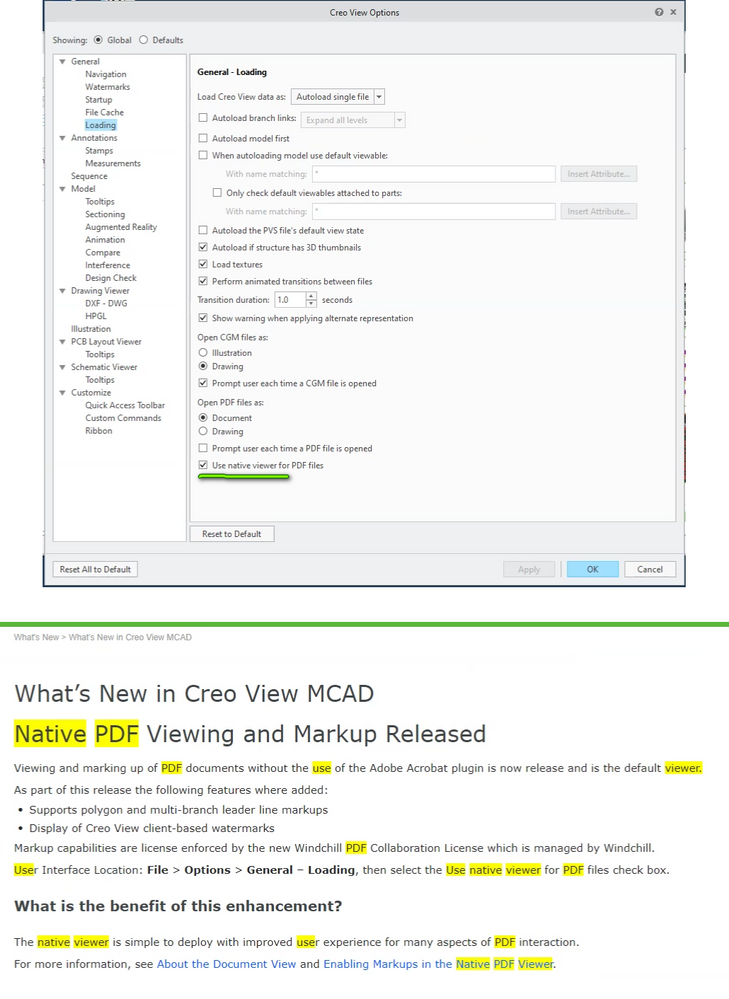Community Tip - When posting, your subject should be specific and summarize your question. Here are some additional tips on asking a great question. X
- Community
- PLM
- Windchill Discussions
- Re: Creo View Lite 8.1 does not auto-rotate prints
- Subscribe to RSS Feed
- Mark Topic as New
- Mark Topic as Read
- Float this Topic for Current User
- Bookmark
- Subscribe
- Mute
- Printer Friendly Page
Creo View Lite 8.1 does not auto-rotate prints
- Mark as New
- Bookmark
- Subscribe
- Mute
- Subscribe to RSS Feed
- Permalink
- Notify Moderator
Creo View Lite 8.1 does not auto-rotate prints
We have the case where a vertical pdf (portrait) is always printed horizontal (landscape). We have the printer settings to automatically rotate and scale but this does not help. With a previous version of Creo View Lite this did not happen, only with Creo View Lite 8.1.
I cleared cache but this does not help.
Only when the user looks at the orientation and set this properly, then the print is okay.
He uses the clipboard to print long drawing batches and so it is extra work to always check and set this.
Solved! Go to Solution.
- Labels:
-
Windchill Visualization
Accepted Solutions
- Mark as New
- Bookmark
- Subscribe
- Mute
- Subscribe to RSS Feed
- Permalink
- Notify Moderator
Hi
I placed a call with PTC and they kind of found a fault in an xml confguration file, but the resolution seems to take forever.
- Mark as New
- Bookmark
- Subscribe
- Mute
- Subscribe to RSS Feed
- Permalink
- Notify Moderator
Since you mentioned this happens with PDFs, maybe it's related to the new native viewer feature that came in at 7.1 I think.
I know it also caused issues with markup and annotations, find (CRTL+F) and even basic stuff like copy/paste.
Perhaps you could try un-ticking that feature?
- Mark as New
- Bookmark
- Subscribe
- Mute
- Subscribe to RSS Feed
- Permalink
- Notify Moderator
When I tick it off, I do not get any output, no more printing. Apparently it needs this setting. Any other educated guesses ?
- Mark as New
- Bookmark
- Subscribe
- Mute
- Subscribe to RSS Feed
- Permalink
- Notify Moderator
You may have only two options.
1. Stay with 8.1 which means you will have to put up with the issue.
2. Go back to the previous version.
Have you tried ver 7.0 or was that the version you were on before upgrading?
Have you also tried contacting PTC support?
- Mark as New
- Bookmark
- Subscribe
- Mute
- Subscribe to RSS Feed
- Permalink
- Notify Moderator
Hi
I placed a call with PTC and they kind of found a fault in an xml confguration file, but the resolution seems to take forever.