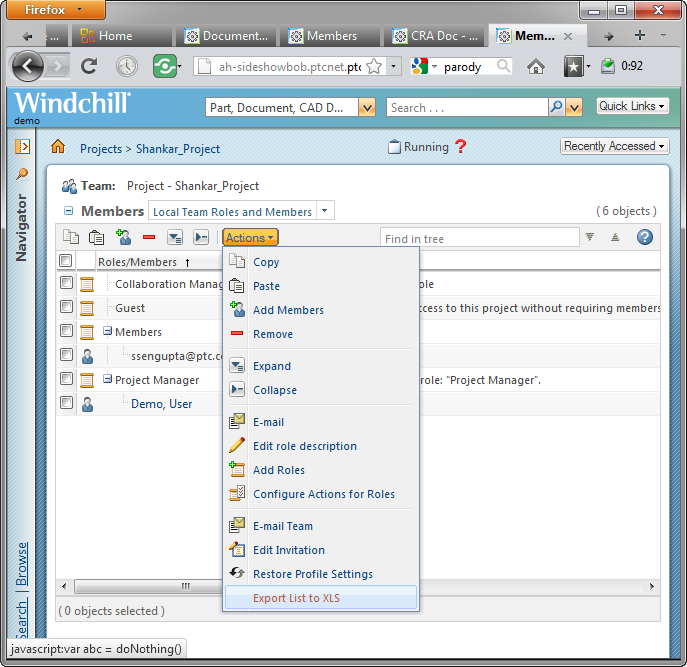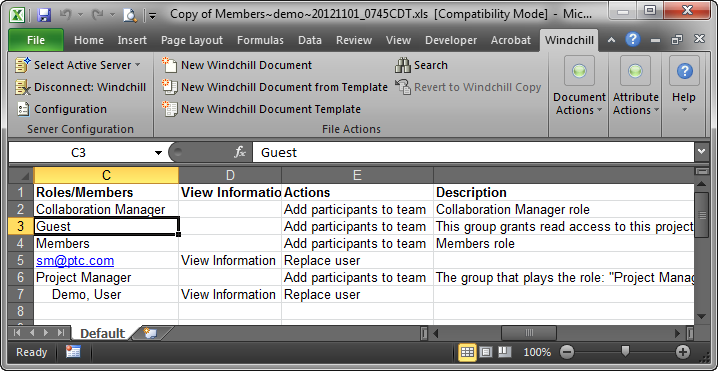Community Tip - Did you get an answer that solved your problem? Please mark it as an Accepted Solution so others with the same problem can find the answer easily. X
- Community
- PLM
- Windchill Discussions
- Re: Desktop integration
- Subscribe to RSS Feed
- Mark Topic as New
- Mark Topic as Read
- Float this Topic for Current User
- Bookmark
- Subscribe
- Mute
- Printer Friendly Page
Desktop integration
- Mark as New
- Bookmark
- Subscribe
- Mute
- Subscribe to RSS Feed
- Permalink
- Notify Moderator
Desktop integration
By Desktop Integration it is possible to get attribute value of a document in MS Excel sheet. Is it possible to update windchill document attribute value by changing those in Excel sheet?
Solved! Go to Solution.
- Labels:
-
Other
- Tags:
- desktop
- integration
Accepted Solutions
- Mark as New
- Bookmark
- Subscribe
- Mute
- Subscribe to RSS Feed
- Permalink
- Notify Moderator
Yes, this is possible. You must install the Windchill DTI client application, change the Attachments > File Download Mechanism preference to Windchill Desktop Integration and simply edit a document. If your document has a linked attribute in it, the modification created in Office will be pushed to Windchill on Checkin.
- Mark as New
- Bookmark
- Subscribe
- Mute
- Subscribe to RSS Feed
- Permalink
- Notify Moderator
Yes, please review the Windchill Help Center topic titled "About Mapping Windchill Document Attributes to Microsoft Office File Properties". This should provide enough information to answer your question.
- Mark as New
- Bookmark
- Subscribe
- Mute
- Subscribe to RSS Feed
- Permalink
- Notify Moderator
Suppose I change any attribute value in Excell sheet and want that it will reflect and display into windchill. Is it possible? if it is possible can you please enlighten me how?
- Mark as New
- Bookmark
- Subscribe
- Mute
- Subscribe to RSS Feed
- Permalink
- Notify Moderator
Yes, this is possible. You must install the Windchill DTI client application, change the Attachments > File Download Mechanism preference to Windchill Desktop Integration and simply edit a document. If your document has a linked attribute in it, the modification created in Office will be pushed to Windchill on Checkin.
- Mark as New
- Bookmark
- Subscribe
- Mute
- Subscribe to RSS Feed
- Permalink
- Notify Moderator
Is it possible to get Project manager name under Team Tab? If it is possible plz provide the code for that.
- Mark as New
- Bookmark
- Subscribe
- Mute
- Subscribe to RSS Feed
- Permalink
- Notify Moderator
Hi, I don't understand your question? Does it have something to do with Windchill Desktop Integration?
- Mark as New
- Bookmark
- Subscribe
- Mute
- Subscribe to RSS Feed
- Permalink
- Notify Moderator
Hi,
In ProjectLink there one Team tab is present . Clicking on Team tab the window will open with the Role/member name. The requirement is to plot those member names(including Project manager name) in Excel sheet(that is earier created doc) with the help of Desktop Integartion.
My question is, Is it possible ? If it is possible then how?
- Mark as New
- Bookmark
- Subscribe
- Mute
- Subscribe to RSS Feed
- Permalink
- Notify Moderator
Windchill 10.0+ supports exporting tables in various formats. I'm assuming the Team table is no exception and can be exported in different formats such as TXT, HTML, CSV, XLS. Information on how to do this is contained in the Windchill Cusomizer's Guide (ex. on pg. 1670) or can be obtained by Technical Support.
- Mark as New
- Bookmark
- Subscribe
- Mute
- Subscribe to RSS Feed
- Permalink
- Notify Moderator
Yes, this is just a 5 minutes job to add the standard "Export to XLS" Action.