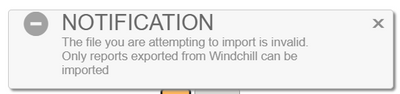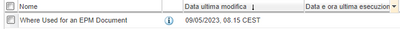Community Tip - Need to share some code when posting a question or reply? Make sure to use the "Insert code sample" menu option. Learn more! X
- Community
- PLM
- Windchill Discussions
- Error when uploading a QML
- Subscribe to RSS Feed
- Mark Topic as New
- Mark Topic as Read
- Float this Topic for Current User
- Bookmark
- Subscribe
- Mute
- Printer Friendly Page
Error when uploading a QML
- Mark as New
- Bookmark
- Subscribe
- Mute
- Subscribe to RSS Feed
- Permalink
- Notify Moderator
Error when uploading a QML
I'm trying to reuse a QML from cs103435.
I saved the file locally as .qml (without the header) and followed the instructions from CS256736 to upload it into the report templates.
I get this:
What am I missing?
Solved! Go to Solution.
Accepted Solutions
- Mark as New
- Bookmark
- Subscribe
- Mute
- Subscribe to RSS Feed
- Permalink
- Notify Moderator
Right-click the link and select "Save link as"
This is for Chrome. The option to save might look different on other browsers, but should function the same.
- Mark as New
- Bookmark
- Subscribe
- Mute
- Subscribe to RSS Feed
- Permalink
- Notify Moderator
Right-click the link and select "Save link as"
This is for Chrome. The option to save might look different on other browsers, but should function the same.
- Mark as New
- Bookmark
- Subscribe
- Mute
- Subscribe to RSS Feed
- Permalink
- Notify Moderator
I just downloaded the QML from the article and loaded it into my test system (12.0.2.X) without any problems
- Mark as New
- Bookmark
- Subscribe
- Mute
- Subscribe to RSS Feed
- Permalink
- Notify Moderator
Did you do is as is? What I did was copy the content into a new document and saved it as a .qml.
- Mark as New
- Bookmark
- Subscribe
- Mute
- Subscribe to RSS Feed
- Permalink
- Notify Moderator
Below are a couple of articles that explain how you can load QML reports into Windchill
How to import QML into Report Management in Windchill PDMLink
How to load QML reports into Windchill
How to load a report exported as QML from the command line
- Mark as New
- Bookmark
- Subscribe
- Mute
- Subscribe to RSS Feed
- Permalink
- Notify Moderator
I did the upload through the Windchill interface bit. @joe_morton's method worked. What I don't understand still is why that works and why saving the content as a .qml doesn't when the content of the document is exactly the same.
Be that as it may, thanks for the help!