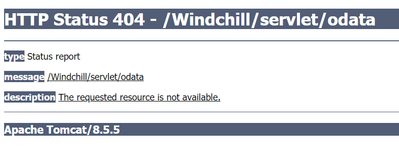Community Tip - Have a PTC product question you need answered fast? Chances are someone has asked it before. Learn about the community search. X
- Community
- PLM
- Windchill Discussions
- Re: Extracting (Transaction) Data for Process Mini...
- Subscribe to RSS Feed
- Mark Topic as New
- Mark Topic as Read
- Float this Topic for Current User
- Bookmark
- Subscribe
- Mute
- Printer Friendly Page
Extracting (Transaction) Data for Process Mining
- Mark as New
- Bookmark
- Subscribe
- Mute
- Subscribe to RSS Feed
- Permalink
- Notify Moderator
Extracting (Transaction) Data for Process Mining
Hello,
I'm new to PTC Windchill and I want to extract different sorts of data from PTC Windchill to use it for Process Mining with a third-party software. Therefore I'd (preferably) need the data as .csv or .xlsx files.
(However xml or something similar would also do it.)
Firstly I want to extract transaction data of a product concerning a change process:
For example:
- Creation date of a problem report
- Further transaction data depending on the change worklfow...
Secondly I also want to extract meta-data of products and further master data.
I've searched the documentation and the community and for my understanding there are a few different ways to receive this kind of data. However I've stumbled across some problems with theses ways. Furthermore I'm not sure what the best practice to do so would be:
- Reports
- Problem: How do I identify which tables (types) I have to use for the report and how are they related?
- SQL - Queries
- Same problem as with reports, which tables contain the information I need and what is their relationship
- Import/Export Manager
- Problem: Very little documentation, can't really get started.
- ERP Connector/ESI
- Problem: Can I use this approach to extract data to csv (or similar) files or would you need an ERP System to connect to?
I'd be really glad If somebody could help me with this or could provide additional material.
Thanks!
- Labels:
-
Reporting
- Mark as New
- Bookmark
- Subscribe
- Mute
- Subscribe to RSS Feed
- Permalink
- Notify Moderator
If you want to extract data from the Windchill DB, one of the methods you can use is the report builder.
If you take a look at this document, you can find:
- some documentation on how to use the tool
- dozens of ready-to-use reports
- some of the links to the reports also show the list of the main tables, some of the main ways to link two tables and their join.
Starting from Windchill version 11.0 onwards, report builders make it much easier to link two tables together (possible joins are suggested).
- Mark as New
- Bookmark
- Subscribe
- Mute
- Subscribe to RSS Feed
- Permalink
- Notify Moderator
Thanks for the answer and the document. I've created a few reports by now and it seems to be the most promising approach.
However I am not able to import the reports linked in your document. I've exported a report I created myself and the export does have a different structure (I am able to re-import this one though):
Test_Report.zip:
-importList.txt
-TAG-NmLoader-0.xml
-Contents
--Exported_QML_Test_Report.xml
vs.
Change Notice Report.qml.zip:
-Change Notice Report.qml
Do you know the reason why these exports are different and if there is a way to "convert" these exports so that I can use these reports?
- Mark as New
- Bookmark
- Subscribe
- Mute
- Subscribe to RSS Feed
- Permalink
- Notify Moderator
One of the links in my document regards how to load reports into Windchill.
https://www.ptc.com/it/support/article?n=CS256736 (Tips and Tricks section)
The reports have been collected from different sources and some are quite old, so it is possible that sometimes they could not be imported in Windchill, also because over time the way of creating reports have changed profoundly.
Those "provided" directly by PTC support, are easily distinguishable by the name of the links.
If the ones you are trying to upload are from PTC support, you can, directly from the article you are reading, write a comment asking that they update the report downloadable from the article.
It's something I've already done several times.
- Mark as New
- Bookmark
- Subscribe
- Mute
- Subscribe to RSS Feed
- Permalink
- Notify Moderator
I used the wrong import Button for the QML Report Templates before.
Thanks again for the link, it's working now!
- Mark as New
- Bookmark
- Subscribe
- Mute
- Subscribe to RSS Feed
- Permalink
- Notify Moderator
Do you want to pull the data out of the system or do you want to export the data on an event?
If you need to pull the data, than I would suggest to use the new REST ODATA Webservices. You will receive a json as result and that is very easy to transform it to a xml.
- Mark as New
- Bookmark
- Subscribe
- Mute
- Subscribe to RSS Feed
- Permalink
- Notify Moderator
Thanks for your answer. The REST ODATA Webservice really looks promising and I'd love to use this approach. However we are pulling the data from a client's Windchill and I'm afraid that the client doesn't have REST services installed and is not willing to do so. Therefore I'm afraid that I'cant use this approach and have to go with reports..
- Mark as New
- Bookmark
- Subscribe
- Mute
- Subscribe to RSS Feed
- Permalink
- Notify Moderator
You don't need to install anything for Rest-Services. The services will transport everything over HTTP-Requests. You can write your own VBA Scripts in Excel, or create a Java, C++, CSharp or whatever programming language is supporting these requests.
- Mark as New
- Bookmark
- Subscribe
- Mute
- Subscribe to RSS Feed
- Permalink
- Notify Moderator
I was referring to the installation of the rest services on the Windchill server as stated in the Windchill REST Services User’s Guide 1.5 p. 11 - Since Windchill 11.0 M020 release is being used "Windchill REST Services [...] must be installed as a standalone with a command line utility"
Nevertheless I've tried to do various GET Requests with Postman, e.g. to http://<PTC_DOMAIN>:8080/Windchill/servlet/odata
However I only get a 404 that the requested ressource is not available (Authentication is correct)
- Mark as New
- Bookmark
- Subscribe
- Mute
- Subscribe to RSS Feed
- Permalink
- Notify Moderator
The Webservice came along with a CPS in 11.0 M030. Before you need to manually install it with a command line script. In 11.1 and newer, the interface is part of the installation.