Community Tip - Want the oppurtunity to discuss enhancements to PTC products? Join a working group! X
- Community
- PLM
- Windchill Discussions
- Re: How can I export numerous files out of Windchi...
- Subscribe to RSS Feed
- Mark Topic as New
- Mark Topic as Read
- Float this Topic for Current User
- Bookmark
- Subscribe
- Mute
- Printer Friendly Page
How can I export numerous files out of Windchill ProjectLink?
- Mark as New
- Bookmark
- Subscribe
- Mute
- Subscribe to RSS Feed
- Permalink
- Notify Moderator
How can I export numerous files out of Windchill ProjectLink?
We are currently using Windchill 10.1. We are trying to export hundreds of files (tiff graphics) out of Windchill. Does anyone know how to do this? The graphics are located in one folder. We need a way to export all the files at once. Any ideas would be great.
- Labels:
-
Other
- Mark as New
- Bookmark
- Subscribe
- Mute
- Subscribe to RSS Feed
- Permalink
- Notify Moderator
For 10.2 M10, I see following option... check for 10.1
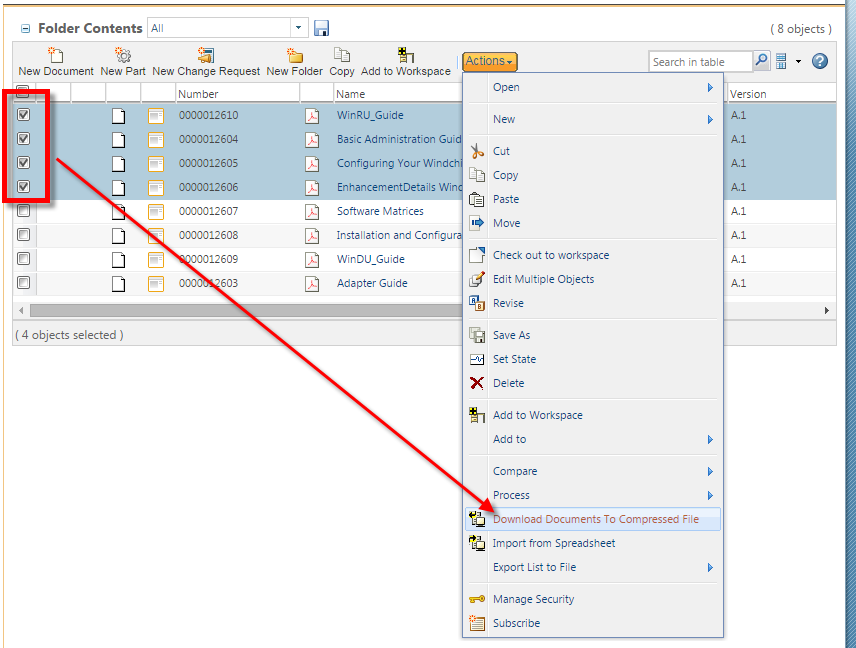
- Mark as New
- Bookmark
- Subscribe
- Mute
- Subscribe to RSS Feed
- Permalink
- Notify Moderator
I get the following error when I try to download either an xml file or a tiff file:
ATTENTION: No Valid Objects Selected. Only Documents are eligible for the action Download Documents To Compressed File. Please click OK to return to page. Note: I chose 4 files.
I guess this doesn't work for xml or graphics? Only files like Word, Excel, etc.?
- Mark as New
- Bookmark
- Subscribe
- Mute
- Subscribe to RSS Feed
- Permalink
- Notify Moderator
Check (soft) "type" of these objects (with tiff file as content) in Windchill. I guess this functionality would be working for only Documents and its sub-types.
- Mark as New
- Bookmark
- Subscribe
- Mute
- Subscribe to RSS Feed
- Permalink
- Notify Moderator
Another strategy you might consider:
- Create another document whose only purpose is to gather the documents to be downloaded.
- Select (Document) Structure; add documents to be downloaded.
- From the top document, select child documents to be download then select Tools, Download Primary Files
advantages:
- Can make the selection just once via creating the structure, in case you need to download them multiple times
- Iterations in the structure float to latest if any get iterated





