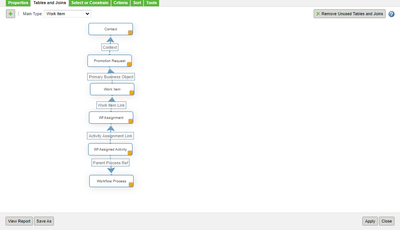- Community
- PLM
- Windchill Discussions
- Re: How do I find all the tasks?
- Subscribe to RSS Feed
- Mark Topic as New
- Mark Topic as Read
- Float this Topic for Current User
- Bookmark
- Subscribe
- Mute
- Printer Friendly Page
How do I find all the tasks?
- Mark as New
- Bookmark
- Subscribe
- Mute
- Subscribe to RSS Feed
- Permalink
- Notify Moderator
How do I find all the tasks?
In the context of "Recent Products" there is a tab "Tasks". I can view all the tasks in one context.
Please tell me how to view all tasks in several or all contexts at once through search or reports?
Solved! Go to Solution.
- Labels:
-
Bus_System Administration
- Tags:
- howto
Accepted Solutions
- Mark as New
- Bookmark
- Subscribe
- Mute
- Subscribe to RSS Feed
- Permalink
- Notify Moderator
You could probably adapt this to make a report: https://www.ptc.com/en/support/article/cs246581
- Mark as New
- Bookmark
- Subscribe
- Mute
- Subscribe to RSS Feed
- Permalink
- Notify Moderator
You could probably adapt this to make a report: https://www.ptc.com/en/support/article/cs246581
- Mark as New
- Bookmark
- Subscribe
- Mute
- Subscribe to RSS Feed
- Permalink
- Notify Moderator
joe_morton, thank you very much for the information.
I couldn't display the "State" column. Please tell me how I can display it?
- Mark as New
- Bookmark
- Subscribe
- Mute
- Subscribe to RSS Feed
- Permalink
- Notify Moderator
It looks like you want to report on Promotion Requests tasks. To show the state of the promotion request, you can join the "Work Item" to "Promotion Request", then add the State property from the Promotion Request. In my reporting, I like to see Context as well, and show "Context Name". Example:
- Mark as New
- Bookmark
- Subscribe
- Mute
- Subscribe to RSS Feed
- Permalink
- Notify Moderator
There is still one question left. The "Name" column is not editable. Please tell me how to set search conditions in it?
- Mark as New
- Bookmark
- Subscribe
- Mute
- Subscribe to RSS Feed
- Permalink
- Notify Moderator
For Task Name, take it from WF Assigned Activity - > Name
- Mark as New
- Bookmark
- Subscribe
- Mute
- Subscribe to RSS Feed
- Permalink
- Notify Moderator
- Mark as New
- Bookmark
- Subscribe
- Mute
- Subscribe to RSS Feed
- Permalink
- Notify Moderator
You can look at this article CS328887 - [Knowledge Hub] Windchill PLM Query Builder Reports (ptc.com)
There are lots of article listed in it