Community Tip - Want the oppurtunity to discuss enhancements to PTC products? Join a working group! X
- Community
- PLM
- Windchill Discussions
- Re: How do I tell what context a Product was creat...
- Subscribe to RSS Feed
- Mark Topic as New
- Mark Topic as Read
- Float this Topic for Current User
- Bookmark
- Subscribe
- Mute
- Printer Friendly Page
How do I tell what context a Product was created in?
- Mark as New
- Bookmark
- Subscribe
- Mute
- Subscribe to RSS Feed
- Permalink
- Notify Moderator
How do I tell what context a Product was created in?
New Windchill Administrator here...
A colleague of mine created several Products but I can't tell what context they were created in. Are they at the site level or in a particular organization. I thought clicking on the info button might show it but no luck.
Is there any visual representation of the relationships between contexts that I can use? Like this one that is on the Learning Connector?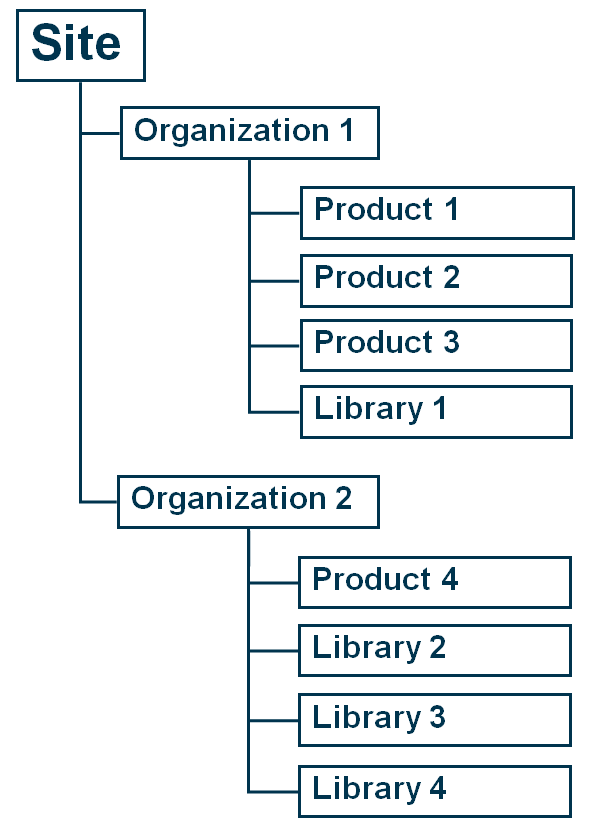
Solved! Go to Solution.
- Labels:
-
Other
Accepted Solutions
- Mark as New
- Bookmark
- Subscribe
- Mute
- Subscribe to RSS Feed
- Permalink
- Notify Moderator
Rosemary,
All products are going to belong to an organization. By default Organization info is hidden in the UI. You can expose it by setting the following preference in Site > Utilities > Preference Management:
Display > Expose Organization = Yes
If that is set then you will see the organization info displayed in the Product Details
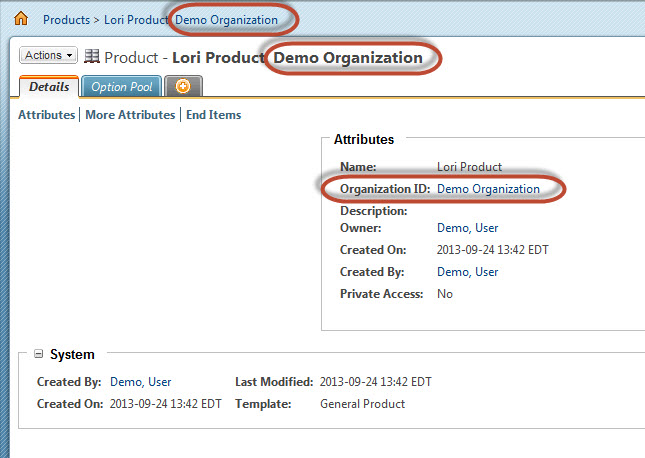
- Mark as New
- Bookmark
- Subscribe
- Mute
- Subscribe to RSS Feed
- Permalink
- Notify Moderator
Rosemary,
All products are going to belong to an organization. By default Organization info is hidden in the UI. You can expose it by setting the following preference in Site > Utilities > Preference Management:
Display > Expose Organization = Yes
If that is set then you will see the organization info displayed in the Product Details
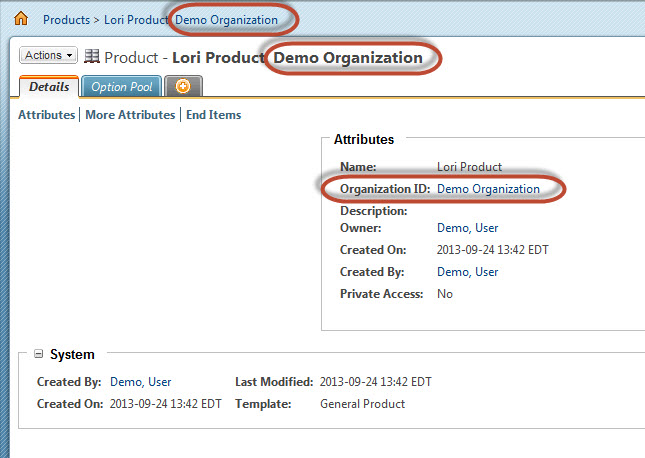
- Mark as New
- Bookmark
- Subscribe
- Mute
- Subscribe to RSS Feed
- Permalink
- Notify Moderator
Thank you! I've been a Creo user for the last 16 years so getting used to the Windchill UI is quite a shift!





