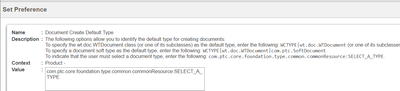- Community
- PLM
- Windchill Discussions
- How to make drag and drop into DTI select a docume...
- Subscribe to RSS Feed
- Mark Topic as New
- Mark Topic as Read
- Float this Topic for Current User
- Bookmark
- Subscribe
- Mute
- Printer Friendly Page
How to make drag and drop into DTI select a document subtype?
- Mark as New
- Bookmark
- Subscribe
- Mute
- Subscribe to RSS Feed
- Permalink
- Notify Moderator
How to make drag and drop into DTI select a document subtype?
For those that are using DTI, is there a way to predefine a document subtype of an incoming file that is dragged and dropped in?
Creating a new document through a right click launches the Windchill menu and that works, but drag and drop seems to default to the parent wt.doc.WTDocument type.
- Labels:
-
Document Mgmt
- Tags:
- dti
- Mark as New
- Bookmark
- Subscribe
- Mute
- Subscribe to RSS Feed
- Permalink
- Notify Moderator
Use this preference to set the default document type. You can set it at the site, org or container level.
Create and Edit > Document Create Default Type
The downside is you can only have one document type/container. It would be much nicer if there was a document type picker or some other method of setting the document type for multiple documents during drag-n-drop.
- Mark as New
- Bookmark
- Subscribe
- Mute
- Subscribe to RSS Feed
- Permalink
- Notify Moderator
The preference is set to indicate that a user must select a document type. While this happens on a drag and drop into a browser, it doesn't happen for a drag and drop into DTI.
For the multiple documents I'd be great that on a drag and drop into a browser the document type is a pull down PER DOCUMENT in the table.
For this instance with DTI, though, it seems as though the role is completely bypassed.
- Mark as New
- Bookmark
- Subscribe
- Mute
- Subscribe to RSS Feed
- Permalink
- Notify Moderator
When you refer to "drag-n-drop into DTI" does that mean drag-n-drop into Windows File Explorer? I assumed you were referring to the browser. Windchill Desktop Integration (DTI) is a tool. It is what performs the actions of drag-n-drop in Windchill. It only supports drag-n-drop from the Windows Desktop or Windows File Explorer to Windchill running in a browser or a Windows File Explorer windows open to the Windchill location.
- Mark as New
- Bookmark
- Subscribe
- Mute
- Subscribe to RSS Feed
- Permalink
- Notify Moderator
Fair point and thank you for making that distinction. What I'm referring to is a drag-n-drop operation into Windows File Explorer when I'm in a Windchill file location where I want to add the document I'm dragging in.
Drag and drop of a document into a browser pops up with the expected "pick your document subtype" screen. However, a drag and drop into Windows Explorer bypasses that and the document just comes in as the parent WTDocument type.
- Mark as New
- Bookmark
- Subscribe
- Mute
- Subscribe to RSS Feed
- Permalink
- Notify Moderator