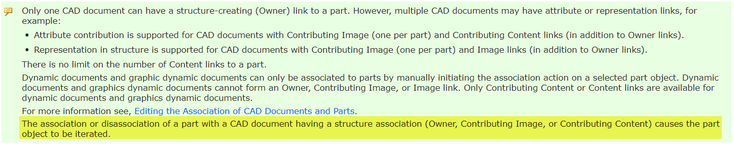- Community
- PLM
- Windchill Discussions
- Re: Prevent building structure through Creo Parame...
- Subscribe to RSS Feed
- Mark Topic as New
- Mark Topic as Read
- Float this Topic for Current User
- Bookmark
- Subscribe
- Mute
- Printer Friendly Page
Prevent building structure through Creo Parameter
- Mark as New
- Bookmark
- Subscribe
- Mute
- Subscribe to RSS Feed
- Permalink
- Notify Moderator
Prevent building structure through Creo Parameter
Is there a parameter you can add in a Creo Parametric assembly that, when owner associated, will prevent the product structure from being built automatically?
I have memory of seeing this mentioned somewhere, but cannot find any references to it. It might have also been a product enhancement idea, or mentioned at LIveworx/Tech Committees.
There are Windchill preferences to prevent creation of parts, and use gathering parts. You can also use Contributing Image which has similar results.
Solved! Go to Solution.
- Labels:
-
BOM_Platform Mgmt
Accepted Solutions
- Mark as New
- Bookmark
- Subscribe
- Mute
- Subscribe to RSS Feed
- Permalink
- Notify Moderator
Here are a few scenarios that might clear things up.
New Part (WTpart desired)
- Create new part
- Set EFBOM parameter to NO (In CAD)
- Check In
Result: The CAD file is checked in. A WTpart is built on check in.
New Part (WTpart not desired)
- Create new part
- Set EFBOM parameter to YES (In CAD)
- Check In
Result: The CAD file is checked in. A WTpart is not built on check in.
New part assembled into assembly (WTpart desired)
- Create a new part
- Set EFBOM parameter to NO (In CAD)
- Assemble the component into another assembly
- Check in the component and the parent assembly
Result: The CAD file is checked in. A WTpart is built on check in and it is added to the parent assembly's structure.
New part assembled into assembly (WTpart not desired)
- Create a new part
- Set EFBOM to parameter YES (In CAD)
- Assemble the component into another assembly
- Check In the component and the parent assembly
Result: The CAD file is checked in. A WTpart is not built and nothing is added to the parent assembly's structure.
New assembly containing new components (WTpart(s) desired) - video attached
- Create a new assembly containing new components
- Set EFBOM parameter to NO (In CAD) at the assembly level
- Check in the assembly and its components
Result: The CAD files are checked in. A WTpart is created for the assembly. Each assembly component is evaluated individually. If EFBOM is set to NO, a WTpart is not created.
New assembly containing new components (WTpart(s) not desired)
- Create a new assembly containing new components
- Set EFBOM parameter to YES (In CAD) at the assembly level
- Check in the assembly and its components
Result: The CAD files are checked in. A WTpart is not built for the assembly. None of the subcomponents are evaluated because the assembly was not set to build.
I hope this helps! There are some other nuances that I didn't mention but this should give you a general idea of how we use this functionality.
Ty
- Mark as New
- Bookmark
- Subscribe
- Mute
- Subscribe to RSS Feed
- Permalink
- Notify Moderator
Hi,
We use the EFBOM attribute for both Creo and SolidWorks. Here's what I was able to dig up. It's in the SolidWorks section of the Windchill documentation but we do use the same attribute for Creo. EFBOM acts as a switch that controls build participation during checkin.
Ty
- Mark as New
- Bookmark
- Subscribe
- Mute
- Subscribe to RSS Feed
- Permalink
- Notify Moderator
Only downside I see is it also disables auto-associate. Though I think we could live with that.
Do you know if this also prevents checkout/iteration of the Part as well for something with an image association with the build disabled?
I once worked at a place that disabled the build option for Image associated parts, this allowed us to associate multiple model representations post-release. Things like cables or tube/hose assemblies which would have identical part numbers but multiple model representations depending on where/how they were used. Essentially treated image association like content except that it could be used in the structure. Was wondering if this could be used instead in addition to the ability to prevent structure building in general for manually generated product structure.
- Mark as New
- Bookmark
- Subscribe
- Mute
- Subscribe to RSS Feed
- Permalink
- Notify Moderator
I'm not sure I totally understand your question. As far as I know, adding or subtracting associations will always iterate the WTpart. This functionality isn't dependent upon the EFBOM attribute.
We use the EFBOM functionality to control what lands in our WTpart structure. For example, we use quite a few pneumatic actuators. The actuators generally import as assemblies that contain the cylinder rod and body. The cylinder (assembly) needs to be on the BOM but we don't want the components (rod/body) on the BOM. The rod and body components would be set to EFBOM = Yes, prior to initial check in.
- Mark as New
- Bookmark
- Subscribe
- Mute
- Subscribe to RSS Feed
- Permalink
- Notify Moderator
Looks like this isn't what I'm looking for based on your clarification.
I guess I was looking more for prevent build rather than exclude from build.
I'm not looking to universally exclude a specific model from all BOMs, but rather control whether an assembly could build the BOM. It can be done other ways, but I thought there was an attribute that could drive it as well.
- Mark as New
- Bookmark
- Subscribe
- Mute
- Subscribe to RSS Feed
- Permalink
- Notify Moderator
Hi Ty,
How does this function work in Creo? Does it allow you to exclude a single instance from building in the BOM?
We have scenarios where in Creo, a part will be modeled more than once, typically to show two positions. It's difficult to verify that the WTPart structure is correct.
- Mark as New
- Bookmark
- Subscribe
- Mute
- Subscribe to RSS Feed
- Permalink
- Notify Moderator
Here are a few scenarios that might clear things up.
New Part (WTpart desired)
- Create new part
- Set EFBOM parameter to NO (In CAD)
- Check In
Result: The CAD file is checked in. A WTpart is built on check in.
New Part (WTpart not desired)
- Create new part
- Set EFBOM parameter to YES (In CAD)
- Check In
Result: The CAD file is checked in. A WTpart is not built on check in.
New part assembled into assembly (WTpart desired)
- Create a new part
- Set EFBOM parameter to NO (In CAD)
- Assemble the component into another assembly
- Check in the component and the parent assembly
Result: The CAD file is checked in. A WTpart is built on check in and it is added to the parent assembly's structure.
New part assembled into assembly (WTpart not desired)
- Create a new part
- Set EFBOM to parameter YES (In CAD)
- Assemble the component into another assembly
- Check In the component and the parent assembly
Result: The CAD file is checked in. A WTpart is not built and nothing is added to the parent assembly's structure.
New assembly containing new components (WTpart(s) desired) - video attached
- Create a new assembly containing new components
- Set EFBOM parameter to NO (In CAD) at the assembly level
- Check in the assembly and its components
Result: The CAD files are checked in. A WTpart is created for the assembly. Each assembly component is evaluated individually. If EFBOM is set to NO, a WTpart is not created.
New assembly containing new components (WTpart(s) not desired)
- Create a new assembly containing new components
- Set EFBOM parameter to YES (In CAD) at the assembly level
- Check in the assembly and its components
Result: The CAD files are checked in. A WTpart is not built for the assembly. None of the subcomponents are evaluated because the assembly was not set to build.
I hope this helps! There are some other nuances that I didn't mention but this should give you a general idea of how we use this functionality.
Ty