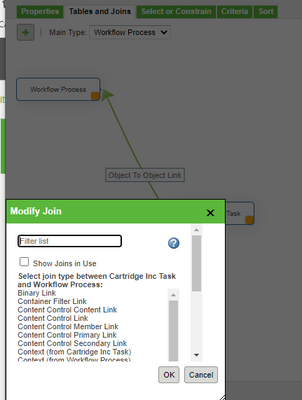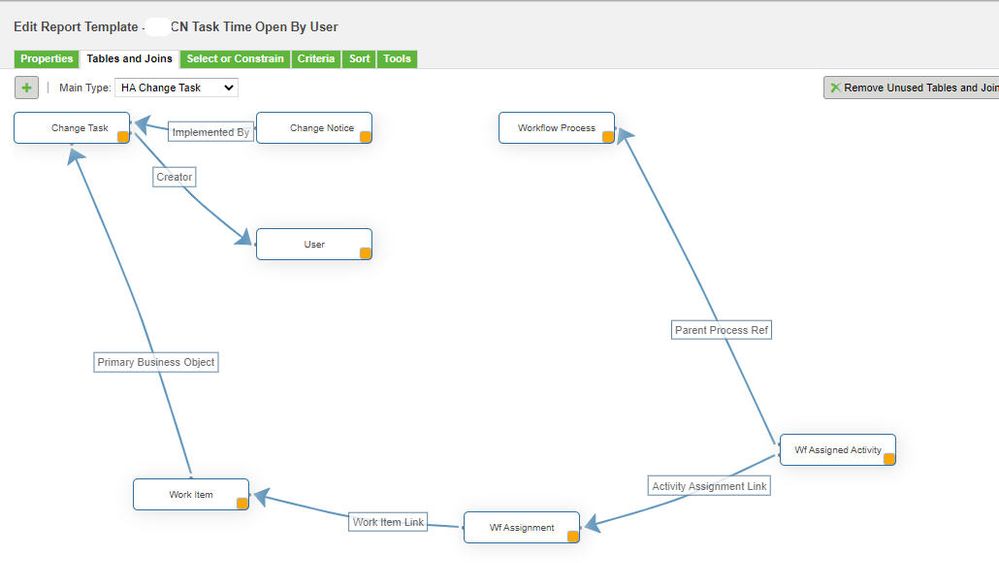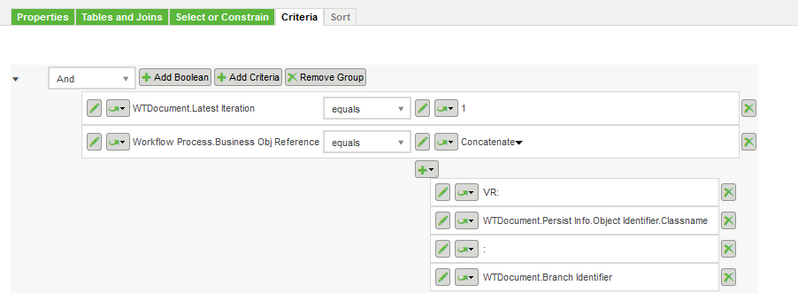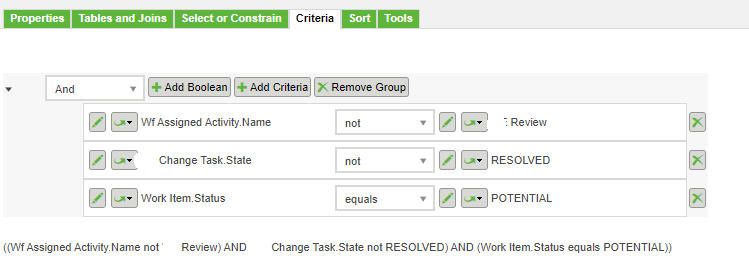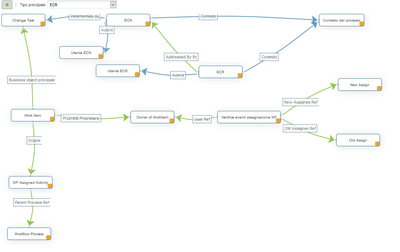Community Tip - Did you get called away in the middle of writing a post? Don't worry you can find your unfinished post later in the Drafts section of your profile page. X
- Community
- PLM
- Windchill Discussions
- Re: Report - Link Workflow Process to Task
- Subscribe to RSS Feed
- Mark Topic as New
- Mark Topic as Read
- Float this Topic for Current User
- Bookmark
- Subscribe
- Mute
- Printer Friendly Page
Report - Link Workflow Process to Task
- Mark as New
- Bookmark
- Subscribe
- Mute
- Subscribe to RSS Feed
- Permalink
- Notify Moderator
Report - Link Workflow Process to Task
I am trying to link a "Workflow Process" to its Change Task. I can't get it to show the Task information.
This is what I have so far.
Do I need to have an intermediate link to something else?
I am trying to link the Task to the Workflow Process. The reason I need the Workflow Process is some of our workflows were not fully completed. It's due to someone not taking something into account when creating the workflow. I have a situation where the ECN shows Resolved, the Task shows as Resolved but the status of the Workflow Process still shows as Running in the Routing/Process History table.
I am trying to create a report with a criteria that says the Status of the process is Running but the ECN Task is Resolved.
I can get the report to show the Workflow Process but I can't get it to show the ECN Task. The columns are blank for the Task Name and Number.
Solved! Go to Solution.
- Labels:
-
Bus_System Administration
-
Reporting
Accepted Solutions
- Mark as New
- Bookmark
- Subscribe
- Mute
- Subscribe to RSS Feed
- Permalink
- Notify Moderator
Hello Steve,
Here is what I have for something similar. It gives me the task, CN information, user, etc. Don't know if this is what you are looking for.
- Mark as New
- Bookmark
- Subscribe
- Mute
- Subscribe to RSS Feed
- Permalink
- Notify Moderator
Hi Steve,
have you already read this article https://www.ptc.com/en/support/article/CS63595 ?
It doesn't talk about workflow process but it may help you to understand links between the various change objects and point you in the right direction.
- Mark as New
- Bookmark
- Subscribe
- Mute
- Subscribe to RSS Feed
- Permalink
- Notify Moderator
Hello Steve,
Here is what I have for something similar. It gives me the task, CN information, user, etc. Don't know if this is what you are looking for.
- Mark as New
- Bookmark
- Subscribe
- Mute
- Subscribe to RSS Feed
- Permalink
- Notify Moderator
Hi Steve,
you can try to specify a criteria instead of using OOTB joins... take a look at this, it is an example for joining WFProcess with WTDocument:
Regards
 | Iker Mendiola - Prambanan IT Services |
- Tags:
- ve
- Mark as New
- Bookmark
- Subscribe
- Mute
- Subscribe to RSS Feed
- Permalink
- Notify Moderator
@Marco_Tosin I have not seen that before but it should help going forward. Thank you.
@BrianToussaint That worked Brian. However, I am getting multiple entries of the same ECN #. How can I remove the duplicates? On the Properties page the Distinct and Group By boxes are grayed out. Just for the heck of it I added Latest Iteration set to 1 on the Criteria page but that didn't work.
@imendiola Iker, that is a little too complicated for me. I'm no expert. I know enough to get by on the easier reports.
- Mark as New
- Bookmark
- Subscribe
- Mute
- Subscribe to RSS Feed
- Permalink
- Notify Moderator
@STEVEG - I only have the distinct checked. It has been a while, but I know that sometimes it is difficult to get that checked. I also have Expose report checked. I do have the following criteria also set up, and I do not know if that will help or not.
- Mark as New
- Bookmark
- Subscribe
- Mute
- Subscribe to RSS Feed
- Permalink
- Notify Moderator
That's not helping but at least I got a report.
It shows one entry for each of the Tasks roles.
- Mark as New
- Bookmark
- Subscribe
- Mute
- Subscribe to RSS Feed
- Permalink
- Notify Moderator
This is the most complicated report that we use.
It links ECR (Change Request), ECN (Change Notice) ECT (Implementation Task) and also Workflow Process.
All the green join are Outer Join, to give a result also if one of the objects is empty (for example one ECN without an ECR)
QML file (11.1 version) attached but I don't know if it will load in every system.
Some of the attribute names are written in Italian