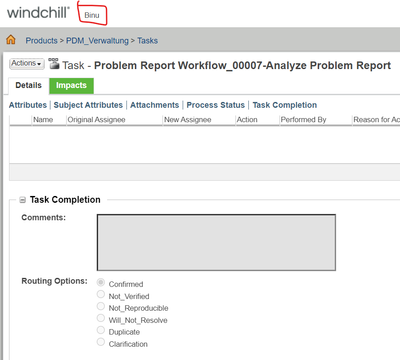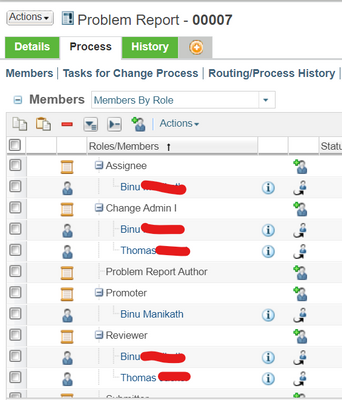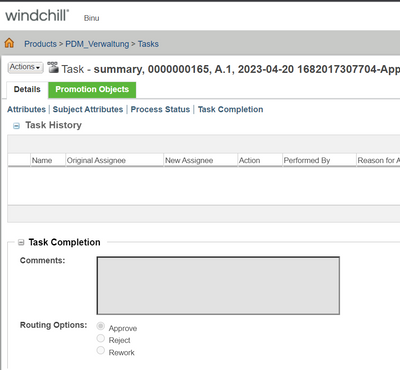Community Tip - Did you get an answer that solved your problem? Please mark it as an Accepted Solution so others with the same problem can find the answer easily. X
- Community
- PLM
- Windchill Discussions
- Rouing options grayed out
- Subscribe to RSS Feed
- Mark Topic as New
- Mark Topic as Read
- Float this Topic for Current User
- Bookmark
- Subscribe
- Mute
- Printer Friendly Page
Rouing options grayed out
- Mark as New
- Bookmark
- Subscribe
- Mute
- Subscribe to RSS Feed
- Permalink
- Notify Moderator
Rouing options grayed out
Hi there,
I have the following problem, when I start as an orgadmin I create a Text Document and start the Problem report. When I look in the Problem report workflow i ve put as Change Admins I 3 participants: orgadmin, user A and user B. I sign in as user A i can see the problem report but can't approve the same as user B. I can approve only as orgadmin. For user A and B the routing options are grayed out so they can't bring any decision like Fast track approval, clarify, reassign etc... but i want also approve as user A and user B why is that not possible?
Solved! Go to Solution.
- Labels:
-
Change_Mgmt
- Mark as New
- Bookmark
- Subscribe
- Mute
- Subscribe to RSS Feed
- Permalink
- Notify Moderator
I think you are right.
The user may be in the role that restricts access to something, but adding the ACL on upper level do not force that rules.
I put my account to the role Admin I and get the task and also I can see the link to my task.
In @EC_10581209 case the link is not active so the user do not have access to the Task object in the workflow.
PS> I put myself to guest role and it is not the case OOTB.
PetrH
- Mark as New
- Bookmark
- Subscribe
- Mute
- Subscribe to RSS Feed
- Permalink
- Notify Moderator
as site admin and orgadmin i can approve any report, as Binu i can see the problem report but the routing options are grayed out
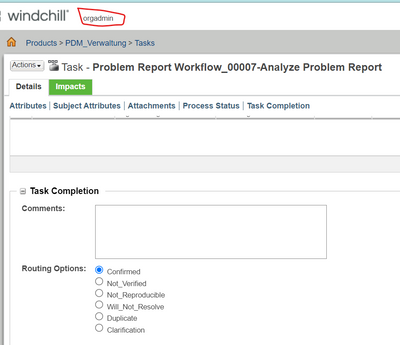
- Mark as New
- Bookmark
- Subscribe
- Mute
- Subscribe to RSS Feed
- Permalink
- Notify Moderator
for this problem report like in picture, i can approve as site admin and as org admin but not as Binu eventhou i gave him all the rights
- Mark as New
- Bookmark
- Subscribe
- Mute
- Subscribe to RSS Feed
- Permalink
- Notify Moderator
Try removing user Binu from one role at a time and see which one creates the problem on the unseen action.
I would start with Reviewer
- Mark as New
- Bookmark
- Subscribe
- Mute
- Subscribe to RSS Feed
- Permalink
- Notify Moderator
I've just put user Binu as the Change Admin I, but still the same
Regards
- Mark as New
- Bookmark
- Subscribe
- Mute
- Subscribe to RSS Feed
- Permalink
- Notify Moderator
Almost certainly one of the roles in which the user Binu is present is the one that DISABLES the action to complete the task.
Even if the roles you put him in are for notifying him and sending emails, leave him only in the Admin I role and see if he can see the action that way.
You will have confirmation that one of the other roles he is in limits his actions.
Add one role at a time and check again to see what he can do.
At some point you will find out which role has limitations.
You need to act on that one through ACLs.
- Mark as New
- Bookmark
- Subscribe
- Mute
- Subscribe to RSS Feed
- Permalink
- Notify Moderator
Try also what is described in this TS article
- Mark as New
- Bookmark
- Subscribe
- Mute
- Subscribe to RSS Feed
- Permalink
- Notify Moderator
Hi Marco,
I have tried something else insted approving problem report, I've tried to approve a promotion request it seems thats the same problem as with the problem report I dare to say with all approvals (see pic)
- Mark as New
- Bookmark
- Subscribe
- Mute
- Subscribe to RSS Feed
- Permalink
- Notify Moderator
I cannot think of any other answer than the ones I have already given you.
Have you tried doing what I wrote?
Because if you haven't, it is difficult to continue the analysis of the problems.
- Mark as New
- Bookmark
- Subscribe
- Mute
- Subscribe to RSS Feed
- Permalink
- Notify Moderator
Hey Marco i've solved the problem, the solution is as follows: I deleted the organisation from the users accidently so they are not participating in a organisation so they don't have routing options shown in picture:
- « Previous
-
- 1
- 2
- Next »