Community Tip - New to the community? Learn how to post a question and get help from PTC and industry experts! X
- Community
- PLM
- Windchill Discussions
- Thumbnail color - drawing images
- Subscribe to RSS Feed
- Mark Topic as New
- Mark Topic as Read
- Float this Topic for Current User
- Bookmark
- Subscribe
- Mute
- Printer Friendly Page
Thumbnail color - drawing images
- Mark as New
- Bookmark
- Subscribe
- Mute
- Subscribe to RSS Feed
- Permalink
- Notify Moderator
Thumbnail color - drawing images
Background:
During check in, thumbnails are generated for both models and drawings, so far so good.
I use a mapkey to use only the custom check in routine with both models and viewable objects.
What I would like to control is how the thumbnail drawing images are generated. I don't have any issues with the model.
Issue:
When I use a blue background and check in, I get this in Windchill, both large and small thumbnails:
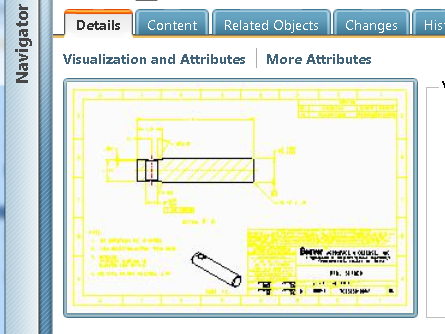
This is not so legible. It opens in Creo View like this also and is very difficult to read.
When I change to a white background:
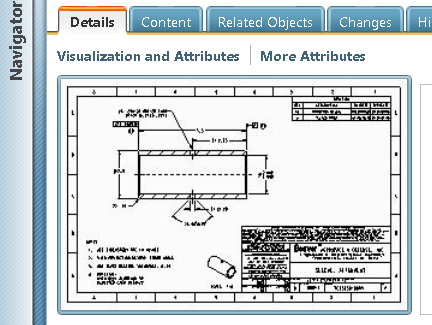
This works and is legible in WC and Creo View.
So the question:
How do I configure the monochrome thumbnail creation without having users change or force to B/W background?
Thanks
Solved! Go to Solution.
Accepted Solutions
- Mark as New
- Bookmark
- Subscribe
- Mute
- Subscribe to RSS Feed
- Permalink
- Notify Moderator
Thumbnail generation can ben enabled in the recipe file on the cad worker and optionally on the local Creo installation. If enabled, Creo will generate the thumbnail during representation creation. If not enabled, then the server's thumbnail generator will create the thumbnail after check in. Either way, the thumbnail is derived from the created representation. This means what you see in Creo View should match what you see in the thumbnail (except the background color which can be controlled independently.)
- http://support.ptc.com/WCMS/files/156045/en/MCADAdaptersInstallConfigGuide.pdf (page 82)
- https://support.ptc.com/appserver/cs/view/solution.jsp?n=CS105438
- https://support.ptc.com/appserver/cs/view/solution.jsp?n=CS38902
Conclusion: You need the system colors to be consistent during representation creation (Creo View file, PDF, etc.). Either the users need to work with the same system colors file or you need to switch to publishing on the server side.
- Mark as New
- Bookmark
- Subscribe
- Mute
- Subscribe to RSS Feed
- Permalink
- Notify Moderator
Hi Ron,
I think you can set the background colour of thumbnails generated by WVS by setting a property in the wvs.properties.xconf file..
thumbnail.generator.backcolor
Default Value: 255,255,255
Synopsis: Sets the image background color for thumbnail generator.
Description: Specifies the image background color to be created by the thumbnail generator. The three numbers represent red, green, and blue in the range 0 to 255.
I have 2 CAD systems that want different settings, black for AutoCAD, white for CATIA /?
- Mark as New
- Bookmark
- Subscribe
- Mute
- Subscribe to RSS Feed
- Permalink
- Notify Moderator
I don't think Windchill is generating the thumbnails in this case. I think Creo is creating them before check in...
- Mark as New
- Bookmark
- Subscribe
- Mute
- Subscribe to RSS Feed
- Permalink
- Notify Moderator
I guess thumbnails are generated by Creo running on visualization machine and using PROE_FoundationVis license. You have to configure this Creo installation properly to get black&white thumbnails.
MH
Martin Hanák
- Mark as New
- Bookmark
- Subscribe
- Mute
- Subscribe to RSS Feed
- Permalink
- Notify Moderator
Following the logic Tom, I would say you are correct...
BUT....
I am dumber than a door nail when it comes to this stuff
- Mark as New
- Bookmark
- Subscribe
- Mute
- Subscribe to RSS Feed
- Permalink
- Notify Moderator
To the best of my knowledge, there are two ways to create representations:
- During Check In - The Creo session running on the local user's computer creates the representation and thumbnail and then these are checked in along with the actual CAD data.
- After Check In by a CAD worker - Creo running on the CAD worker machine opens up the CAD data and creates the representation and thumbnail and then adds these back into Windchill.
In both cases I believe the thumbnail files are generated by a session of Creo (either before or after check in), not by a thumbnail generator. If this is correct, then the only way to change the background for thumbnails created on the user's local computers (during check in) is to configure those user's computers accordingly.
Since the thumbnail generator is not being called for Creo files, I don't think the preference Robert Hart mentioned will apply in this case, but I could be wrong...
- Mark as New
- Bookmark
- Subscribe
- Mute
- Subscribe to RSS Feed
- Permalink
- Notify Moderator
So a follow up.
I have shown Tom's Item 1 above.
I played around with item 2 to discover the true meaning, this is it pictorially to document it.
Within windchill, I searched for a part, selecting a drawing file that does not have an image
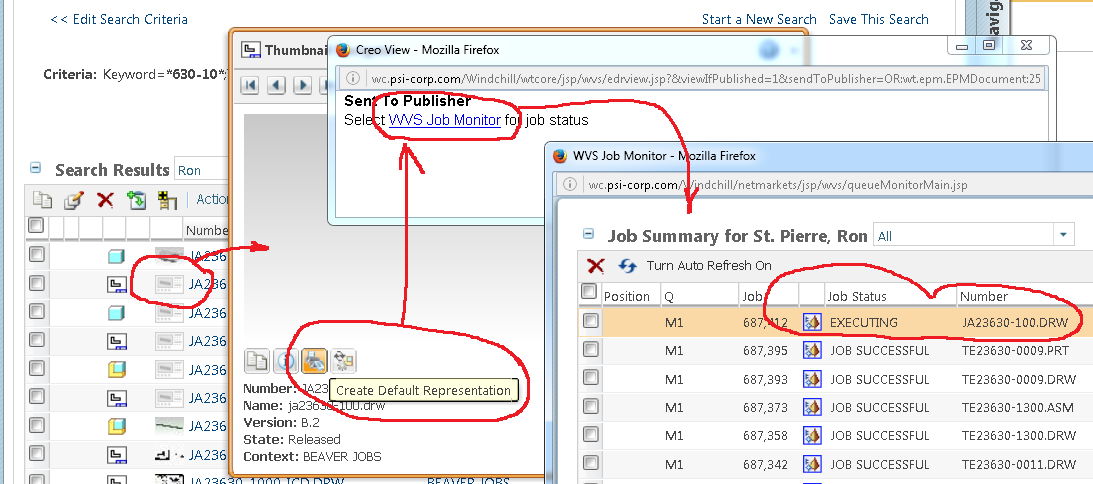
worth noting, in the second step (thumbnail window) the icon I chose was not an "open in creo view" selection but to create a rep.
The progression lead to a series of opening links. the final result after a period of time:
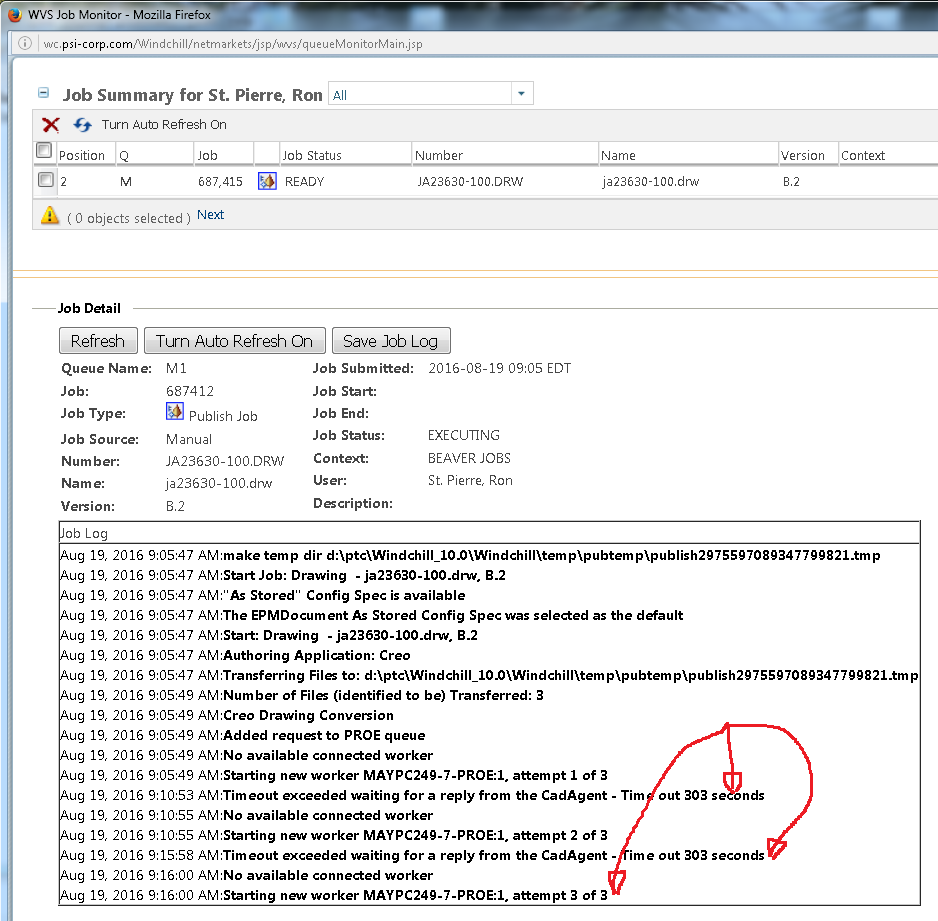
shows there is a failure somewhere, at least thru this method within our setup (so this door nail is thinking!)
the previous image shows there were successful jobs and these images do appear in WC and they were generated thru CP via the check in routine.
So it seems Tom, you are on the right track but now I am entering a really dark tunnel....
- Mark as New
- Bookmark
- Subscribe
- Mute
- Subscribe to RSS Feed
- Permalink
- Notify Moderator
I think I might be wrong. I just did a custom check in with model and viewables. (I made sure the background in Creo was some funky color first.) The thumbnail was definitely created by my server side thumbnail generator, NOT by Creo. Since it was created server side, the "thumbnail.generator.backcolor" property did take effect.


So, it would appear that when publishing is done on the server side, the Creo View Adapters are creating the thumbnail during representation creation. When viewables are created as part of check in, thumbnail generation is handled by the stand-alone thumbnail generator. Either way, I'm betting the property mentioned will do what you want.
To answer your other question, this is a server side property that would need to be set by your site administrator. Most likely Windchill will need to be restarted for it to take effect.
- Mark as New
- Bookmark
- Subscribe
- Mute
- Subscribe to RSS Feed
- Permalink
- Notify Moderator
More information:
As your reply at the bottom alluded to, this setting only controls the background color. It does not change the other system colors, specifically the one used for "Letter". More than likely your system color scheme with the blue background is setting letter to yellow and your system color scheme with the white background is setting the letter color to black.
If I change my letter color to yellow and then check in (model and viewables), this is what I see:
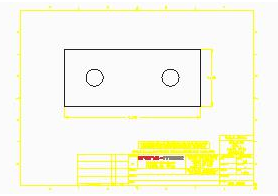
I'm trying to see if there is some way to override the user's system color settings during viewable generation, but I haven't found anything yet...
- Mark as New
- Bookmark
- Subscribe
- Mute
- Subscribe to RSS Feed
- Permalink
- Notify Moderator
Thumbnail generation can ben enabled in the recipe file on the cad worker and optionally on the local Creo installation. If enabled, Creo will generate the thumbnail during representation creation. If not enabled, then the server's thumbnail generator will create the thumbnail after check in. Either way, the thumbnail is derived from the created representation. This means what you see in Creo View should match what you see in the thumbnail (except the background color which can be controlled independently.)
- http://support.ptc.com/WCMS/files/156045/en/MCADAdaptersInstallConfigGuide.pdf (page 82)
- https://support.ptc.com/appserver/cs/view/solution.jsp?n=CS105438
- https://support.ptc.com/appserver/cs/view/solution.jsp?n=CS38902
Conclusion: You need the system colors to be consistent during representation creation (Creo View file, PDF, etc.). Either the users need to work with the same system colors file or you need to switch to publishing on the server side.
- Mark as New
- Bookmark
- Subscribe
- Mute
- Subscribe to RSS Feed
- Permalink
- Notify Moderator
How do you do this Tom? Are you a God?
You compiled all this stuff so fast, and it's relevant! ![]()
After hurting myself with all this learning, it seems I got a much better understanding of what is going on. Way better than searching the site.
A big thanks to all that chimed in too! Extremely helpful.
Hopefully we left a trail that may help others in the future.
We are hopefully upgrading our WC soon and I'll put my 2 cents in with regards to having a server side publisher activated but
until then, I guess I'll have to accept the user side publishing for now.
Maybe I'll create mapkeys for them to change back to their favorite scheme after I change it to what I need with the custom check in routine. Hmmm.....
Thanks again y'all
- Mark as New
- Bookmark
- Subscribe
- Mute
- Subscribe to RSS Feed
- Permalink
- Notify Moderator
Ron,
according to my limited knowledge Windchill PDMLink uses visualization adapter to generate thumbnails. Windchill administrator can configure visualization adapter settings - for example he can set thumbnail file type (PDF, DWG, HPGL). Windchill administrator can also configure Creo running on visualization machine - for example he can set proper pentable in config.pro.
MH
Martin Hanák
- Mark as New
- Bookmark
- Subscribe
- Mute
- Subscribe to RSS Feed
- Permalink
- Notify Moderator
Thanks Robert,
to dive a little deeper with regards to changing the WVS setting.
Will this change the foreground from yellow to black? (by default?)
or is there a setting like "thumbnail.generator.forecolor" (I'm going to hunt this after posting)
also...
If this setting is to be made on the server side, it is something I do not have control over and would require true admin assistance.
Sorry that my noobness is showing





