Community Tip - Learn all about PTC Community Badges. Engage with PTC and see how many you can earn! X
- Community
- PLM
- Windchill Discussions
- Re: Warning: This server is requesting that your u...
- Subscribe to RSS Feed
- Mark Topic as New
- Mark Topic as Read
- Float this Topic for Current User
- Bookmark
- Subscribe
- Mute
- Printer Friendly Page
Warning: This server is requesting that your username...
- Mark as New
- Bookmark
- Subscribe
- Mute
- Subscribe to RSS Feed
- Permalink
- Notify Moderator
Warning: This server is requesting that your username...
Our Windchill server address is http://xxx.xxxxxxx.com (no https) so each time we start Creo, we get the following message and have to click OK to continue. This isn't the end of the world but if possible, I would really like to eliminate the need to click OK.
I've tried changing IE settings, added our server as a "trusted site", etc but no luck. Does anyone know how to fix it?
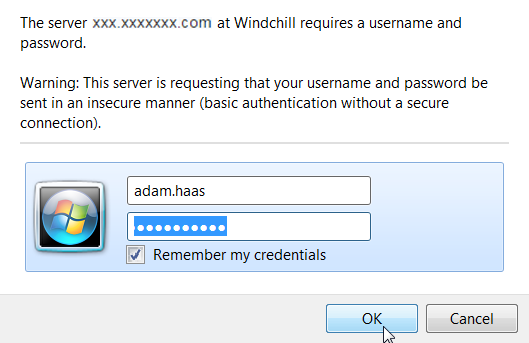
Solved! Go to Solution.
- Labels:
-
Other
Accepted Solutions
- Mark as New
- Bookmark
- Subscribe
- Mute
- Subscribe to RSS Feed
- Permalink
- Notify Moderator
IE is displaying the warning because the connection to the Windchill server isn't using https. If you configure the Windchill server to use https, that will get rid of the warning.
- Mark as New
- Bookmark
- Subscribe
- Mute
- Subscribe to RSS Feed
- Permalink
- Notify Moderator
IE is displaying the warning because the connection to the Windchill server isn't using https. If you configure the Windchill server to use https, that will get rid of the warning.
- Mark as New
- Bookmark
- Subscribe
- Mute
- Subscribe to RSS Feed
- Permalink
- Notify Moderator
Chris,
That would be nice but I don't see that happening anytime soon. I was hoping there was a security setting that would override it.
Thanks anyway,
Adam





