Community Tip - Want the oppurtunity to discuss enhancements to PTC products? Join a working group! X
- Community
- PLM
- Windchill Discussions
- Re: Workflow Definer window is blank - no errors
- Subscribe to RSS Feed
- Mark Topic as New
- Mark Topic as Read
- Float this Topic for Current User
- Bookmark
- Subscribe
- Mute
- Printer Friendly Page
Workflow Definer window is blank - no errors
- Mark as New
- Bookmark
- Subscribe
- Mute
- Subscribe to RSS Feed
- Permalink
- Notify Moderator
Workflow Definer window is blank - no errors
I am trying to access the Workflow Definer to view the graphic layout of the workflow. The initial template window appears warning not that it should not be closed. A warning then appears asking if I want to run the application. When I click "run" the workflow window opens but it is blank. It does have a java icon beside it but there is no error.
I am using Windchill 10.1 on IE 8. I was told to install Java 32 bit (1.6.0_21) and this would resolve the issue. Unfortunately, this is not the case.
Anyone have any suggestions as to what might be causing this? By the way, another user is able to view the workflow. We cannot see any difference in our setup.
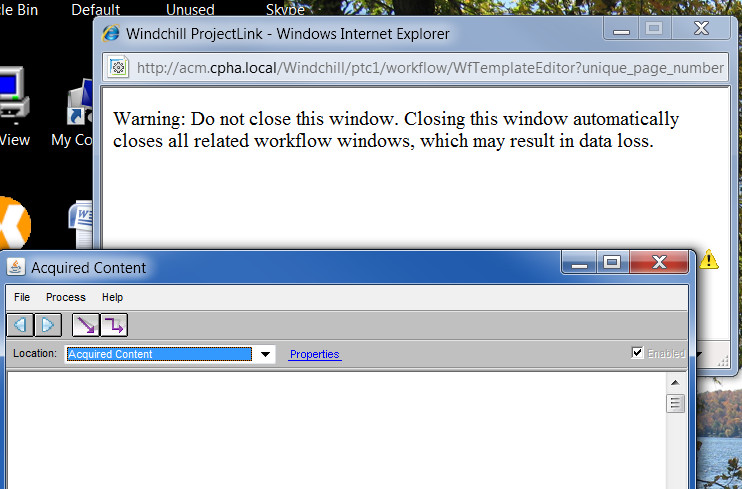
Thanks
KR
Solved! Go to Solution.
- Labels:
-
Other
Accepted Solutions
- Mark as New
- Bookmark
- Subscribe
- Mute
- Subscribe to RSS Feed
- Permalink
- Notify Moderator
Tried this but it didn't fix the problem. IT support is still investigating but they're leaning towards a different video card.
- Mark as New
- Bookmark
- Subscribe
- Mute
- Subscribe to RSS Feed
- Permalink
- Notify Moderator
Did you try to clear the Java cache on your workstation? Also I thought that Java needed to be a much higher datecode for Windchill 10.1. Try update 37.
Brian
- Mark as New
- Bookmark
- Subscribe
- Mute
- Subscribe to RSS Feed
- Permalink
- Notify Moderator
This is likely an incompatibility between the Java Plug-In and your video card and/or driver.
If installing the latest available driver for your video card doesn't help, then you're left with disabling some or all of the Java Plug-In's attempts at hardware acceleration via the video card.
See http://docs.oracle.com/javase/7/docs/webnotes/tsg/TSG-Desktop/html/java2d.html or, more specifically for Java 6, http://docs.oracle.com/javase/6/docs/technotes/guides/2d/flags.html. Specifically note -Dsun.java2d.d3d=false.
Any such properties are applied via the Java Plug-In via the Java Plug-In's Control Panel.
- Mark as New
- Bookmark
- Subscribe
- Mute
- Subscribe to RSS Feed
- Permalink
- Notify Moderator
It appears that the actual video card is causing a problem. Currently have an ATI video card and apparently it works on an Intel card. So have to replace the card.
- Mark as New
- Bookmark
- Subscribe
- Mute
- Subscribe to RSS Feed
- Permalink
- Notify Moderator
All line to user and system Java Runtime Environment Settings.
Java Control Panel
Java tab
Click View
Click add
-Dsun.java2d.d3d=false -Dsun.java2d.noddraw=true
- Mark as New
- Bookmark
- Subscribe
- Mute
- Subscribe to RSS Feed
- Permalink
- Notify Moderator
We are using ATI cards here...all we had to do was apply the Java settings from above and it worked.
- Mark as New
- Bookmark
- Subscribe
- Mute
- Subscribe to RSS Feed
- Permalink
- Notify Moderator
Tried this but it didn't fix the problem. IT support is still investigating but they're leaning towards a different video card.
- Mark as New
- Bookmark
- Subscribe
- Mute
- Subscribe to RSS Feed
- Permalink
- Notify Moderator





