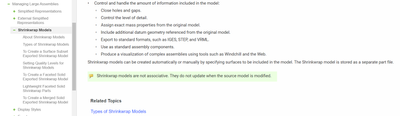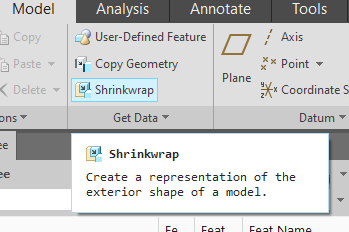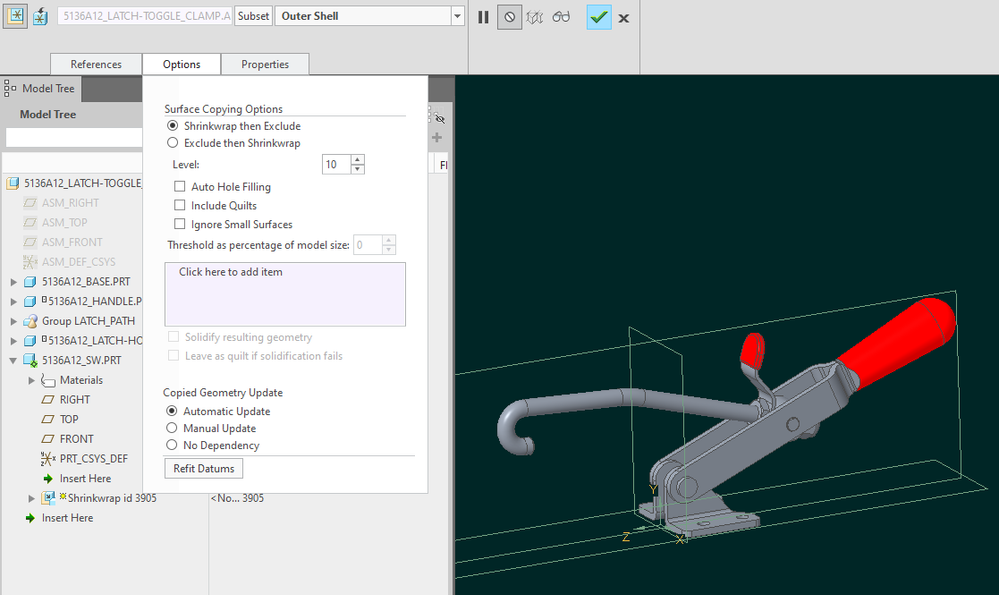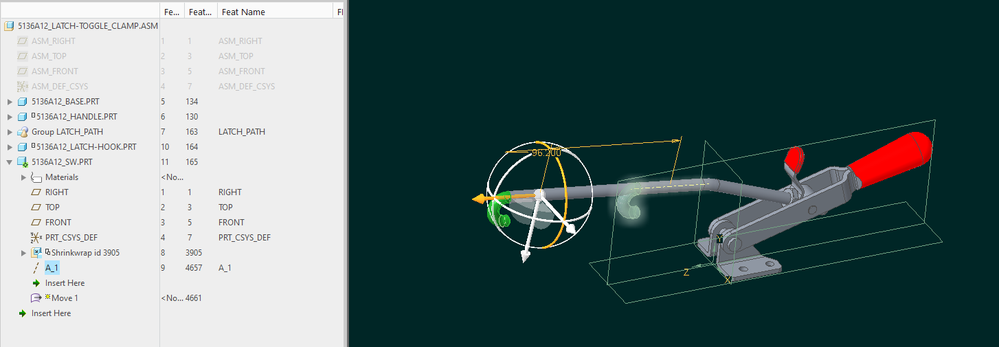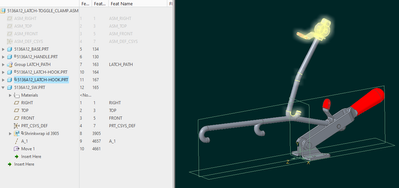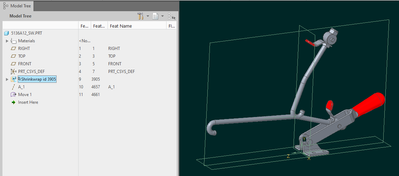Community Tip - Did you get an answer that solved your problem? Please mark it as an Accepted Solution so others with the same problem can find the answer easily. X
- Community
- Creo+ and Creo Parametric
- 3D Part & Assembly Design
- Re: Can saved shrinkwrap be updateable?
- Subscribe to RSS Feed
- Mark Topic as New
- Mark Topic as Read
- Float this Topic for Current User
- Bookmark
- Subscribe
- Mute
- Printer Friendly Page
Can saved shrinkwrap be updateable?
- Mark as New
- Bookmark
- Subscribe
- Mute
- Subscribe to RSS Feed
- Permalink
- Notify Moderator
Can saved shrinkwrap be updateable?
Hi,
Creo 9, Windchill 12.1.2
I have a need to create (lots of) simplified files (to protect IP) in order to send them out. There doesn't seem to be a good solution which fulfills everybodies' needs but here's what I would love to achieve.
Save as -> Shrinkwrap doesn't have an option to choose a "subset" like the feature-creating version of the tool does. This sucks because once I create a shrinkwrap file I don't seem to be able to edit it in any way(add/remove parts and it won't update if a part is updated).
So 1) Am I missing something or saved shrinkwraps can't be updated because they lack the parent-child relationship to the original assembly?
Based on the above - in order to have control over what's included in the shrinkwrap I create a feature shrinkwrap inside the assembly. Then I create a save-as shrinkwrap of the feature-based shrinkwrap. This kind of sucks cause the feature stays in the assembly...and the part-type shrinkwrap doesn't update. But is necessary because I need to make further part-level adjustments.
2) Is it an ok-ish approach or is there a better way?
The ideal would be if I could:
a) have an assembly
b) create a part file with a shrinkwrap
c) have the shrinkwrap update if anything related in the assembly updates.
Any input welcome!
Just a note - I know instead of creating feature-shrinkwrap I can create a simplified rep but for some reason shrinkwraps miss some surfaces (even with detail set to 10), Both ways don't cut it anyway cause I need to edit features further down the line in the model environment.
- Labels:
-
Assembly Design
-
Product Data MGMT
- Mark as New
- Bookmark
- Subscribe
- Mute
- Subscribe to RSS Feed
- Permalink
- Notify Moderator
Yes. Shirinkwrap features are associative by default. If your SW features do not have dependencies, then they were intentionally created with no dependency.
Involute Development, LLC
Consulting Engineers
Specialists in Creo Parametric
- Mark as New
- Bookmark
- Subscribe
- Mute
- Subscribe to RSS Feed
- Permalink
- Notify Moderator
You're talking about the "feature" shrinkwrap, not the "part" shrinkwrap. When saving-as you can't choose the associativity as far as I can see.
When it comes to the "feature" shrinkwrap you can only edit the shrinkwrap settings but you can't edit the geometry (using flexible modelling for example). And I need that.
Edit:
Oh, I've found the answer....
- Mark as New
- Bookmark
- Subscribe
- Mute
- Subscribe to RSS Feed
- Permalink
- Notify Moderator
Yes, the reason is as follows:
Shrinkwrap Models (save as shrinkwrap)
A shrinkwrap model is an automatically created non-associative, simplified copy of a selected part or assembly.
The two main uses for a shrinkwrap model are the following:
- Create a simplified model used to share geometry with vendors or customers while eliminating any proprietary detail you do not want to share.
- Create a lightweight version of a complex part or assembly to be used as a reference or packaging model.
If you need associativity, then saving as shrinkwrap is not going to work.
Involute Development, LLC
Consulting Engineers
Specialists in Creo Parametric
- Mark as New
- Bookmark
- Subscribe
- Mute
- Subscribe to RSS Feed
- Permalink
- Notify Moderator
I just saved a part as a shrinkwrap model. I am able to use flexible modeling features in the derivative model in Creo 7.0.10.0
You will need to elaborate on exactly what you need to filter in order to protect your IP. There are probably other ways to deal with this other than SW if it does not work for you.
Involute Development, LLC
Consulting Engineers
Specialists in Creo Parametric
- Mark as New
- Bookmark
- Subscribe
- Mute
- Subscribe to RSS Feed
- Permalink
- Notify Moderator
Perhaps I am misunderstanding, but I am thinking you should be making the "shrinkwrap part" by 1) assembling an empty part into your assembly, 2) activating it, and 3) using the shrink-wrap feature to generate the geometry?
The geometry in the "shrinkwrap part" can be modified using flexible-modeling tools:
If the parent assembly changes (in a significant way):
then indeed the "shrinkwrap part" will need to be updated manually:
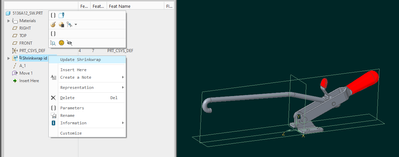
-->