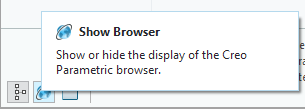Community Tip - Visit the PTCooler (the community lounge) to get to know your fellow community members and check out some of Dale's Friday Humor posts! X
- Community
- Creo+ and Creo Parametric
- 3D Part & Assembly Design
- Re: Can't enter dimensional value after double cli...
- Subscribe to RSS Feed
- Mark Topic as New
- Mark Topic as Read
- Float this Topic for Current User
- Bookmark
- Subscribe
- Mute
- Printer Friendly Page
Can't enter dimensional value after double click in model sketch
- Mark as New
- Bookmark
- Subscribe
- Mute
- Subscribe to RSS Feed
- Permalink
- Notify Moderator
Can't enter dimensional value after double click in model sketch
We are currently using Creo 8.0.2.0, and when I double-click on a dimension to enter or edit the value, the prompt comes up and then immediately disappears (see attached images). I have less than one second to try and enter a new value.
- Mark as New
- Bookmark
- Subscribe
- Mute
- Subscribe to RSS Feed
- Permalink
- Notify Moderator
I'm not having any issues with Creo 8.0.7.0. The white box doesn't go away until I click 'Enter', no matter what I do with the mouse. Are other users at your location having this same issue? Maybe temporarily swap our your mouse and keyboard for different ones and see if that makes any difference.
- Mark as New
- Bookmark
- Subscribe
- Mute
- Subscribe to RSS Feed
- Permalink
- Notify Moderator
Hi,
no problem in Creo 8.0.4.0.
Martin Hanák
- Mark as New
- Bookmark
- Subscribe
- Mute
- Subscribe to RSS Feed
- Permalink
- Notify Moderator
I am not seeing this behavior and we are using Creo 8.0.2.0 also.
- Mark as New
- Bookmark
- Subscribe
- Mute
- Subscribe to RSS Feed
- Permalink
- Notify Moderator
Have the same problem. 8.0.3.0
- Mark as New
- Bookmark
- Subscribe
- Mute
- Subscribe to RSS Feed
- Permalink
- Notify Moderator
Hello,
One of my coworker has the same issue on her CREO 7.0.12.0.
My other coworkers an I, with the same version of CREO 7.0, doesn't have this issue at all.
It appears randomly on her computer : sometimes it works just fine, sometimes the double-click edit doesn't work.
- Mark as New
- Bookmark
- Subscribe
- Mute
- Subscribe to RSS Feed
- Permalink
- Notify Moderator
Quick fix:
Select Show Browser and close all of the tabs.
Long term fix: add the following to config.pro:
enable_3dmodelspace_browser_tab no
enable_partcommunity_tab no
enable_resource_browser_tab no
enable_punditas_browser_tab no
web_browser_homepage about:blank
See this discussion: Solved: Re: Cannot edit dimensions in sketcher any more - PTC Community
And this article: Article - CS378868 - In Creo Parametric Sketcher mode, impossible to enter a dimension by double click, the menu is exited automatically. (ptc.com)
There is always more to learn in Creo.
- Mark as New
- Bookmark
- Subscribe
- Mute
- Subscribe to RSS Feed
- Permalink
- Notify Moderator
Thank you, the line "web_browser_homepage about:blank" worked.