Community Tip - Want the oppurtunity to discuss enhancements to PTC products? Join a working group! X
- Community
- Creo+ and Creo Parametric
- 3D Part & Assembly Design
- Cannot hide quilt - thread lines in cross section
- Subscribe to RSS Feed
- Mark Topic as New
- Mark Topic as Read
- Float this Topic for Current User
- Bookmark
- Subscribe
- Mute
- Printer Friendly Page
Cannot hide quilt - thread lines in cross section
- Mark as New
- Bookmark
- Subscribe
- Mute
- Subscribe to RSS Feed
- Permalink
- Notify Moderator
Cannot hide quilt - thread lines in cross section
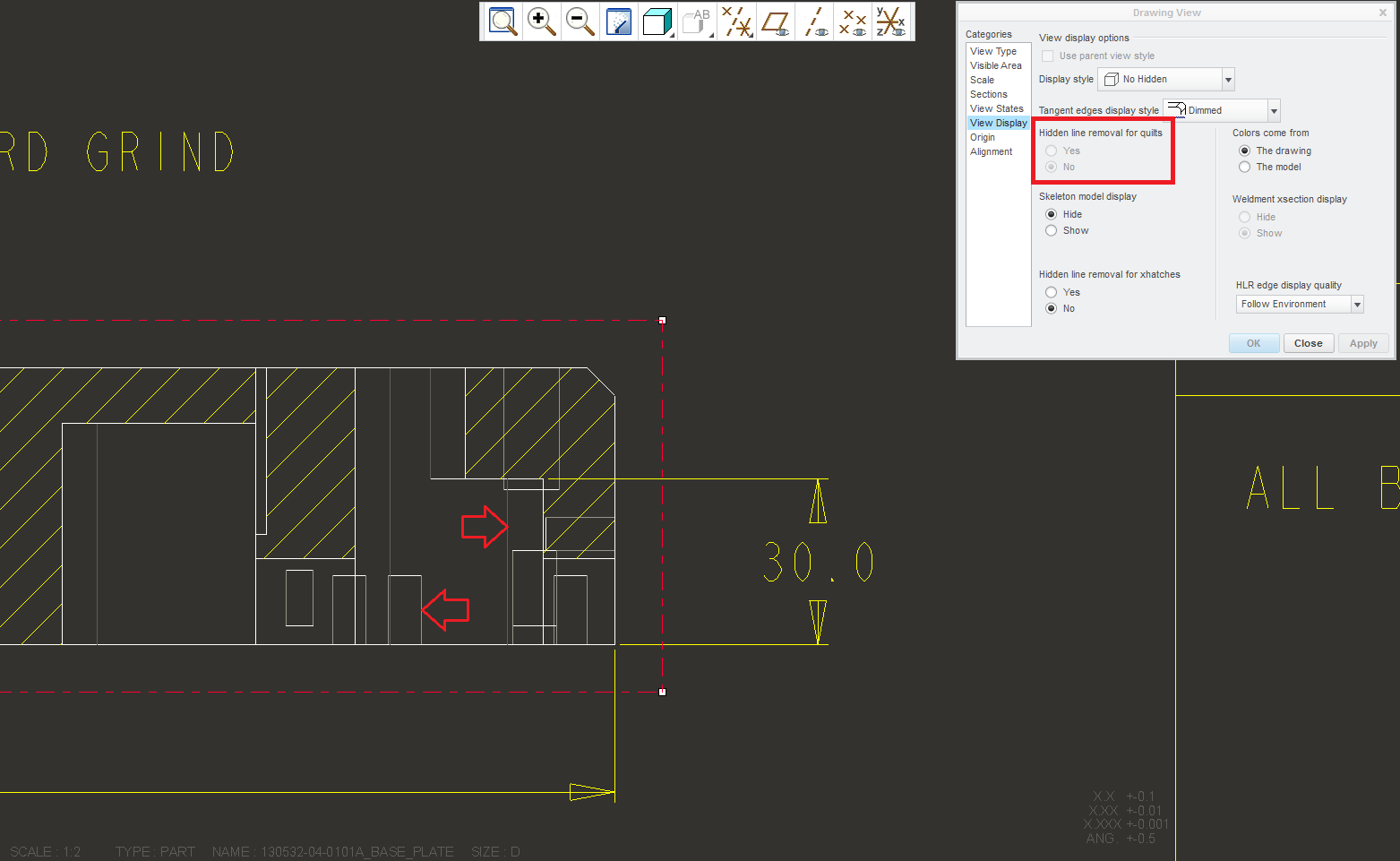
I do not know how and why this is happening. I have M080 running. I cannot hide threads lines and "hidden line removal for quilt" is grayed out.
This thread is inactive and closed by the PTC Community Management Team. If you would like to provide a reply and re-open this thread, please notify the moderator and reference the thread. You may also use "Start a topic" button to ask a new question. Please be sure to include what version of the PTC product you are using so another community member knowledgeable about your version may be able to assist.
Solved! Go to Solution.
Accepted Solutions
- Mark as New
- Bookmark
- Subscribe
- Mute
- Subscribe to RSS Feed
- Permalink
- Notify Moderator
I have WF5/creo, and so it looks like you have different options. There's several settings that affect quilts, the one I mentioned, the one you mentioned, and there are some dwg (.dtl file) options also:
remove_cosms_from_xsecs yes
show quilts in total xsecs no
hlr for threads yes
thread _standard std_ansi_imp_assy
Hopefully these will get you what you want.
- Mark as New
- Bookmark
- Subscribe
- Mute
- Subscribe to RSS Feed
- Permalink
- Notify Moderator
In your config.pro, try setting: hlr_for_quilts yes
- Mark as New
- Bookmark
- Subscribe
- Mute
- Subscribe to RSS Feed
- Permalink
- Notify Moderator
Frank, I just got off the phone with PTC and the setting I had to change was "show_quilts_in_total_xsecs YES" in drawing properties. I also included your setting as well under conffig.pro. Just in case. You never know with Creo ...
One more thing. They told me if cross section is made without option "Include all qults" under Options tab, option "hidden line removal for quilts" will be grayed out as it was in my previous post.
- Mark as New
- Bookmark
- Subscribe
- Mute
- Subscribe to RSS Feed
- Permalink
- Notify Moderator
I have WF5/creo, and so it looks like you have different options. There's several settings that affect quilts, the one I mentioned, the one you mentioned, and there are some dwg (.dtl file) options also:
remove_cosms_from_xsecs yes
show quilts in total xsecs no
hlr for threads yes
thread _standard std_ansi_imp_assy
Hopefully these will get you what you want.
- Mark as New
- Bookmark
- Subscribe
- Mute
- Subscribe to RSS Feed
- Permalink
- Notify Moderator
It was this one:
| remove_cosms_from_xsecs | all |
Thank you everyone!
- Mark as New
- Bookmark
- Subscribe
- Mute
- Subscribe to RSS Feed
- Permalink
- Notify Moderator
HOLD ON EVERYONE!
Actually, just both of us, Frank.
Forget what I wrote in previous posts. I found out this by pure "click" mistake. None of those previous settings work, but this one works for sure: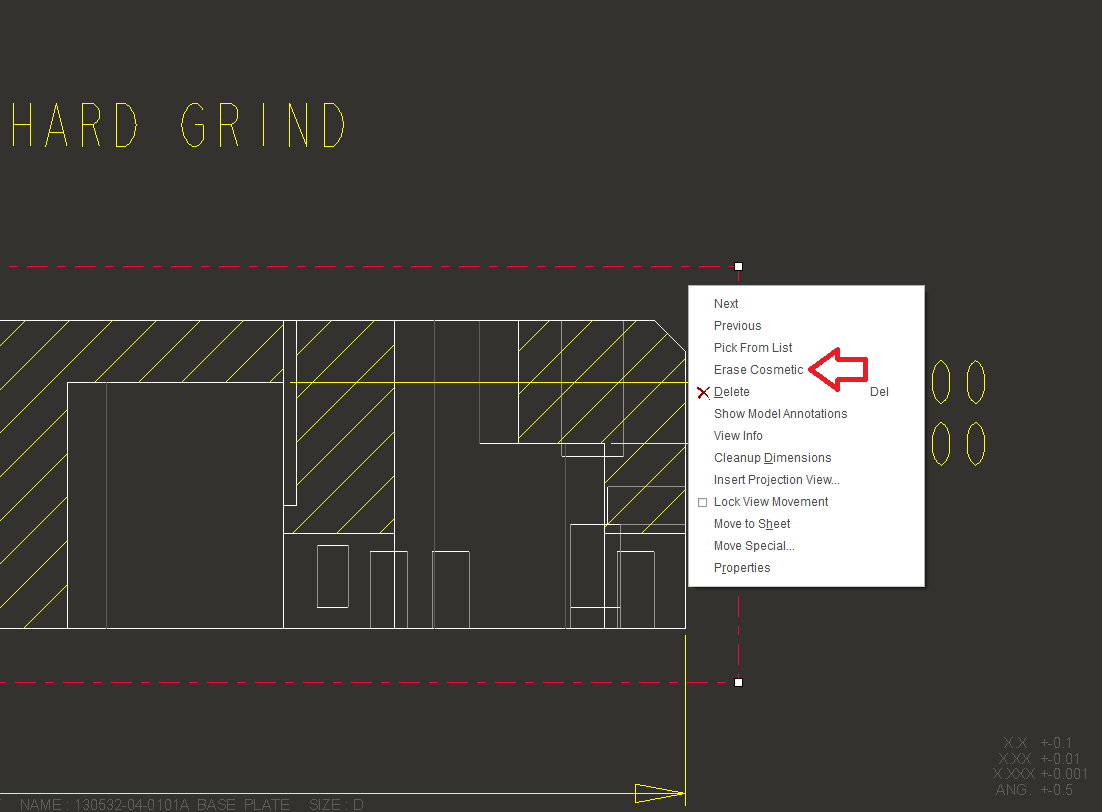
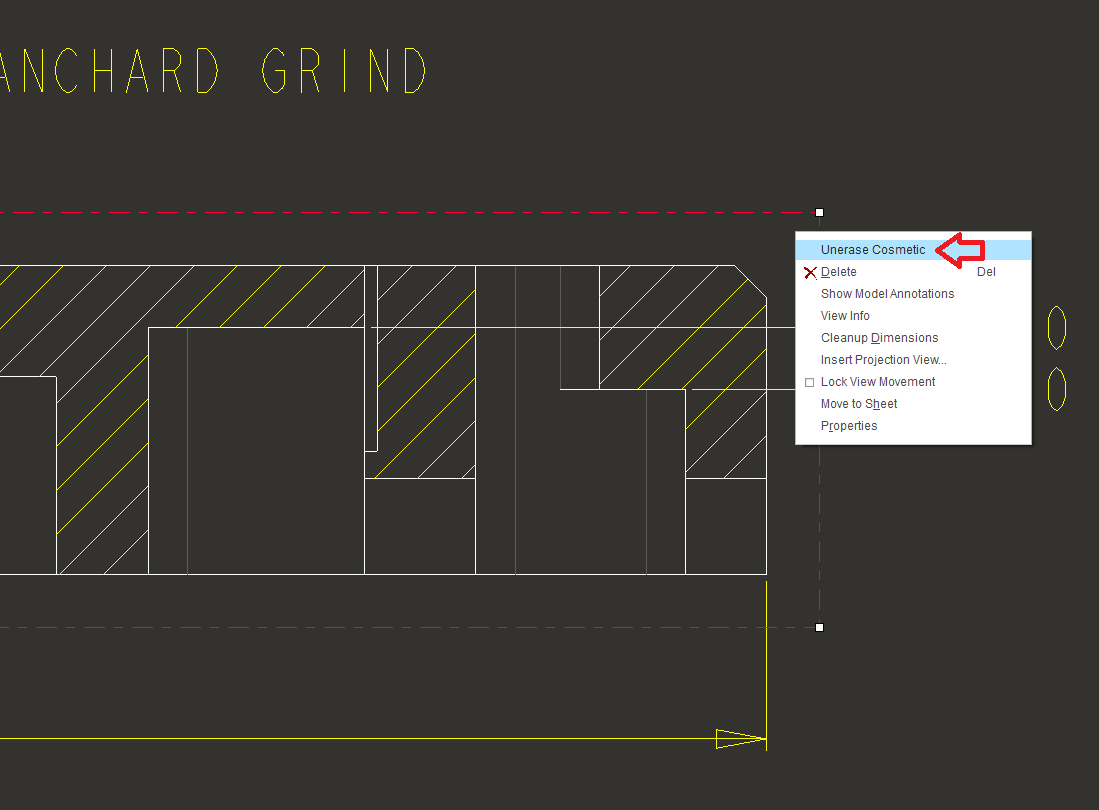
- Mark as New
- Bookmark
- Subscribe
- Mute
- Subscribe to RSS Feed
- Permalink
- Notify Moderator
Actually, this just removes cosmetics on every hole. BLAH! Still looking.
- Mark as New
- Bookmark
- Subscribe
- Mute
- Subscribe to RSS Feed
- Permalink
- Notify Moderator
After changing "hlr_for_quilts yes" did you redo the section? (change to No Section, apply, then pick the section again.).
- Mark as New
- Bookmark
- Subscribe
- Mute
- Subscribe to RSS Feed
- Permalink
- Notify Moderator
Matt, I even redo the whole cross section again and it did not help.
- Mark as New
- Bookmark
- Subscribe
- Mute
- Subscribe to RSS Feed
- Permalink
- Notify Moderator
Hi Danilo !
Your post helped me a lot !
Thanks for sharing !!!
- Mark as New
- Bookmark
- Subscribe
- Mute
- Subscribe to RSS Feed
- Permalink
- Notify Moderator
You are welcome.
- Mark as New
- Bookmark
- Subscribe
- Mute
- Subscribe to RSS Feed
- Permalink
- Notify Moderator
There is a BUG in Creo when working with cross sections and "LOCAL" option is selected. Everyhing works fine with cross section option "FULL". I guess, PTC does not have a way to disable this BUG as an option ![]() .
.
- Mark as New
- Bookmark
- Subscribe
- Mute
- Subscribe to RSS Feed
- Permalink
- Notify Moderator
And then, my productivity went down, trying to find a solution for quirks Creo has ... that shouldn't be there in first place. Does anyone checks anything in PTC prior release?





