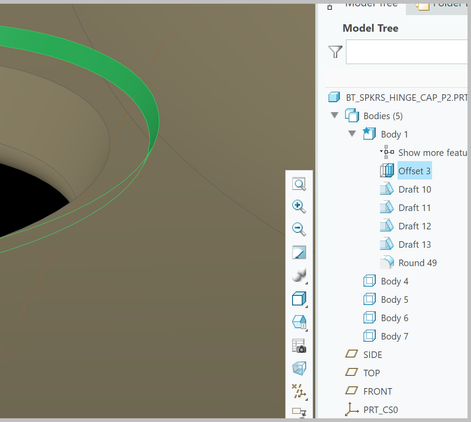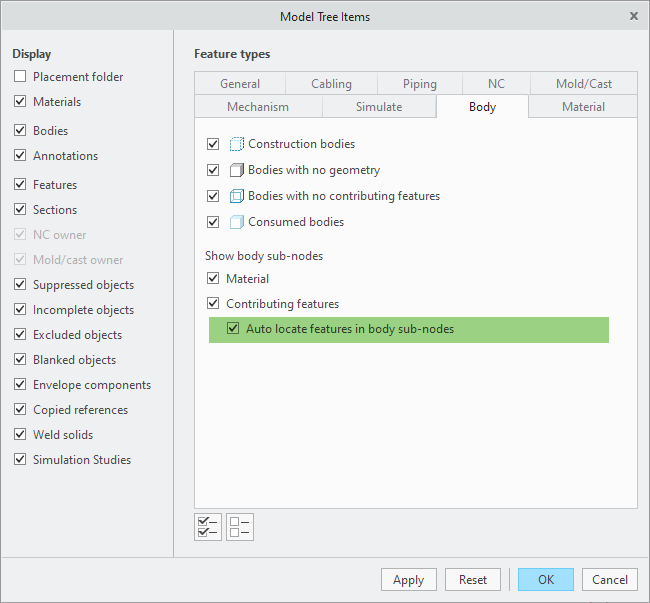Community Tip - Need to share some code when posting a question or reply? Make sure to use the "Insert code sample" menu option. Learn more! X
- Community
- Creo+ and Creo Parametric
- 3D Part & Assembly Design
- Re: Creo7, pick feature on screen and only shows i...
- Subscribe to RSS Feed
- Mark Topic as New
- Mark Topic as Read
- Float this Topic for Current User
- Bookmark
- Subscribe
- Mute
- Printer Friendly Page
Creo7, pick feature on screen and only shows in model tree under bodies? - NO!
- Mark as New
- Bookmark
- Subscribe
- Mute
- Subscribe to RSS Feed
- Permalink
- Notify Moderator
Creo7, pick feature on screen and only shows in model tree under bodies? - NO!
Why when you pick a feature in a part on the screen it only highlights the feature in the model tree under bodies??? This is dumb and should be changed to highlight the feature in tree in its location, not under bodies.
PLEASE FIX A.S.A.P. It is better to know where it lies in the tree structure, not the body.
- Mark as New
- Bookmark
- Subscribe
- Mute
- Subscribe to RSS Feed
- Permalink
- Notify Moderator
If you are asking for an enhancement, your information provided is not sufficient to evaluate on merit. There is also a specific location to request enhancements. If that is your intent please post in the Creo Parametric Ideas board.
You need to more fully document the actual issue in any case. You have multiple bodies in a single file and those bodies can all contain features. Have you unintentionally created multiple bodies in a single model? if this is the case that is why the model tree is not displaying what you are expecting with a feature tree only.
Involute Development, LLC
Consulting Engineers
Specialists in Creo Parametric
- Mark as New
- Bookmark
- Subscribe
- Mute
- Subscribe to RSS Feed
- Permalink
- Notify Moderator
In any case, has anyone found a work around for this? Pick feature on screen, see it high lighted in model tree where it was created (not in bodies section).
I want to submit an enhancement also, but I do it so infrequently I cant find the right spot in their website. Very difficult to navigate user posts vs. enhancement requests if you don't know where to go.
- Mark as New
- Bookmark
- Subscribe
- Mute
- Subscribe to RSS Feed
- Permalink
- Notify Moderator
This is the link to the enhancement page: https://community.ptc.com/t5/Creo-Parametric-Ideas/idb-p/creoparametric
Involute Development, LLC
Consulting Engineers
Specialists in Creo Parametric
- Mark as New
- Bookmark
- Subscribe
- Mute
- Subscribe to RSS Feed
- Permalink
- Notify Moderator
Dear korr,
many users prefer the described behavior the more they work with bodies.
In Creo 7.0, you can actually control the behavior in the model tree filter settings (see image below).
This should give you the flexibility to configure it to your liking.
In Creo 8.0, this configuration moved to a different spot. In addition you will actually be able to show bodies/quilts and features in different trees and get auto-location for both of them.
hope that helps...
- Mark as New
- Bookmark
- Subscribe
- Mute
- Subscribe to RSS Feed
- Permalink
- Notify Moderator
This worked for me. I agree with that locating feature in body was annoying and this is much better!