Community Tip - Learn all about the Community Ranking System, a fun gamification element of the PTC Community. X
- Community
- Creo+ and Creo Parametric
- 3D Part & Assembly Design
- Drawing Program Ordinate dimensioning
- Subscribe to RSS Feed
- Mark Topic as New
- Mark Topic as Read
- Float this Topic for Current User
- Bookmark
- Subscribe
- Mute
- Printer Friendly Page
Drawing Program Ordinate dimensioning
- Mark as New
- Bookmark
- Subscribe
- Mute
- Subscribe to RSS Feed
- Permalink
- Notify Moderator
Drawing Program Ordinate dimensioning
I'm trying to use Ordinate dimensions in my Drawing State. However, the Ordinate option is not available and I can't determine the proper selection order to make it available. You can see in the attached screenshot that "Ordinate" is grayed out.
Anyone have any experience creating Ordinate dimensions in a drawing state? Your help is appreciated.
Thanks.
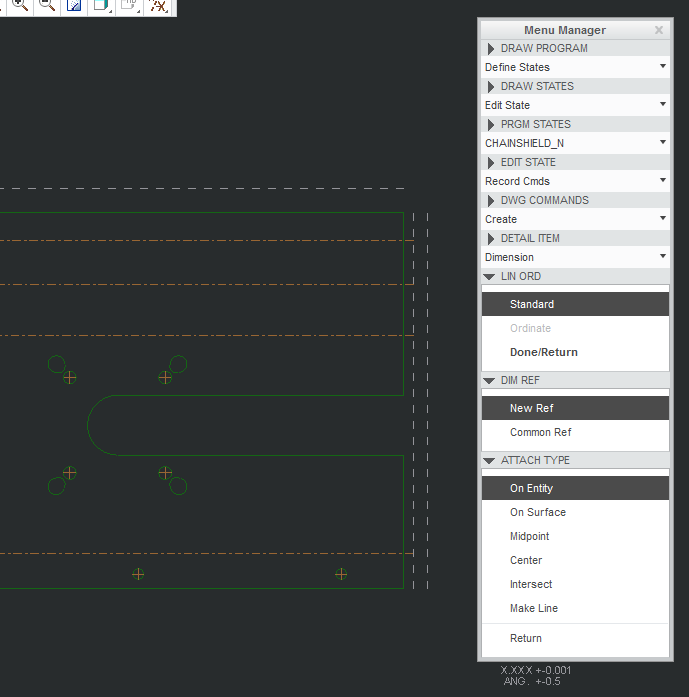
This thread is inactive and closed by the PTC Community Management Team. If you would like to provide a reply and re-open this thread, please notify the moderator and reference the thread. You may also use "Start a topic" button to ask a new question. Please be sure to include what version of the PTC product you are using so another community member knowledgeable about your version may be able to assist.
- Labels:
-
2D Drawing
- Mark as New
- Bookmark
- Subscribe
- Mute
- Subscribe to RSS Feed
- Permalink
- Notify Moderator
Kevin,
i believe this is not possible in drawing mode. I'm trying to figure out the ordinate dimensioning tool myself at the moment.
I know it is possible to ordinate dimension when the part is opened, namely: ANNOTATE > ORDINATE DRIVEN DIMENSIONS.
Best Regards
Dave
- Mark as New
- Bookmark
- Subscribe
- Mute
- Subscribe to RSS Feed
- Permalink
- Notify Moderator
Forgive me if I'm not interpreting what you are asking correctly, but:
To start an ordinate dimensioning scheme there are two methods I use:
Option 1:
I define the sketch that defines a feature using ordinate dimensions. This is done by first creating a baseline, then using that baseline to dimension other features.
Once I bring the part into a drawing, I just "show dimensions" for the part (I think it's called "Display Model Annotations" or some such in the latest).
Option 2:
In drawing mode, I create a "standard" dimension, i.e. from an edge to a hole center. Select this new dimension, then right mouse button brings up a menu. One of the items on the list is "toggle ordinal". Select that, then pick the dimension leader you want to be "zero". Subsequent ordinal dimensions are done by picking the "zero" you just made, then picking as many items as you want to create ordinal dimensions to each of them. I've always found it kind of weird that you can't seem to just start off right away with ordinal dimensioning, but need a sort of "seed" dimension to start from.
Of course, you might get better answers from someone who is a dedicated draftsperson.





