Community Tip - Stay updated on what is happening on the PTC Community by subscribing to PTC Community Announcements. X
- Community
- Creo+ and Creo Parametric
- 3D Part & Assembly Design
- Re: Embedded vs link .pvz in creo illustrate
- Subscribe to RSS Feed
- Mark Topic as New
- Mark Topic as Read
- Float this Topic for Current User
- Bookmark
- Subscribe
- Mute
- Printer Friendly Page
Embedded vs link .pvz in creo illustrate
- Mark as New
- Bookmark
- Subscribe
- Mute
- Subscribe to RSS Feed
- Permalink
- Notify Moderator
Embedded vs link .pvz in creo illustrate
In Creo Illustrate there is 2 ways to import a .pvz in a .c3di file: by a link or by embedded means.
Embedded allow to put .pvz without the hassle of linking consequences.
There is a problem when the link method is used, when somebody move the file in a different folder, the links are lost and images in the figures are disappearing. Is there a method to relink everything without redoing the imagery work?
For the embeded solution, is it possible to change for a link solution without redoing the imagery work? I mean I have a .c3di with embeded .pvz that i want to change from embedde solution to linked solution.
This thread is inactive and closed by the PTC Community Management Team. If you would like to provide a reply and re-open this thread, please notify the moderator and reference the thread. You may also use "Start a topic" button to ask a new question. Please be sure to include what version of the PTC product you are using so another community member knowledgeable about your version may be able to assist.
- Labels:
-
2D Drawing
- Mark as New
- Bookmark
- Subscribe
- Mute
- Subscribe to RSS Feed
- Permalink
- Notify Moderator
Hi Joel,
Once you have imported the PVZ file, via the embedded option, it is not possible to change it to link. There is no option available in the Edit Structure > Content, except Delete.
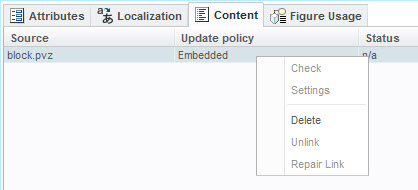
If you import the PVZ via the link option, and the link is broken, you can Unlink or Repair Link.
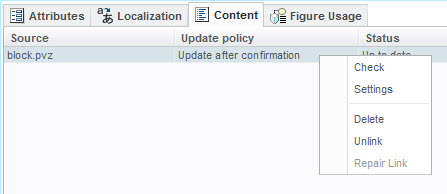
Thanks,
Amit
- Mark as New
- Bookmark
- Subscribe
- Mute
- Subscribe to RSS Feed
- Permalink
- Notify Moderator
Hi Amit,
Sometime, when I tried to use ''Repair Link ‘‘, it is not active (grey ) like in your photo, and I not figured out why ?
Thanks
Laurentiu





