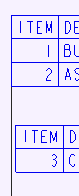Community Tip - Did you get an answer that solved your problem? Please mark it as an Accepted Solution so others with the same problem can find the answer easily. X
- Community
- Creo+ and Creo Parametric
- 3D Part & Assembly Design
- Re: Hiding specified value in a BOM
- Subscribe to RSS Feed
- Mark Topic as New
- Mark Topic as Read
- Float this Topic for Current User
- Bookmark
- Subscribe
- Mute
- Printer Friendly Page
Hiding specified value in a BOM
- Mark as New
- Bookmark
- Subscribe
- Mute
- Subscribe to RSS Feed
- Permalink
- Notify Moderator
Hiding specified value in a BOM
I'm just looking to hide the value of a specific parameter value in my drawing. For example, something along the lines of
if asm_mbr_cagecode = "2233"
then asm_mbr_cagecode=" "
I have a few parts in my smart BOM that need this parameter hidden if they are a certain value.
Solved! Go to Solution.
- Labels:
-
2D Drawing
-
General
Accepted Solutions
- Mark as New
- Bookmark
- Subscribe
- Mute
- Subscribe to RSS Feed
- Permalink
- Notify Moderator
@kspabs wrote:
I'm just looking to hide the value of a specific parameter value in my drawing. For example, something along the lines of
if asm_mbr_cagecode = "2233"
then asm_mbr_cagecode=" "
I have a few parts in my smart BOM that need this parameter hidden if they are a certain value.
Hi,
in repeat region relations you cannot change model parameter values.
Use relation similar to following:
IF asm_mbr_cagecode = "2233"
my_cagecode = " "
ELSE
my_cagecode = asm_mbr_cagecode
ENDIF
And put &rpt.rel.my_cagecode in the table column.
Martin Hanák
- Mark as New
- Bookmark
- Subscribe
- Mute
- Subscribe to RSS Feed
- Permalink
- Notify Moderator
@kspabs wrote:
I'm just looking to hide the value of a specific parameter value in my drawing. For example, something along the lines of
if asm_mbr_cagecode = "2233"
then asm_mbr_cagecode=" "
I have a few parts in my smart BOM that need this parameter hidden if they are a certain value.
Hi,
in repeat region relations you cannot change model parameter values.
Use relation similar to following:
IF asm_mbr_cagecode = "2233"
my_cagecode = " "
ELSE
my_cagecode = asm_mbr_cagecode
ENDIF
And put &rpt.rel.my_cagecode in the table column.
Martin Hanák
- Mark as New
- Bookmark
- Subscribe
- Mute
- Subscribe to RSS Feed
- Permalink
- Notify Moderator
Awesome, this is exactly what I was looking for. Thanks for the help. I learned Creo just using dummy BOMs and manually doing everything, but since taking the time to learn how to use Repeat Region I've saved myself alot of time.
- Mark as New
- Bookmark
- Subscribe
- Mute
- Subscribe to RSS Feed
- Permalink
- Notify Moderator
I have run into an issue when adding this relation. I have a split BOM, with the relation:
myindex=rpt_index+53
With the column parameter: &rpt.rel.myindex
After adding the cagecode relation my find numbers and quantities have broken. Entries that have been manually fixed to a value, the Find No and Qty have gone blank since adding the cagecode relation. Any clue why?
- Mark as New
- Bookmark
- Subscribe
- Mute
- Subscribe to RSS Feed
- Permalink
- Notify Moderator
How did you create the split bom?
You should use Table/Paginate to split the table and the items numbers will continue as needed.
There is always more to learn in Creo.
- Mark as New
- Bookmark
- Subscribe
- Mute
- Subscribe to RSS Feed
- Permalink
- Notify Moderator
Awesome, this is great to know. I've only been working on Creo for a little over 2 years and it isn't too intuitive so I have a lot to learn still.
EDIT:
So even doing this on a brand new BOM table, it is still breaking the find number and qty on hardware in my table. Any clue?
Fixed this by changing the paramter FROM rpt.rel.num TO rpt.qty