Community Tip - Need to share some code when posting a question or reply? Make sure to use the "Insert code sample" menu option. Learn more! X
- Community
- Creo+ and Creo Parametric
- 3D Part & Assembly Design
- Re: Pro/ENGINEER Part File & Pro/ENGINEER Versione...
- Subscribe to RSS Feed
- Mark Topic as New
- Mark Topic as Read
- Float this Topic for Current User
- Bookmark
- Subscribe
- Mute
- Printer Friendly Page
How do I create, delete, and change layers
- Mark as New
- Bookmark
- Subscribe
- Mute
- Subscribe to RSS Feed
- Permalink
- Notify Moderator
How do I create, delete, and change layers
I am currently working on a big project with my company and I am needing to use layers. I have looked on PTC e-support but it isn't offering any help, i have followed the articles help but it hasn't done anything for me. It seem like no-body use layers in Creo Elements but it would be nice to learn
This thread is inactive and closed by the PTC Community Management Team. If you would like to provide a reply and re-open this thread, please notify the moderator and reference the thread. You may also use "Start a topic" button to ask a new question. Please be sure to include what version of the PTC product you are using so another community member knowledgeable about your version may be able to assist.
- Mark as New
- Bookmark
- Subscribe
- Mute
- Subscribe to RSS Feed
- Permalink
- Notify Moderator
Hi,
'AT6105-9015-03 cannot be retrieved' message tells you that ProE does not understand the contents of the file.
You can upload it using How to Attach a File to a Discussion Reply procedure.
MH
Martin Hanák
- Mark as New
- Bookmark
- Subscribe
- Mute
- Subscribe to RSS Feed
- Permalink
- Notify Moderator
Hi MartinHanak,
Thank you for your reply.
But why the link you send is like this?
After click:
- Mark as New
- Bookmark
- Subscribe
- Mute
- Subscribe to RSS Feed
- Permalink
- Notify Moderator
His link is telling you how to do the upload. It does not actually do it for you.
- Mark as New
- Bookmark
- Subscribe
- Mute
- Subscribe to RSS Feed
- Permalink
- Notify Moderator
Is it really a Pro/E part (.prt) file? Other CAD systems also use the .prt extension, but without the versioning.
Is the file from a newer version of Wildfire/Creo?
- Mark as New
- Bookmark
- Subscribe
- Mute
- Subscribe to RSS Feed
- Permalink
- Notify Moderator
Yes, it looks like this:
I think the "Pro/Engineer Part File" is the old version.
Does it need to be converted so it will be "Pro/Engineer Versioned File"?
- Mark as New
- Bookmark
- Subscribe
- Mute
- Subscribe to RSS Feed
- Permalink
- Notify Moderator
Hi,
please open AT6105-9015-03 part in Wordpad and publish screenshot of Wordpad window. This way we can verify if this file contains right data.
Can you upload the file -OR- is it secret ?
MH
Martin Hanák
- Mark as New
- Bookmark
- Subscribe
- Mute
- Subscribe to RSS Feed
- Permalink
- Notify Moderator
Just to elaborate on what Martin said, the CREO files contain a header. Something like this.
And just because your computer says Pro engineer part file, that doesn't mean that is really is a pro engineer file. It just means that the .prt extension is associated to Creo on your computer.

Other file types look different.
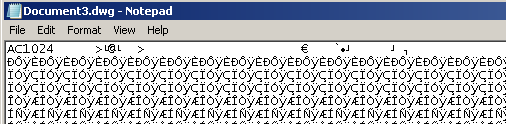
- Mark as New
- Bookmark
- Subscribe
- Mute
- Subscribe to RSS Feed
- Permalink
- Notify Moderator
Hi,
Thank you for the reply guys.
Herewith I attached my "Pro/ENGINEER Part file"
Looking forward for your support.
Thank you,
Muzamil
- Mark as New
- Bookmark
- Subscribe
- Mute
- Subscribe to RSS Feed
- Permalink
- Notify Moderator
Hi,
I don't see any attached file.
MH
Martin Hanák
- Mark as New
- Bookmark
- Subscribe
- Mute
- Subscribe to RSS Feed
- Permalink
- Notify Moderator
- Mark as New
- Bookmark
- Subscribe
- Mute
- Subscribe to RSS Feed
- Permalink
- Notify Moderator
Hi,
Thank you very much.
Attached file is the "Pro/ENGINEER Part File"
- Mark as New
- Bookmark
- Subscribe
- Mute
- Subscribe to RSS Feed
- Permalink
- Notify Moderator
The attached .prt file is not Creo part file. I'm not sure what kind of file it is but the header of the file is not consistent with Creo files.
Other programs that use .prt files are SolidEdge, CADkey, UG NX.
Where did you get the file?
- Mark as New
- Bookmark
- Subscribe
- Mute
- Subscribe to RSS Feed
- Permalink
- Notify Moderator
I can confirm this is not in Creo's .prt format. Not sure what sort of file it is from looking at it.
- Mark as New
- Bookmark
- Subscribe
- Mute
- Subscribe to RSS Feed
- Permalink
- Notify Moderator
I think this may be from the Punch! cad tool, which creates .phd files, and the file has been renamed.
It has terms like TOP, BOTTOM, RIGHT, ISO1 and there is "PHD" on the first line, plus dimension values scattered about.
- Mark as New
- Bookmark
- Subscribe
- Mute
- Subscribe to RSS Feed
- Permalink
- Notify Moderator
It looks to me as if you've got Windows set to "hide extensions for known file types". This means that, for example, "Notepad.txt", "Word.docx" and "Excel.xlsx" would be displayed as "Notepad", "Word" and "Excel". The first thing to do is do disable this option in Windows so that you can see the full filename for each file.
Muzzammil Selamat wrote:
Yes, it looks like this:
I think the "Pro/Engineer Part File" is the old version.
Does it need to be converted so it will be "Pro/Engineer Versioned File"?
I suspect that the filenames are really "AT6105-9015-03.prt" and "holdbut-dp50-rd.prt.23" (or some other number).
The one ending in ".prt.23" or similar really is a Pro/E file. The one ending in just ".prt" is probably Unigraphics / NX, or some other CAD system that happens to use the .prt extension. Rather than double-clicking it, try using the File->Open dialogue box, and selecting "NX file (*.prt)" to open this file.
- Mark as New
- Bookmark
- Subscribe
- Mute
- Subscribe to RSS Feed
- Permalink
- Notify Moderator
It could simply be that your file is corrupted also. If you could upload the file, the community could test it and see if it can be opened on our computer.
Another option, open a support case with PTC Support and send the file to them. They can quickly determine what the problem is and often, they can repair the file with little or no lost data
- Mark as New
- Bookmark
- Subscribe
- Mute
- Subscribe to RSS Feed
- Permalink
- Notify Moderator
For reference, the 'Pro/E Part File' means the operating system sees a file with an extension of '.prt', and this has been registered to it as 'Pro/E Part File'. 'Pro/E Versioned File' is for an extension of '.1', ',2', etc. This springs from Pro/E having versioned files before Windows appeared on the scene and made for an interpretation of file names to separate the name from the type implied by the extension. Side note: having a particular extension does not guarantee that the data is in the expected format, you could make a text file and rename it 'foo.prt', and it wouldn't work as a part.
Unless you are opening the file from the file explorer and it is opening the wrong application, this is unrelated to the problem in retrieving it. I presume you are trying to retrieve it with File>Open from WF5.
I would second the recommendation to send it to us at PTC to take a look and figure out whether this is really a part file, if it is corrupt, whether it is patchable, etc.





