Community Tip - Visit the PTCooler (the community lounge) to get to know your fellow community members and check out some of Dale's Friday Humor posts! X
- Community
- Creo+ and Creo Parametric
- 3D Part & Assembly Design
- How do I include parameters in "copy geometry"
- Subscribe to RSS Feed
- Mark Topic as New
- Mark Topic as Read
- Float this Topic for Current User
- Bookmark
- Subscribe
- Mute
- Printer Friendly Page
How do I include parameters in "copy geometry"
- Mark as New
- Bookmark
- Subscribe
- Mute
- Subscribe to RSS Feed
- Permalink
- Notify Moderator
How do I include parameters in "copy geometry"
Basically I have a skeleton part with a parameter "number_of_holes".
Also I have a number of parts which all have a pattern feature using "number_of_holes". How do I get this parameter from the skeleton part?
This thread is inactive and closed by the PTC Community Management Team. If you would like to provide a reply and re-open this thread, please notify the moderator and reference the thread. You may also use "Start a topic" button to ask a new question. Please be sure to include what version of the PTC product you are using so another community member knowledgeable about your version may be able to assist.
Solved! Go to Solution.
- Labels:
-
General
Accepted Solutions
- Mark as New
- Bookmark
- Subscribe
- Mute
- Subscribe to RSS Feed
- Permalink
- Notify Moderator
If you really need Copygeom to carry over the parameter you need to attach this parameter to original geometry. You can attach parameter to Surface (you will have to name this surface first). When you get parameter attached to surface, then Copygeom of this surface will have same (and synchronized) parameter on it.
If however parameter belongs to anything else (feature, part) - then you will have to downstream it with the help of relation.
- Mark as New
- Bookmark
- Subscribe
- Mute
- Subscribe to RSS Feed
- Permalink
- Notify Moderator
Since a copy geometry only copies the geometry there's no way to pass the parameter itself through the feature. You can however pass the geometry of a pattern from the skeleton to the downstream part. Just create a pattern of axes, points, or holes, etc. in the skeleton and then create a copy geometry feature in the part that references the first member of the skeleton pattern and nothing else. Then reference-pattern that copy geometry in the part(s). Your pattern will be created in the part so effectively you've passed the "number of holes" geometrically. If you change the pattern in the skeleton, it will update in the parts(s).
If you want to pass a parameter directly to other models, you'll need to use a notebook.
- Mark as New
- Bookmark
- Subscribe
- Mute
- Subscribe to RSS Feed
- Permalink
- Notify Moderator
I tried the reference pattern trick, but "reference pattern" is grayed out in my part containing the geometry pattern (I created a pattern of axis in my skeleton and added the first member to the Publish Geometry).
What now?
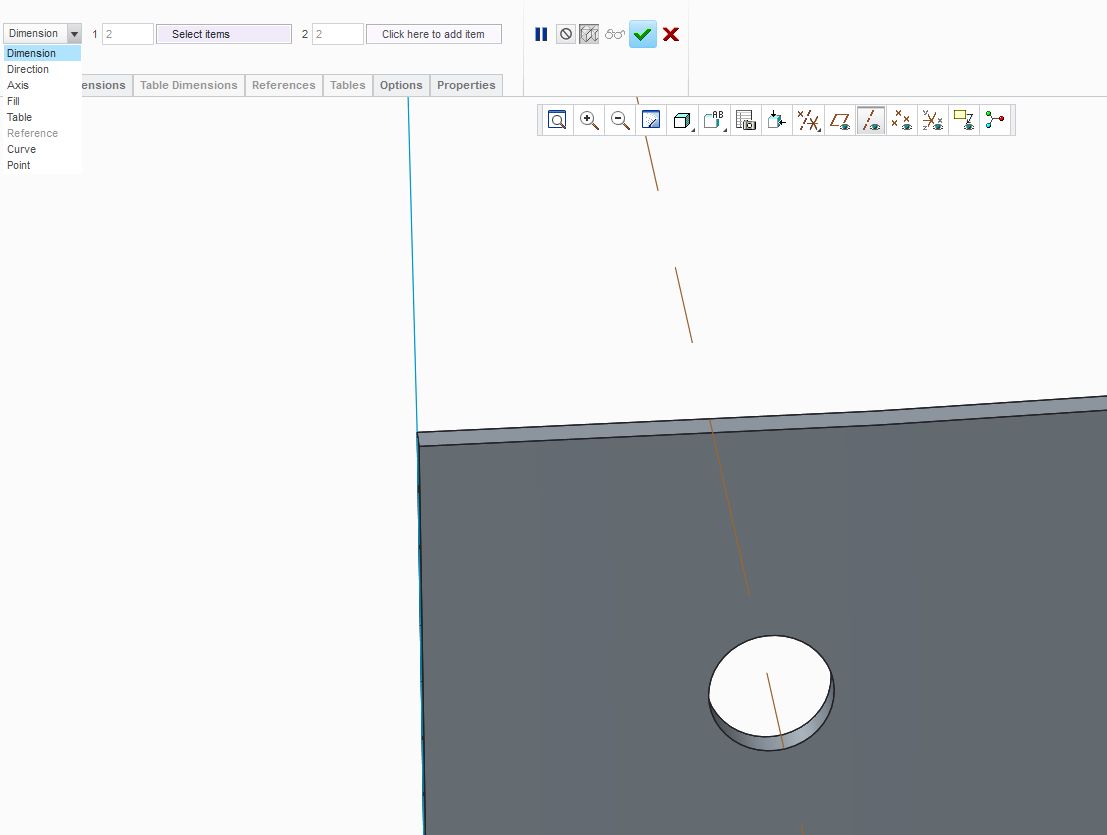
- Mark as New
- Bookmark
- Subscribe
- Mute
- Subscribe to RSS Feed
- Permalink
- Notify Moderator
Since the publish geom is not a part of a pattern, there's no pattern to reference. You need to reference pattern the publish geom as well.
With this technique, I find that the publish geom is an extra complication that is not needed. I simply grab the pattern leader directly in my copy geometry in this case which means one less step, and one less pattern.
A publish geom is useful for gathering up lots of data to share. Since here we can only share one thing in order to make the ref pattern work, the publish geom is of no value.
- Mark as New
- Bookmark
- Subscribe
- Mute
- Subscribe to RSS Feed
- Permalink
- Notify Moderator
Allright, I got the ECG (External Copy Geometry) succesfully patterned in my part using Reference, then I created a hole to reference pattern.. but again Reference is grayed out! What is it this time? ![]()
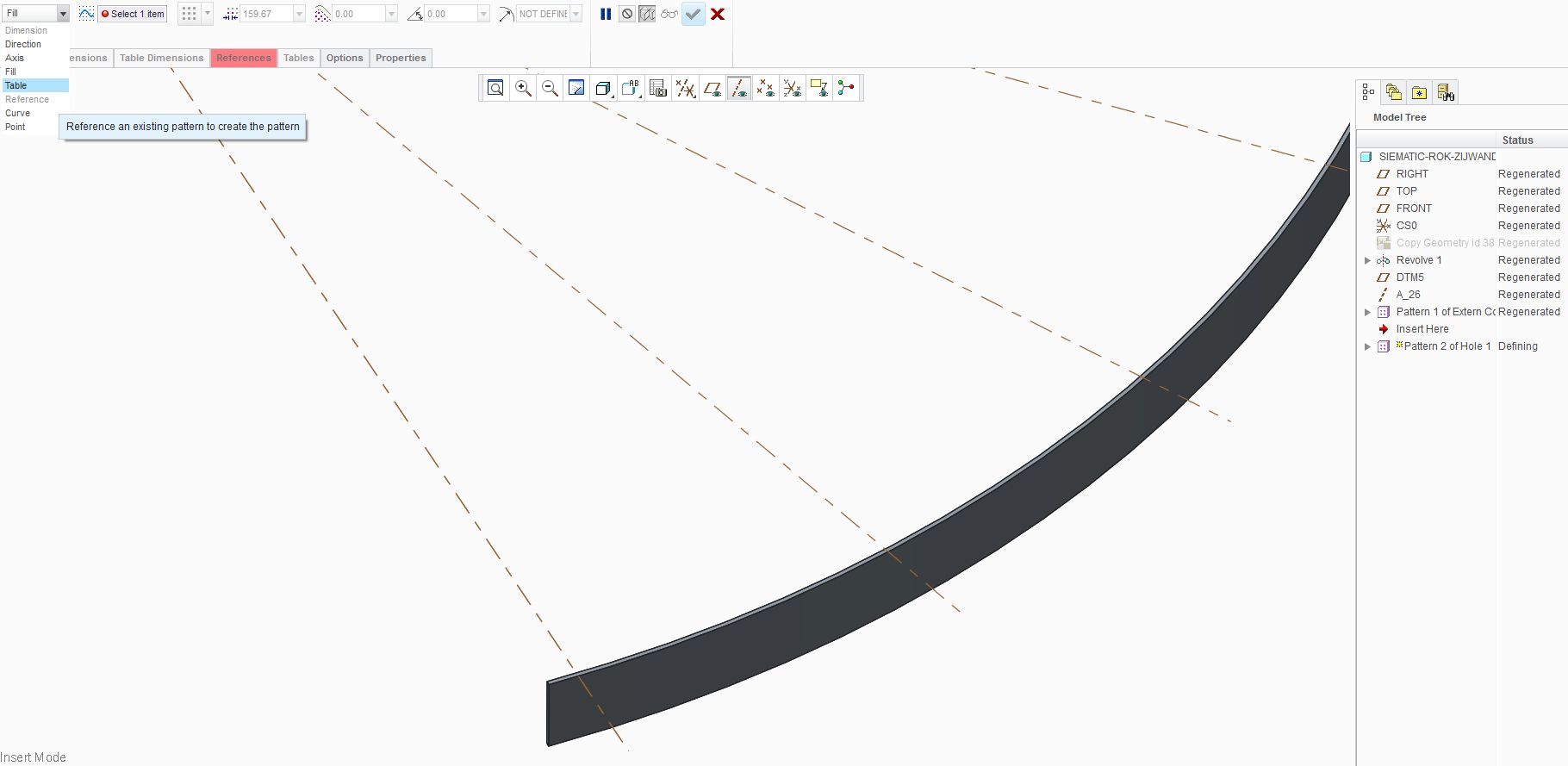
- Mark as New
- Bookmark
- Subscribe
- Mute
- Subscribe to RSS Feed
- Permalink
- Notify Moderator
Did you reference the first instance of the copy geom pattern when you created the hole?
- Mark as New
- Bookmark
- Subscribe
- Mute
- Subscribe to RSS Feed
- Permalink
- Notify Moderator
I started over and now it works (probably I used a wrong reference, the modeltree was already clogged a bit with lots of ECG's). At the moment I can only get it to work with the " hole" feature. If I create a plane normal to the axis and create an extruded cut, I still cant select "reference". Oh well..
- Mark as New
- Bookmark
- Subscribe
- Mute
- Subscribe to RSS Feed
- Permalink
- Notify Moderator
If you really need Copygeom to carry over the parameter you need to attach this parameter to original geometry. You can attach parameter to Surface (you will have to name this surface first). When you get parameter attached to surface, then Copygeom of this surface will have same (and synchronized) parameter on it.
If however parameter belongs to anything else (feature, part) - then you will have to downstream it with the help of relation.
- Mark as New
- Bookmark
- Subscribe
- Mute
- Subscribe to RSS Feed
- Permalink
- Notify Moderator
One last question, I still cant create extrudes with reference-pattern (using an axis and a new plane as reference, the axis comes from a circular pattern in a skeleton), only holes. I dont get it, is this a bug?
Also if I create a reference pattern of a new axis using the skeleton axis as reference and then reference pattern a hole on the new axis pattern, i get an error ![]()
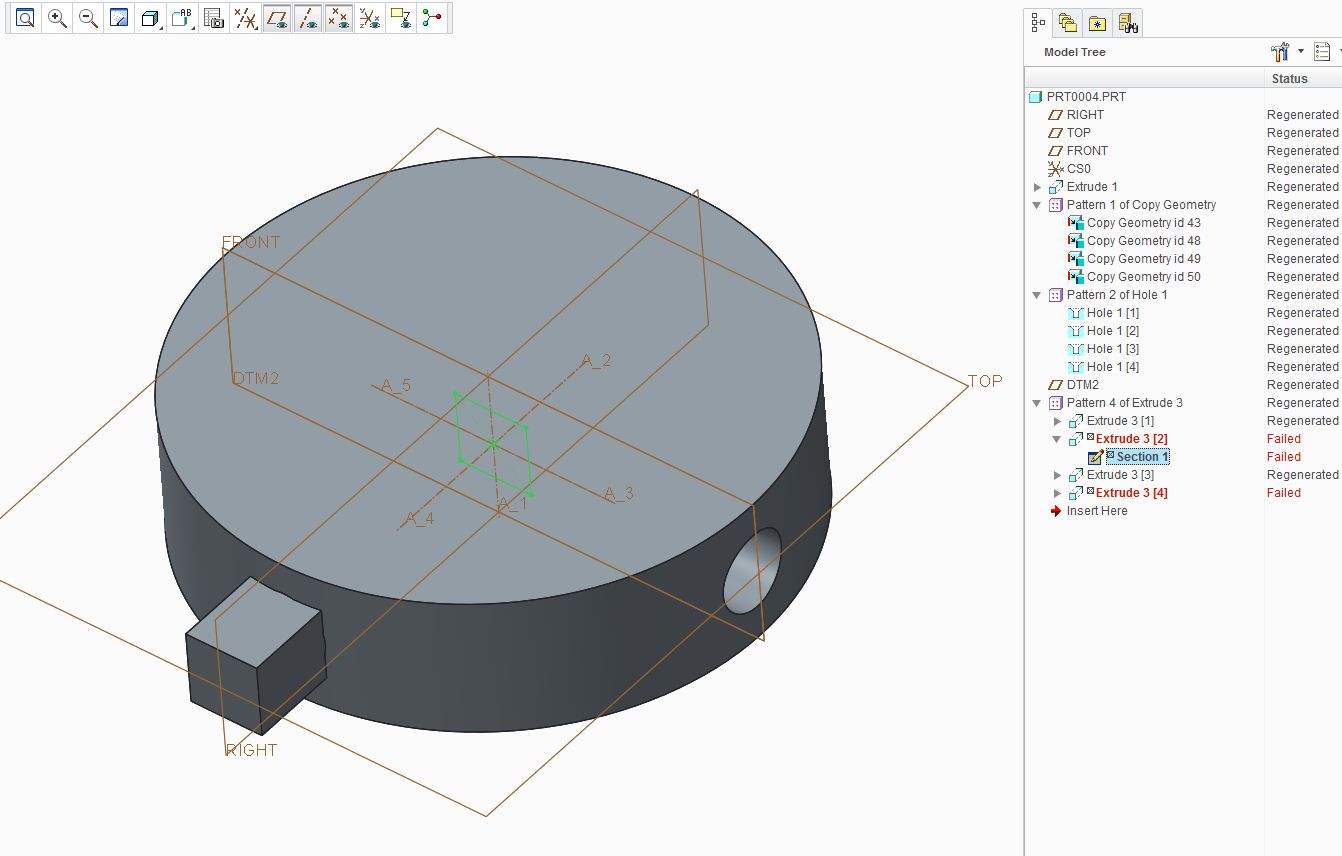
- Mark as New
- Bookmark
- Subscribe
- Mute
- Subscribe to RSS Feed
- Permalink
- Notify Moderator
Stop looking for a solution everybody, I just figured it out.
In order to succesfully reference pattern an extrude feature on a circular pattern, you need to include the sketchplane in the pattern by grouping this plane with the extrude and then patterning this group. (otherwise the pattern members of the extrude cant find their sketchplanes ![]() )
)
- Mark as New
- Bookmark
- Subscribe
- Mute
- Subscribe to RSS Feed
- Permalink
- Notify Moderator
I use INPUT & EXECUTE to pass all my parameters.





