Community Tip - Did you get an answer that solved your problem? Please mark it as an Accepted Solution so others with the same problem can find the answer easily. X
- Community
- Creo+ and Creo Parametric
- 3D Part & Assembly Design
- Re: How to add "Edit value(Shortcut Menu)" option ...
- Subscribe to RSS Feed
- Mark Topic as New
- Mark Topic as Read
- Float this Topic for Current User
- Bookmark
- Subscribe
- Mute
- Printer Friendly Page
How to add "Edit value(Shortcut Menu)" option in customized ribbon in Creo 3.0
- Mark as New
- Bookmark
- Subscribe
- Mute
- Subscribe to RSS Feed
- Permalink
- Notify Moderator
How to add "Edit value(Shortcut Menu)" option in customized ribbon in Creo 3.0

I am frequently using 'Edit value' Option. To do this I have to use right click plenty of time.
Please suggest alternative way to save time and also not to use options by right click.
Thanks in advance.
Solved! Go to Solution.
- Labels:
-
2D Drawing
Accepted Solutions
- Mark as New
- Bookmark
- Subscribe
- Mute
- Subscribe to RSS Feed
- Permalink
- Notify Moderator
I use a mapkey:
Add these lines to your config.pro
mapkey ev @MAPKEY_LABELEdit value of a note or a dimension (ev);\
~ Command `ProCmdDwgEditValue`;
Then you simply type in two letters "ev", and select a note or a table cell, or vice-versa.
If you don't want to mess around with mapkeys and want to use the ribbon, then adding the "Value" command (mentioned elsewhere in this thread) will work (I did not know that one!), but I suggest that using the ribbon is actually slower than right-clicking.
But there is a fast way of using the ribbon: add the "Value" command to the quick access toolbar. Then the first 9 commands on this toolbar are accessible by hotkeys ALT+1, ALT+2, etc...
- Mark as New
- Bookmark
- Subscribe
- Mute
- Subscribe to RSS Feed
- Permalink
- Notify Moderator
Hi Sumit,
Please add the Value option, to the ribbon. This will allow you to edit the value.
Thanks,
Amit
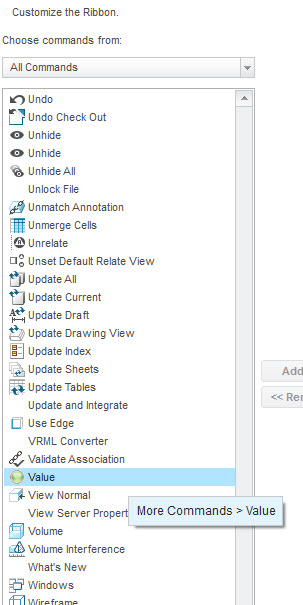
- Mark as New
- Bookmark
- Subscribe
- Mute
- Subscribe to RSS Feed
- Permalink
- Notify Moderator
I use a mapkey:
Add these lines to your config.pro
mapkey ev @MAPKEY_LABELEdit value of a note or a dimension (ev);\
~ Command `ProCmdDwgEditValue`;
Then you simply type in two letters "ev", and select a note or a table cell, or vice-versa.
If you don't want to mess around with mapkeys and want to use the ribbon, then adding the "Value" command (mentioned elsewhere in this thread) will work (I did not know that one!), but I suggest that using the ribbon is actually slower than right-clicking.
But there is a fast way of using the ribbon: add the "Value" command to the quick access toolbar. Then the first 9 commands on this toolbar are accessible by hotkeys ALT+1, ALT+2, etc...





