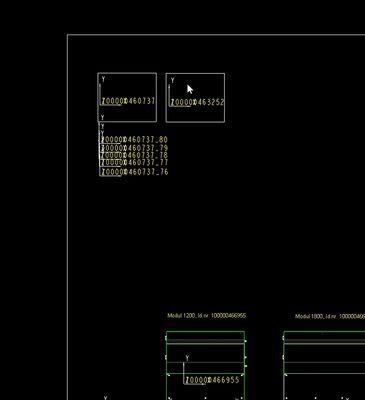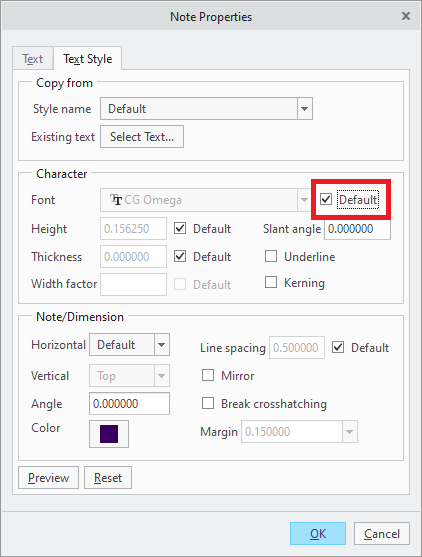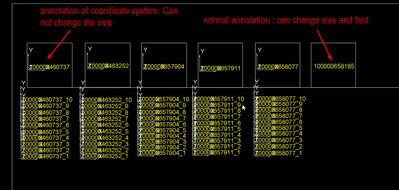Community Tip - You can Bookmark boards, posts or articles that you'd like to access again easily! X
- Community
- Creo+ and Creo Parametric
- 3D Part & Assembly Design
- Re: How to change text font of annotation name of ...
- Subscribe to RSS Feed
- Mark Topic as New
- Mark Topic as Read
- Float this Topic for Current User
- Bookmark
- Subscribe
- Mute
- Printer Friendly Page
How to change text font of annotation name of coordinate system in a LAYOUT/ notebook
- Mark as New
- Bookmark
- Subscribe
- Mute
- Subscribe to RSS Feed
- Permalink
- Notify Moderator
How to change text font of annotation name of coordinate system in a LAYOUT/ notebook
Hello!
When I create a coordinate system in a layout (I use to place components automatically in the assembly), I can not change the text font and I can not change the name of the coordinate system.
This behavioral is present only by coordinate system.
Do you have some advices for me?
Thank you!
Solved! Go to Solution.
- Labels:
-
Assembly Design
Accepted Solutions
- Mark as New
- Bookmark
- Subscribe
- Mute
- Subscribe to RSS Feed
- Permalink
- Notify Moderator
OK! Nice! Thank you! For new notebook is working. Some ideas how to apply this to "old" one?
New created annotations are with the new font, but the existing annotations do not get the new font 😞
- Mark as New
- Bookmark
- Subscribe
- Mute
- Subscribe to RSS Feed
- Permalink
- Notify Moderator
@PI_6131154 wrote:
Hello!
When I create a coordinate system in a layout (I use to place components automatically in the assembly), I can not change the text font and I can not change the name of the coordinate system.
This behavioral is present only by coordinate system.
Do you have some advices for me?
Thank you!
Hi,
1.] CSYS names can be changed in individual parts/assemblies.
2.] font of drawing test items can be set using drawing/detail option named default_annotation_font
See https://www.youtube.com/watch?v=K3uBj8ofe6M video starting at 5:30 time.
Martin Hanák
- Mark as New
- Bookmark
- Subscribe
- Mute
- Subscribe to RSS Feed
- Permalink
- Notify Moderator
Hi!
Thank you for the help.
My question is according JUST in LAYOUT /now called Notebook/.
- Mark as New
- Bookmark
- Subscribe
- Mute
- Subscribe to RSS Feed
- Permalink
- Notify Moderator
@PI_6131154 wrote:
Hi!
Thank you for the help.
My question is according JUST in LAYOUT /now called Notebook/.
Hi,
1.] I do no know how to rename CSYS created in Notebook/Layout ... please assk PTC Support.
2.] font of Notebook/Layout text items can be set using detail option named default_annotation_font
See https://www.youtube.com/watch?v=K3uBj8ofe6M video starting at 5:30 time for inspiration.
Martin Hanák
- Mark as New
- Bookmark
- Subscribe
- Mute
- Subscribe to RSS Feed
- Permalink
- Notify Moderator
Das alles kenne ich, funktioniert unter LAYOUT nicht
- Mark as New
- Bookmark
- Subscribe
- Mute
- Subscribe to RSS Feed
- Permalink
- Notify Moderator
@PI_6131154 wrote:
Das alles kenne ich, funktioniert unter LAYOUT nicht
Hi,
I created new notebook in Creo Parametric 7.0 and set detail option named default_annotation_font.
Notes and CSYS names are displayed in font I set using this option.
Martin Hanák
- Mark as New
- Bookmark
- Subscribe
- Mute
- Subscribe to RSS Feed
- Permalink
- Notify Moderator
OK! Nice! Thank you! For new notebook is working. Some ideas how to apply this to "old" one?
New created annotations are with the new font, but the existing annotations do not get the new font 😞
- Mark as New
- Bookmark
- Subscribe
- Mute
- Subscribe to RSS Feed
- Permalink
- Notify Moderator
@PI_6131154 wrote:
OK! Nice! Thank you! For new notebook is working. Some ideas how to apply this to "old" one?
New created annotations are with the new font, but the existing annotations do not get the new font 😞
Hi,
I think existing annotations have font assigned manually. Edit note properties and turn on Default option.
Martin Hanák
- Mark as New
- Bookmark
- Subscribe
- Mute
- Subscribe to RSS Feed
- Permalink
- Notify Moderator
Hi Martin!
I got it with the font. Annotations are not the problem. Always I speak about the "annotation text of a coordinate system in notebook". The problem with the font is done! Thank you.
Now is still the problem with the font size of "annotation text of a coordinate system in notebook". I can not change it. In not so important issue, but should be interesting to know if it possible to mage it.
Of course the problem with no changing of the name of "annotation text of a coordinate system in notebook" still be.
- Mark as New
- Bookmark
- Subscribe
- Mute
- Subscribe to RSS Feed
- Permalink
- Notify Moderator
@PI_6131154 wrote:
Hi Martin!
I got it with the font. Annotations are not the problem. Always I speak about the "annotation text of a coordinate system in notebook". The problem with the font is done! Thank you.
Now is still the problem with the font size of "annotation text of a coordinate system in notebook". I can not change it. In not so important issue, but should be interesting to know if it possible to mage it.
Of course the problem with no changing of the name of "annotation text of a coordinate system in notebook" still be.
Hi,
I guess the size of CSYS names is hardcoded and cannot be configured. Please ask PTC Support to be sure.
Martin Hanák