Community Tip - Need to share some code when posting a question or reply? Make sure to use the "Insert code sample" menu option. Learn more! X
- Community
- Creo+ and Creo Parametric
- 3D Part & Assembly Design
- Re: How to create TIFF file from ProE drawing - 60...
- Subscribe to RSS Feed
- Mark Topic as New
- Mark Topic as Read
- Float this Topic for Current User
- Bookmark
- Subscribe
- Mute
- Printer Friendly Page
How to create TIFF file from ProE drawing - 600dpi
- Mark as New
- Bookmark
- Subscribe
- Mute
- Subscribe to RSS Feed
- Permalink
- Notify Moderator
How to create TIFF file from ProE drawing - 600dpi
Hi folks,
I have a two drawings with lot of details and I need to convert (save as) ProE Wildfire 4.0 drawing to TIF format with 600dpi.
Do you know How to create TIFF file with 600dpi resolution?
Thanks.
Note: I know that ...it is possible to save the drawing as TIFF Screenshot - but resolution of this file is really low - only 72dpi
This thread is inactive and closed by the PTC Community Management Team. If you would like to provide a reply and re-open this thread, please notify the moderator and reference the thread. You may also use "Start a topic" button to ask a new question. Please be sure to include what version of the PTC product you are using so another community member knowledgeable about your version may be able to assist.
Vladimir Palffy
Solved! Go to Solution.
- Labels:
-
2D Drawing
Accepted Solutions
- Mark as New
- Bookmark
- Subscribe
- Mute
- Subscribe to RSS Feed
- Permalink
- Notify Moderator
Vladimir,
in CR2 you set raster_plot_dpi config.pro option. Unfortunatelly its max value is 400dpi. Then you can print to TIFF printer.
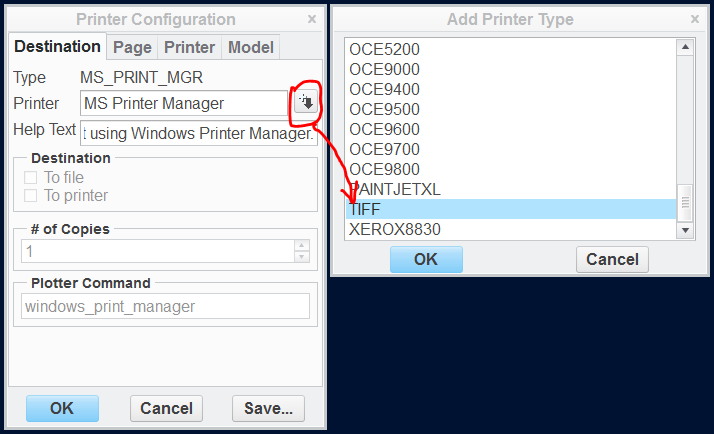
MH
Martin Hanák
- Mark as New
- Bookmark
- Subscribe
- Mute
- Subscribe to RSS Feed
- Permalink
- Notify Moderator
Vladimir,
in CR2 you set raster_plot_dpi config.pro option. Unfortunatelly its max value is 400dpi. Then you can print to TIFF printer.
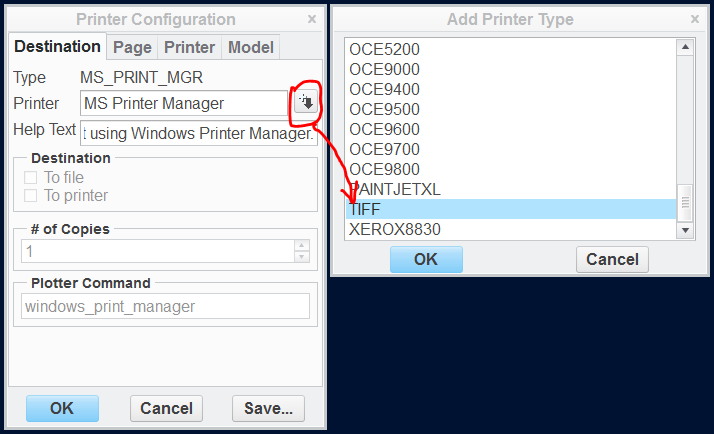
MH
Martin Hanák
- Mark as New
- Bookmark
- Subscribe
- Mute
- Subscribe to RSS Feed
- Permalink
- Notify Moderator
Alternatively, you could save to a file format that allows a higher dpi (PDF, perhaps), then convert to TIFF? I don't really like the idea much, but it may get you around the noted limits on direct output.
- Mark as New
- Bookmark
- Subscribe
- Mute
- Subscribe to RSS Feed
- Permalink
- Notify Moderator
Thanks Kenneth - it was my first idea, because 600 dpi for PDF files is not problem >> but I can not find some good application for transformation PDF 2 TIFF ![]()
Thanks,
Vladimir Palffy
- Mark as New
- Bookmark
- Subscribe
- Mute
- Subscribe to RSS Feed
- Permalink
- Notify Moderator
Thanks Martin,
400 dpi is quiet good for now, thanks ... maybe in the future it will be not enough but seems that will be fine.
Thanks for your help.
BR,
Vladimir Palffy





