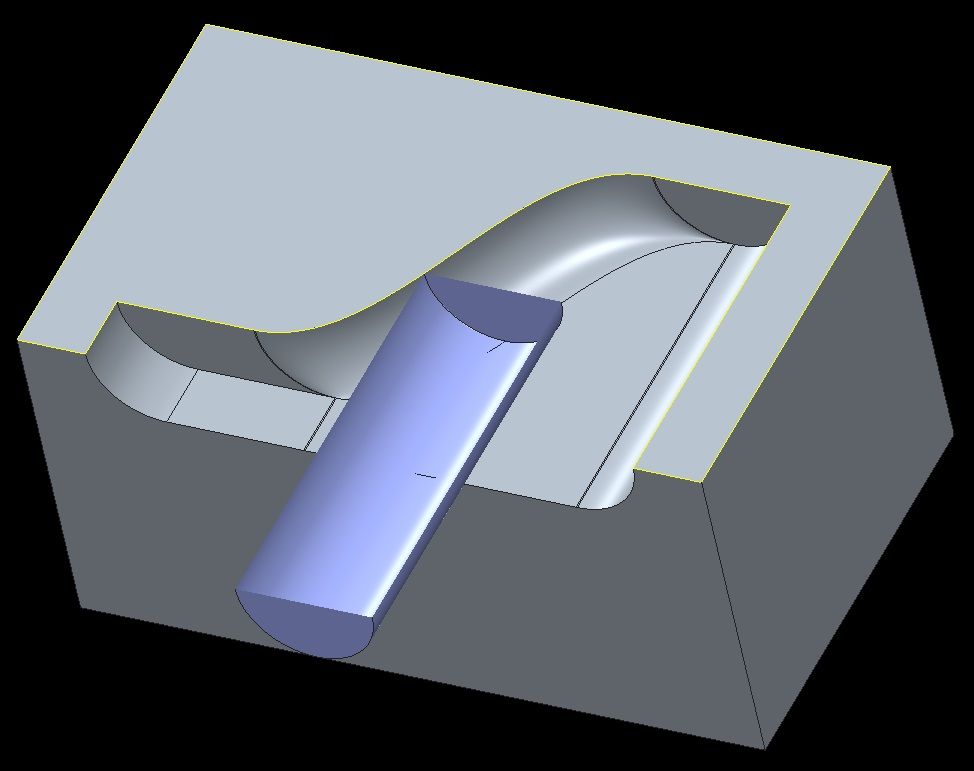Community Tip - Stay updated on what is happening on the PTC Community by subscribing to PTC Community Announcements. X
- Community
- Creo+ and Creo Parametric
- 3D Part & Assembly Design
- Re: How to create a helical sweep with a circular ...
- Subscribe to RSS Feed
- Mark Topic as New
- Mark Topic as Read
- Float this Topic for Current User
- Bookmark
- Subscribe
- Mute
- Printer Friendly Page
How to create a helical sweep with a circular face on a section not normal to the trajectory?
- Mark as New
- Bookmark
- Subscribe
- Mute
- Subscribe to RSS Feed
- Permalink
- Notify Moderator
How to create a helical sweep with a circular face on a section not normal to the trajectory?
There is a circular face and I want to create a helical sweep (like a spring) from it. However, the origin circular face is angled such that it is not normal to the helical trajectory. Currently using Creo Parametric version 8.
Solved! Go to Solution.
- Labels:
-
Generative Design
Accepted Solutions
- Mark as New
- Bookmark
- Subscribe
- Mute
- Subscribe to RSS Feed
- Permalink
- Notify Moderator
I may not be understanding the design intent of the swept geometry. Could you clarify the comment above about a rotating projection?
I only have Creo 7 or Creo 9 installed. I swept the section of the face using the normal to projection option (using DTM Top as the reference) which may not be accurate. I have enclosed a neutral file here which you can open in Creo 8.
Involute Development, LLC
Consulting Engineers
Specialists in Creo Parametric
- Mark as New
- Bookmark
- Subscribe
- Mute
- Subscribe to RSS Feed
- Permalink
- Notify Moderator
- Mark as New
- Bookmark
- Subscribe
- Mute
- Subscribe to RSS Feed
- Permalink
- Notify Moderator
Thank Michael for the replay. However, with volumetric helical sweep, the cutting tool axis can be only titled around one axis, either X-axis or Z-axis. My surface normal could be arbitrarily oriented. Any further suggestions?
- Mark as New
- Bookmark
- Subscribe
- Mute
- Subscribe to RSS Feed
- Permalink
- Notify Moderator
- Mark as New
- Bookmark
- Subscribe
- Mute
- Subscribe to RSS Feed
- Permalink
- Notify Moderator
To make curves that maintain tangency for things like springs with extensions and the like, I have used equation driven curves and graphs.
If there was an illustration of what you are attempting it would be easier to make more specific suggestions.
- Mark as New
- Bookmark
- Subscribe
- Mute
- Subscribe to RSS Feed
- Permalink
- Notify Moderator
Please see attached zipped prt file. I simply want to protrude the circular face along the helical curve. Thanks.
- Mark as New
- Bookmark
- Subscribe
- Mute
- Subscribe to RSS Feed
- Permalink
- Notify Moderator
Does this appear to represent the desired geometry?
Involute Development, LLC
Consulting Engineers
Specialists in Creo Parametric
- Mark as New
- Bookmark
- Subscribe
- Mute
- Subscribe to RSS Feed
- Permalink
- Notify Moderator
It looks close but hard to tell exactly from the pictures. I understand that approximation can be made by directly projecting the circular face curve onto the normal section, but it will not be accurate since in reality it is a rotating projection. An exact geometry of non-normal face protrusion is needed in this situation. Can you share the geometry if that is the case? Thanks!
- Mark as New
- Bookmark
- Subscribe
- Mute
- Subscribe to RSS Feed
- Permalink
- Notify Moderator
I may not be understanding the design intent of the swept geometry. Could you clarify the comment above about a rotating projection?
I only have Creo 7 or Creo 9 installed. I swept the section of the face using the normal to projection option (using DTM Top as the reference) which may not be accurate. I have enclosed a neutral file here which you can open in Creo 8.
Involute Development, LLC
Consulting Engineers
Specialists in Creo Parametric
- Mark as New
- Bookmark
- Subscribe
- Mute
- Subscribe to RSS Feed
- Permalink
- Notify Moderator
I was similarly perplexed. It seems to be an attempt to represent the result of a flat endmill cutting along a helical path?
- Mark as New
- Bookmark
- Subscribe
- Mute
- Subscribe to RSS Feed
- Permalink
- Notify Moderator
Yes, Ken, The design intent is exactly to reproduce the result protrusion/cut of a flat endmill making a helical path cut.
- Mark as New
- Bookmark
- Subscribe
- Mute
- Subscribe to RSS Feed
- Permalink
- Notify Moderator
I've worked on this problem a few times over the years. I never came up with a solution I thought was 100% accurate. None of my specific instances were helical type, just flat endmill on a cylinder with depth and rotation changes
The one I liked the most was basically patterning a surface representing the endmill over and over along trajectory. It's been a long time since I tried it and I definitely don't remember any of the details.
Fortunately for me, we were able to fudge it a little, since the areas of concern from a modeling standpoint were not the areas of concern from a design standpoint (one time) and the other time was simply a slot cut with height, elevation and orientation changes for a wire harness on a cylindrical part and that did not have any real need for accuracy, just needed a machine shop to understand what the requirement was.
- Mark as New
- Bookmark
- Subscribe
- Mute
- Subscribe to RSS Feed
- Permalink
- Notify Moderator
I looked at it, still not enough info to describe what you want,
Is something like this what you're trying to do, just with a helical trajectory instead of an "S" trajectory?
- Mark as New
- Bookmark
- Subscribe
- Mute
- Subscribe to RSS Feed
- Permalink
- Notify Moderator
Your picture shows a cutting face with a fixed normal orientation. I have attached an assembly with a Creo design intent file, and a desired step geometry which was created using some other software.
- Mark as New
- Bookmark
- Subscribe
- Mute
- Subscribe to RSS Feed
- Permalink
- Notify Moderator
In looking at it, it almost looks like a simple helical sweep with an elliptical cross section normal to the trajectory just with the ends cut at weird angles to create a circular end (did it real quick and got very close). If the section normal had flipped or radically changed along the trajectory the shape would have transitioned and gotten circular, or at least radically thicker along the trajectory, but it didn't. Still not enough info.