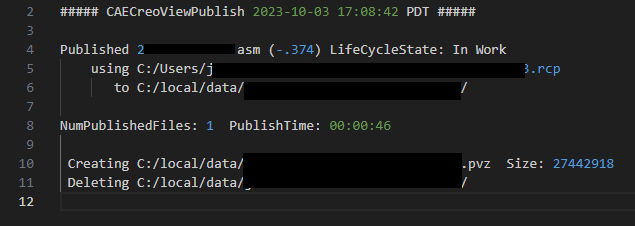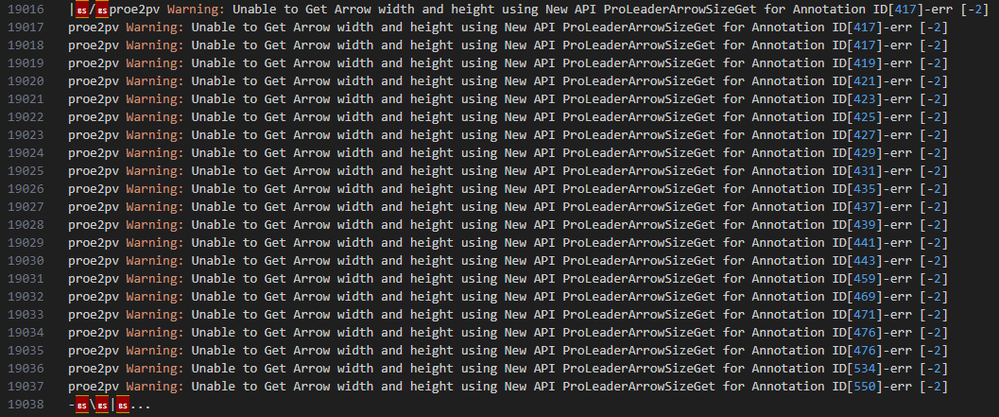Community Tip - Visit the PTCooler (the community lounge) to get to know your fellow community members and check out some of Dale's Friday Humor posts! X
- Community
- Creo+ and Creo Parametric
- 3D Part & Assembly Design
- How to see errors and warnings when publishing PVZ...
- Subscribe to RSS Feed
- Mark Topic as New
- Mark Topic as Read
- Float this Topic for Current User
- Bookmark
- Subscribe
- Mute
- Printer Friendly Page
How to see errors and warnings when publishing PVZ from Creo Parametric?
- Mark as New
- Bookmark
- Subscribe
- Mute
- Subscribe to RSS Feed
- Permalink
- Notify Moderator
How to see errors and warnings when publishing PVZ from Creo Parametric?
When publishing a PVZ file from Creo Parametric, the message log will state something along the lines of:
Publish completed - # Errors # Warnings
When # is not 0, how can I actually read what those errors and/or warnings are? I tried generating a log with the published PVZ, but the resulting log is fairly unhelpful, simply stating what was published, where it was published to, and with which recipe file.
Solved! Go to Solution.
- Labels:
-
General
-
Product Insight
Accepted Solutions
- Mark as New
- Bookmark
- Subscribe
- Mute
- Subscribe to RSS Feed
- Permalink
- Notify Moderator
Ah, I found it. The errors are listed in the session log, which for my company's install is in
C:\Users\<USERNAME>\AppData\Local\TempI assume this location will vary. I was able to find the warnings listed out with somewhat helpful descriptions:
- Mark as New
- Bookmark
- Subscribe
- Mute
- Subscribe to RSS Feed
- Permalink
- Notify Moderator
Have you looked at the trail file? I haven't come across this myself but sometimes there is additional information in the trail file.
- Mark as New
- Bookmark
- Subscribe
- Mute
- Subscribe to RSS Feed
- Permalink
- Notify Moderator
Ah, I found it. The errors are listed in the session log, which for my company's install is in
C:\Users\<USERNAME>\AppData\Local\TempI assume this location will vary. I was able to find the warnings listed out with somewhat helpful descriptions: