Community Tip - If community subscription notifications are filling up your inbox you can set up a daily digest and get all your notifications in a single email. X
- Community
- Creo+ and Creo Parametric
- 3D Part & Assembly Design
- Re: How to specify rotation direction in cylinder ...
- Subscribe to RSS Feed
- Mark Topic as New
- Mark Topic as Read
- Float this Topic for Current User
- Bookmark
- Subscribe
- Mute
- Printer Friendly Page
How to specify rotation direction in cylinder joint
- Mark as New
- Bookmark
- Subscribe
- Mute
- Subscribe to RSS Feed
- Permalink
- Notify Moderator
How to specify rotation direction in cylinder joint
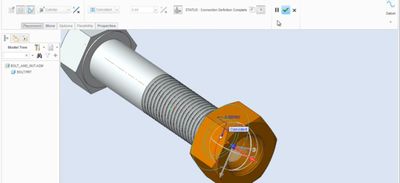
Solved! Go to Solution.
- Labels:
-
Assembly Design
Accepted Solutions
- Mark as New
- Bookmark
- Subscribe
- Mute
- Subscribe to RSS Feed
- Permalink
- Notify Moderator
I think I understand what you're asking...
When the angle is not in the clockwise/counterclockwise direction I want, I just enter a negative value for the angle, and it changes the "default" direction. I believe the initial angle is oriented with respect to the normal vector of the geometry being used to define it.
Hopefully your situation is as simple as I'm assuming.
- Mark as New
- Bookmark
- Subscribe
- Mute
- Subscribe to RSS Feed
- Permalink
- Notify Moderator
I think I understand what you're asking...
When the angle is not in the clockwise/counterclockwise direction I want, I just enter a negative value for the angle, and it changes the "default" direction. I believe the initial angle is oriented with respect to the normal vector of the geometry being used to define it.
Hopefully your situation is as simple as I'm assuming.
- Mark as New
- Bookmark
- Subscribe
- Mute
- Subscribe to RSS Feed
- Permalink
- Notify Moderator
Thanks a lot for the reply. I was doing the same in my assembly but for some reason, it was not working. Then I again set up the assembly and my problem solved. With your reply, I understood that I was doing the correct thing and arranged the assembly again and problem solved.
I will share some work here later. Well, thanks a lot again for the reply.
- Mark as New
- Bookmark
- Subscribe
- Mute
- Subscribe to RSS Feed
- Permalink
- Notify Moderator
Here is the video where I was trying to create a bolt and nut animation. And nut was rotating in the wrong direction. After filling the angle with the negative value the problem solved.





