Community Tip - Learn all about PTC Community Badges. Engage with PTC and see how many you can earn! X
- Community
- Creo+ and Creo Parametric
- 3D Part & Assembly Design
- Re: Is it possible to do a text search on a drawin...
- Subscribe to RSS Feed
- Mark Topic as New
- Mark Topic as Read
- Float this Topic for Current User
- Bookmark
- Subscribe
- Mute
- Printer Friendly Page
Is it possible to do a text search on a drawing
- Mark as New
- Bookmark
- Subscribe
- Mute
- Subscribe to RSS Feed
- Permalink
- Notify Moderator
Is it possible to do a text search on a drawing
Hello. My name is Raphael. I'm new to the forum. I work as an electrical designer for Manitou Group in France.
Question: Is it possible to do a text search on a drawing (like CTRL F with Windows)?
This thread is inactive and closed by the PTC Community Management Team. If you would like to provide a reply and re-open this thread, please notify the moderator and reference the thread. You may also use "Start a topic" button to ask a new question. Please be sure to include what version of the PTC product you are using so another community member knowledgeable about your version may be able to assist.
Solved! Go to Solution.
- Labels:
-
2D Drawing
- Tags:
- search_for_text
Accepted Solutions
- Mark as New
- Bookmark
- Subscribe
- Mute
- Subscribe to RSS Feed
- Permalink
- Notify Moderator
Hi Raphaël,
welcome back from hollydays ![]()
in the attachment you find the macro.
Save it in a location on your disk.
For exemple c:\temp\search_text.m
I will describe a methode that works in all user interfaces
In Drafting you put in the commandline:
INPUT 'c:\temp\search_text.m' then push ENTER
Load your drawing
In Drafting you put in the commandline:
Se_txt then push ENTER. That starts the macro
You will be asked to enter the searchstring
Following your example drawing enter
'b82 then push ENTER
The macro searches in the darwing for b82 in the manner of *b82* with ignoring upper or lower cases and will point to the position of the found text(s) with LEADER_LINES.
An other macrocall
Del_lead then push ENTER cleans up the LEADER_LINES.if you don't need them any more.
If you find out problems let me know.
Best regards
Friedhelm
- Mark as New
- Bookmark
- Subscribe
- Mute
- Subscribe to RSS Feed
- Permalink
- Notify Moderator
What i do, I take a PDF of the drawing (with Stroke all font options- this will let me search the text) and i search via PDF
i hope i answered your Question
- Mark as New
- Bookmark
- Subscribe
- Mute
- Subscribe to RSS Feed
- Permalink
- Notify Moderator
Thank you for your response lokesh lokesh, but i don't find "PDF Export Settings" ?
For information, i work with the release 18.1.
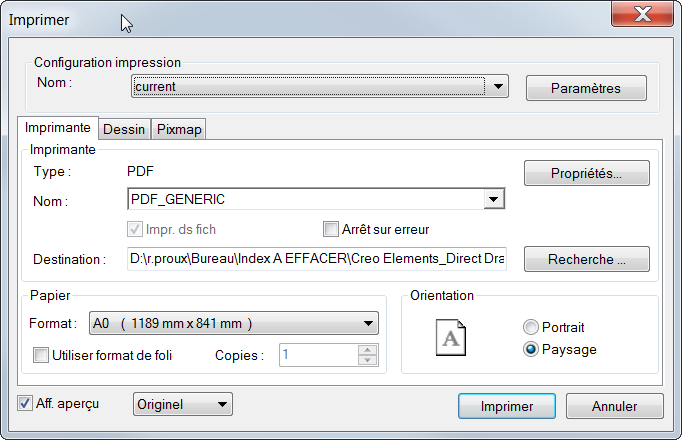
- Mark as New
- Bookmark
- Subscribe
- Mute
- Subscribe to RSS Feed
- Permalink
- Notify Moderator
This screen shot is from Creo Parametric. The question is being asked about Creo Elements/Direct
- Mark as New
- Bookmark
- Subscribe
- Mute
- Subscribe to RSS Feed
- Permalink
- Notify Moderator
No, it si a screen shot from Creo Element/Direct (formerly CoCreate) !
See below my release :
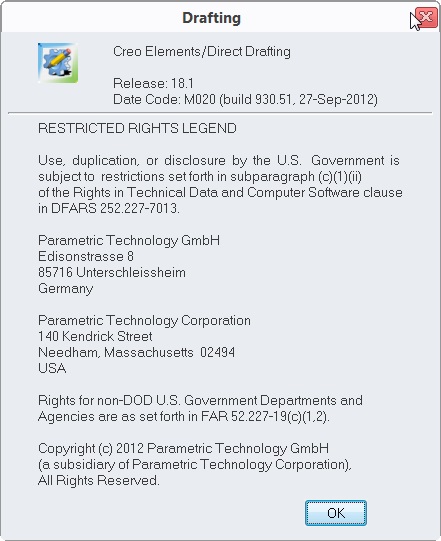
- Mark as New
- Bookmark
- Subscribe
- Mute
- Subscribe to RSS Feed
- Permalink
- Notify Moderator
I am referring to lokesh's screen shot.
- Mark as New
- Bookmark
- Subscribe
- Mute
- Subscribe to RSS Feed
- Permalink
- Notify Moderator
ok, sorry ... ![]()
- Mark as New
- Bookmark
- Subscribe
- Mute
- Subscribe to RSS Feed
- Permalink
- Notify Moderator
Sorry for my oversight.
Another option to try:
File- config-
intf2d_out_stroke_text = all
and try to export PDF
- Mark as New
- Bookmark
- Subscribe
- Mute
- Subscribe to RSS Feed
- Permalink
- Notify Moderator
I do not know how to do this manipulation ... ![]()
- Mark as New
- Bookmark
- Subscribe
- Mute
- Subscribe to RSS Feed
- Permalink
- Notify Moderator
lokesh is still referring to Creo Parametric options. As far as I know this isn't an available feature for Creo Elements/Direct 18.1.
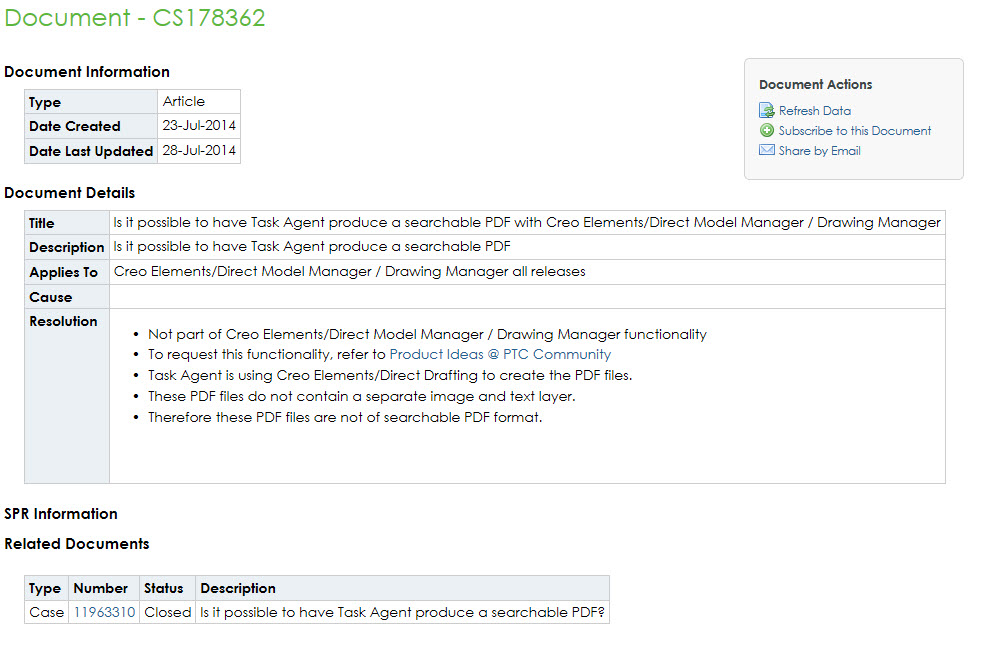
- Mark as New
- Bookmark
- Subscribe
- Mute
- Subscribe to RSS Feed
- Permalink
- Notify Moderator
I think not yet. For quite a long time an enhancement request has been placed in https://community.ptc.com/t5/Creo-Parametric-Ideas/Searchable-Viewables-PDF/idi-p/468752
- Mark as New
- Bookmark
- Subscribe
- Mute
- Subscribe to RSS Feed
- Permalink
- Notify Moderator
Hello, our company have developed some searching tools for MI drawings (the drawing format of Creo Elements/Direct Drafting (ME10)). Some of them are free-ware for all users. If you specify more in detail, for which type of searching you are interested, I can check, if we have such a tool (e.g. to search in drawing frame only, to search for texts with special font settings, to search in a dedicated part only etc). Regards
- Mark as New
- Bookmark
- Subscribe
- Mute
- Subscribe to RSS Feed
- Permalink
- Notify Moderator
Hello Raphaël,
only for confirmation, you ask for "Creo Element/Direct Drafting" ?
If this is so there is a solution whith a Macro in Me10 Macro language.
But I want to be sure before I write some code ![]()
Best regards
- Mark as New
- Bookmark
- Subscribe
- Mute
- Subscribe to RSS Feed
- Permalink
- Notify Moderator
Thank you very much for all responses. I was on holidays, I'm back.
FriedhelmK,
I confirm you I use "Creo Element/Direct Drafting" .
It would be great if you could make a macro. However I know nothing about programming or how to run a macro on Drafting ![]()
For information, I join a drawing for exemple. Sometimes I need to find a wire from its number (there is about 400 wires on electric diagram) or a connector's number ... or other ...
Best regards
- Mark as New
- Bookmark
- Subscribe
- Mute
- Subscribe to RSS Feed
- Permalink
- Notify Moderator
A search by "CTRL-F" is not possible.
As Friedhelm mentioned, a search via ME10 command language (Macro) is possible.
Also, a search for a text in a PDF generated by ME10 and/or Annotation is *not* possible, since the CAD application is "plotting"
text - and there is currently no setting to change this.
- Mark as New
- Bookmark
- Subscribe
- Mute
- Subscribe to RSS Feed
- Permalink
- Notify Moderator
I made a (rough) lisp for that.
It scans all texts on an Annotation drawing and shows them in the display window.
See:
- Mark as New
- Bookmark
- Subscribe
- Mute
- Subscribe to RSS Feed
- Permalink
- Notify Moderator
Hi Raphaël,
welcome back from hollydays ![]()
in the attachment you find the macro.
Save it in a location on your disk.
For exemple c:\temp\search_text.m
I will describe a methode that works in all user interfaces
In Drafting you put in the commandline:
INPUT 'c:\temp\search_text.m' then push ENTER
Load your drawing
In Drafting you put in the commandline:
Se_txt then push ENTER. That starts the macro
You will be asked to enter the searchstring
Following your example drawing enter
'b82 then push ENTER
The macro searches in the darwing for b82 in the manner of *b82* with ignoring upper or lower cases and will point to the position of the found text(s) with LEADER_LINES.
An other macrocall
Del_lead then push ENTER cleans up the LEADER_LINES.if you don't need them any more.
If you find out problems let me know.
Best regards
Friedhelm
- Mark as New
- Bookmark
- Subscribe
- Mute
- Subscribe to RSS Feed
- Permalink
- Notify Moderator
Hi Friedhelm,
Thank you very much for you macro : it's perfect ![]()
It's exactly what I need.
Thank you for giving me time to realize this macro.
Best regards.
Raphaël
- Mark as New
- Bookmark
- Subscribe
- Mute
- Subscribe to RSS Feed
- Permalink
- Notify Moderator
It was a pleasure,
Nice that you like it.
Till the next time ![]() Jusqu'à la prochaine fois
Jusqu'à la prochaine fois
Best regards, bat
Friedhelm





